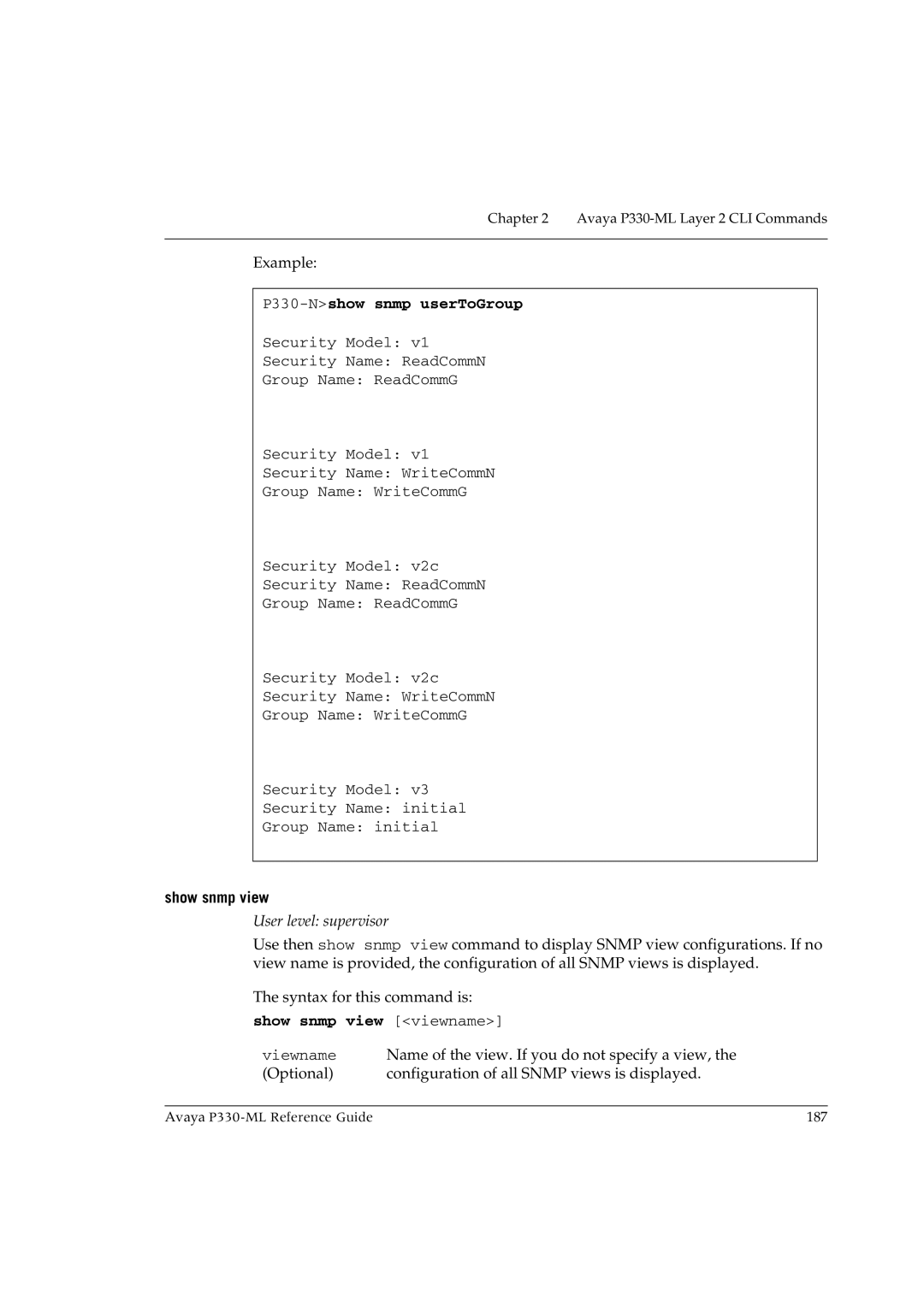Chapter 2 Avaya P330-ML Layer 2 CLI Commands
Example:
P330-N>show snmp userToGroup
Security Model: v1
Security Name: ReadCommN
Group Name: ReadCommG
Security Model: v1
Security Name: WriteCommN
Group Name: WriteCommG
Security Model: v2c
Security Name: ReadCommN
Group Name: ReadCommG
Security Model: v2c
Security Name: WriteCommN
Group Name: WriteCommG
Security Model: v3
Security Name: initial
Group Name: initial
show snmp view
User level: supervisor
Use then show snmp view command to display SNMP view configurations. If no view name is provided, the configuration of all SNMP views is displayed.
The syntax for this command is:
show snmp view [<viewname>]
viewname | Name of the view. If you do not specify a view, the |
(Optional) | configuration of all SNMP views is displayed. |
Avaya | 187 |