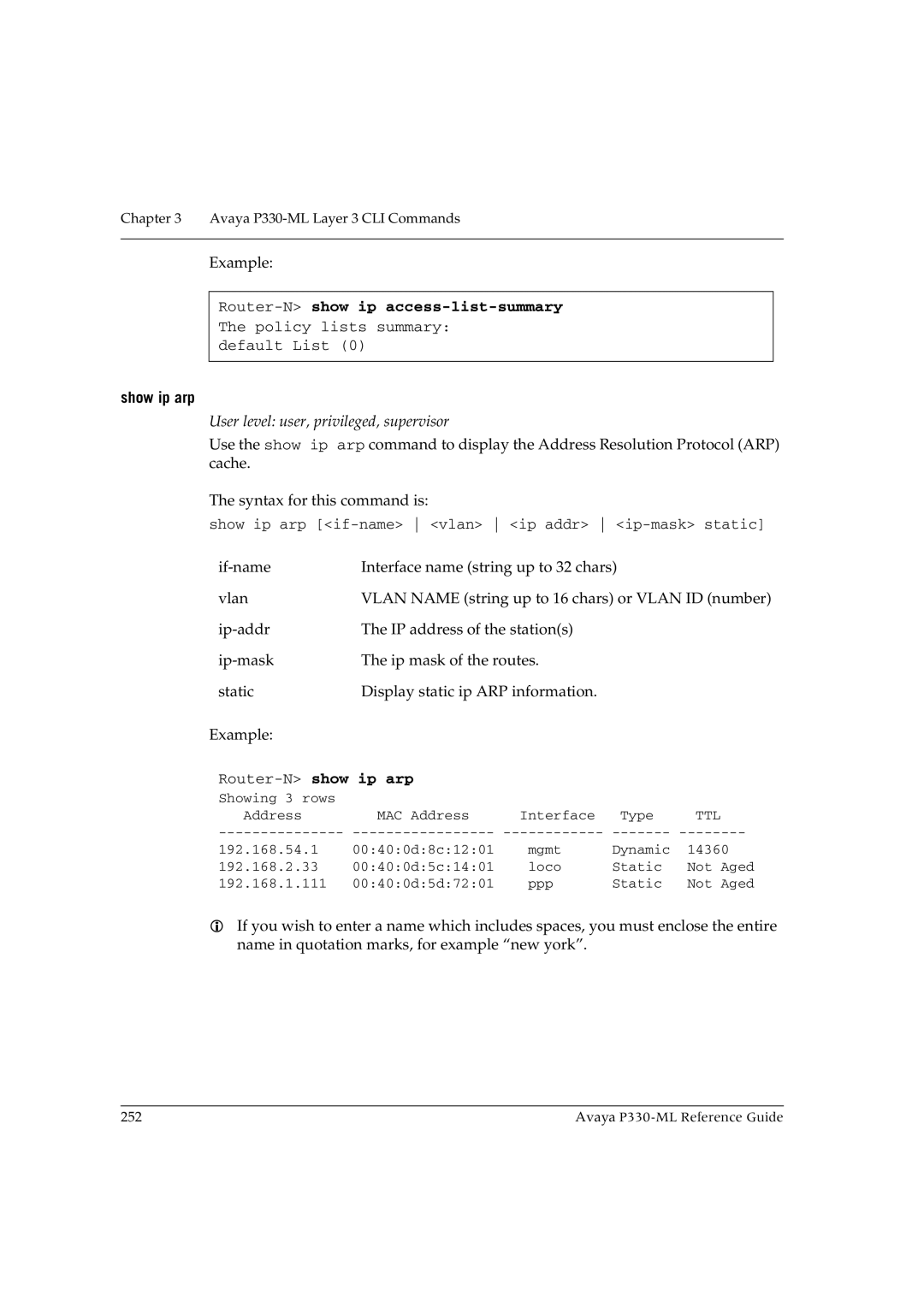Chapter 3 Avaya
Example:
Router-N> show ip access-list-summary
The policy lists summary: default List (0)
show ip arp
User level: user, privileged, supervisor
Use the show ip arp command to display the Address Resolution Protocol (ARP) cache.
The syntax for this command is:
show ip arp
Interface name (string up to 32 chars) | |
vlan | VLAN NAME (string up to 16 chars) or VLAN ID (number) |
The IP address of the station(s) | |
The ip mask of the routes. | |
static | Display static ip ARP information. |
Example: |
|
Router-N> show ip arp
Showing 3 rows |
|
|
|
|
Address | MAC Address | Interface | Type | TTL |
192.168.54.1 | 00:40:0d:8c:12:01 | mgmt | Dynamic | 14360 |
192.168.2.33 | 00:40:0d:5c:14:01 | loco | Static | Not Aged |
192.168.1.111 | 00:40:0d:5d:72:01 | ppp | Static | Not Aged |
If you wish to enter a name which includes spaces, you must enclose the entire name in quotation marks, for example “new york”.
252 | Avaya |