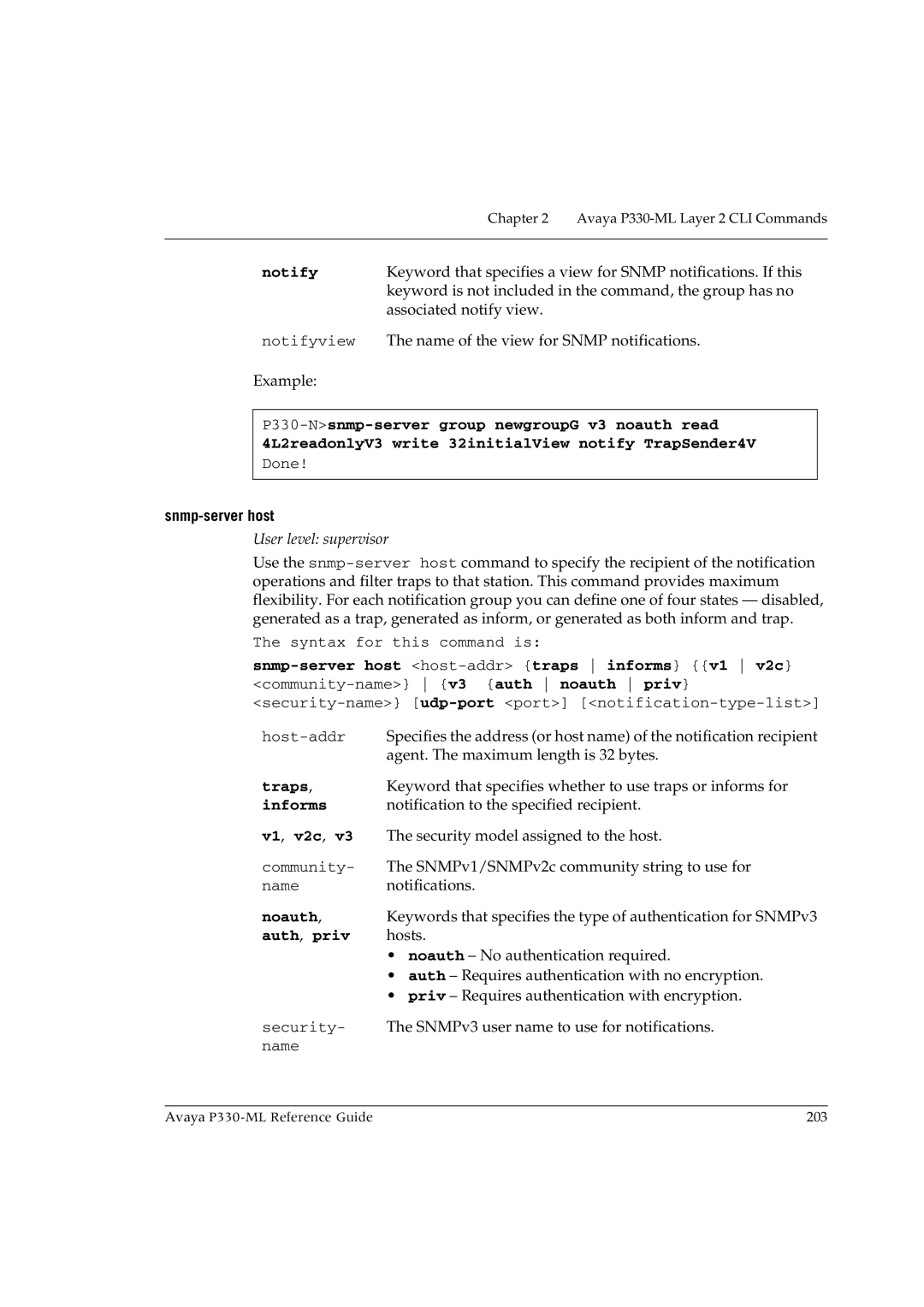| Chapter 2 Avaya |
|
|
notify | Keyword that specifies a view for SNMP notifications. If this |
| keyword is not included in the command, the group has no |
| associated notify view. |
notifyview | The name of the view for SNMP notifications. |
Example: |
|
Done!
snmp-server host
User level: supervisor
Use the
The syntax for this command is:
Specifies the address (or host name) of the notification recipient | |
| agent. The maximum length is 32 bytes. |
traps, | Keyword that specifies whether to use traps or informs for |
informs | notification to the specified recipient. |
v1, v2c, v3 | The security model assigned to the host. |
community- | The SNMPv1/SNMPv2c community string to use for |
name | notifications. |
noauth, | Keywords that specifies the type of authentication for SNMPv3 |
auth, priv | hosts. |
| • noauth – No authentication required. |
| • auth – Requires authentication with no encryption. |
| • priv – Requires authentication with encryption. |
security- | The SNMPv3 user name to use for notifications. |
name |
|
Avaya | 203 |