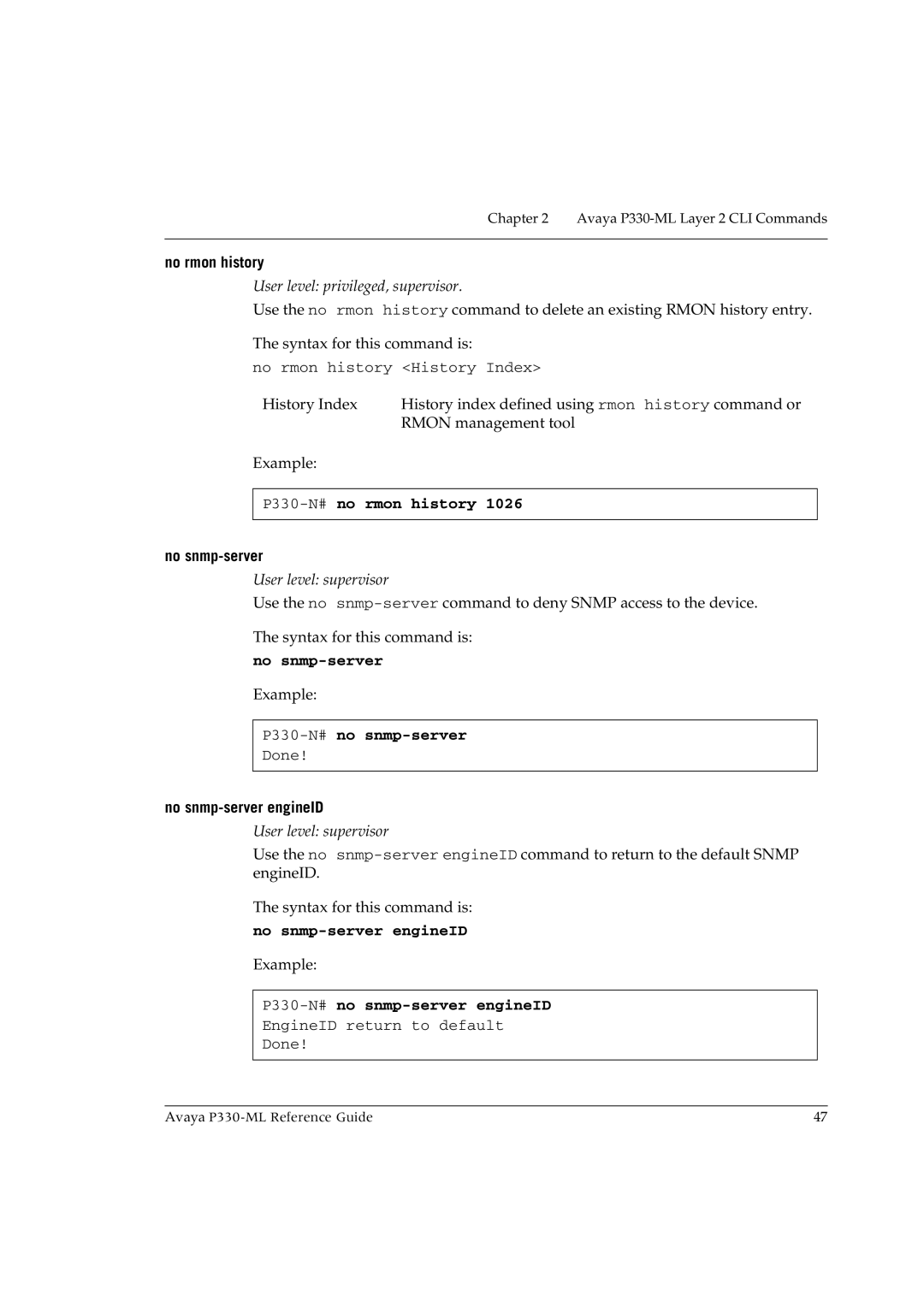Chapter 2 Avaya P330-ML Layer 2 CLI Commands
no rmon history
User level: privileged, supervisor.
Use the no rmon history command to delete an existing RMON history entry.
The syntax for this command is:
no rmon history <History Index>
History Index | History index defined using rmon history command or |
| RMON management tool |
Example: |
|
P330-N# no rmon history 1026
no snmp-server
User level: supervisor
Use the no
The syntax for this command is:
no snmp-server
Example:
P330-N# no snmp-server
Done!
no snmp-server engineID
User level: supervisor
Use the no
The syntax for this command is:
no snmp-server engineID
Example:
P330-N# no snmp-server engineID
EngineID return to default
Done!
Avaya | 47 |