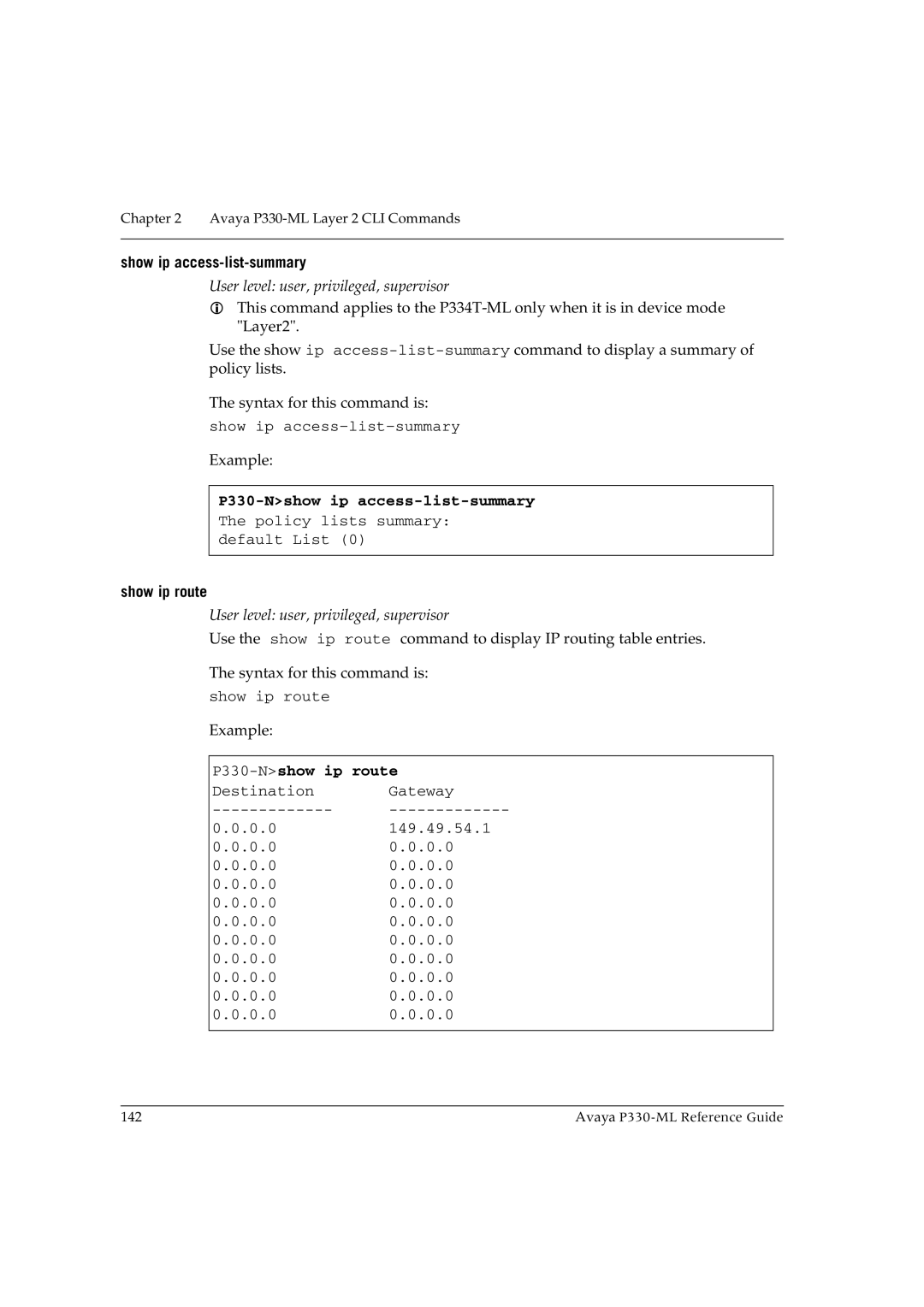Chapter 2 Avaya P330-ML Layer 2 CLI Commands
show ip access-list-summary
User level: user, privileged, supervisor
This command applies to the
Use the show ip
The syntax for this command is:
show ip
Example:
P330-N>show ip access-list-summary
The policy lists summary: default List (0)
show ip route
User level: user, privileged, supervisor
Use the show ip route command to display IP routing table entries.
The syntax for this command is: show ip route
Example:
P330-N>show ip route
Destination Gateway
0.0.0.0149.49.54.1
0.0.0.00.0.0.0
0.0.0.00.0.0.0
0.0.0.00.0.0.0
0.0.0.00.0.0.0
0.0.0.00.0.0.0
0.0.0.00.0.0.0
0.0.0.00.0.0.0
0.0.0.00.0.0.0
0.0.0.00.0.0.0
0.0.0.00.0.0.0
142 | Avaya |