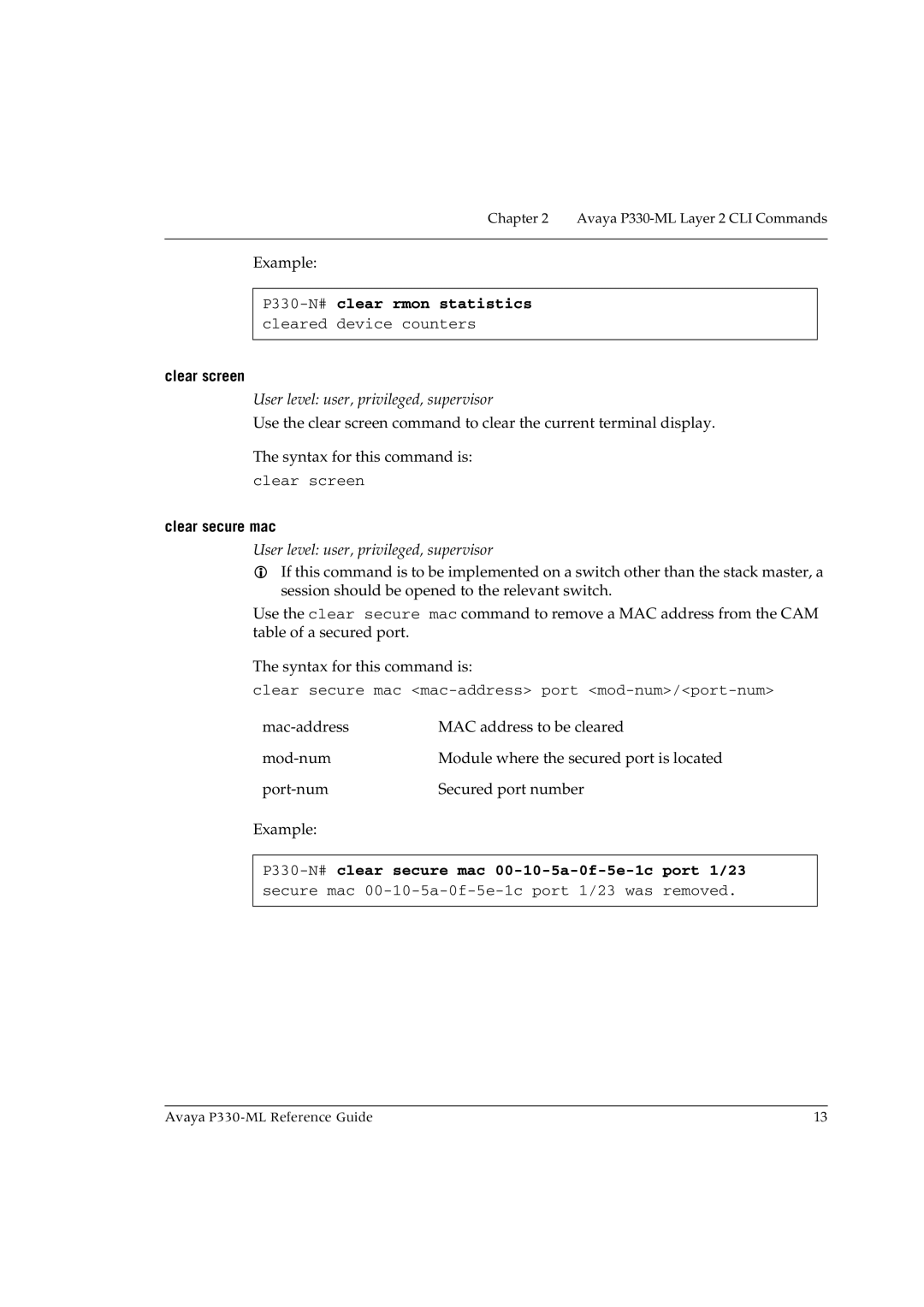Chapter 2 Avaya
Example:
P330-N# clear rmon statistics
cleared device counters
clear screen
User level: user, privileged, supervisor
Use the clear screen command to clear the current terminal display.
The syntax for this command is:
clear screen
clear secure mac
User level: user, privileged, supervisor
If this command is to be implemented on a switch other than the stack master, a session should be opened to the relevant switch.
Use the clear secure mac command to remove a MAC address from the CAM table of a secured port.
The syntax for this command is:
clear secure mac
MAC address to be cleared | |
Module where the secured port is located | |
Secured port number | |
Example: |
|
P330-N# clear secure mac 00-10-5a-0f-5e-1c port 1/23
secure mac
Avaya | 13 |