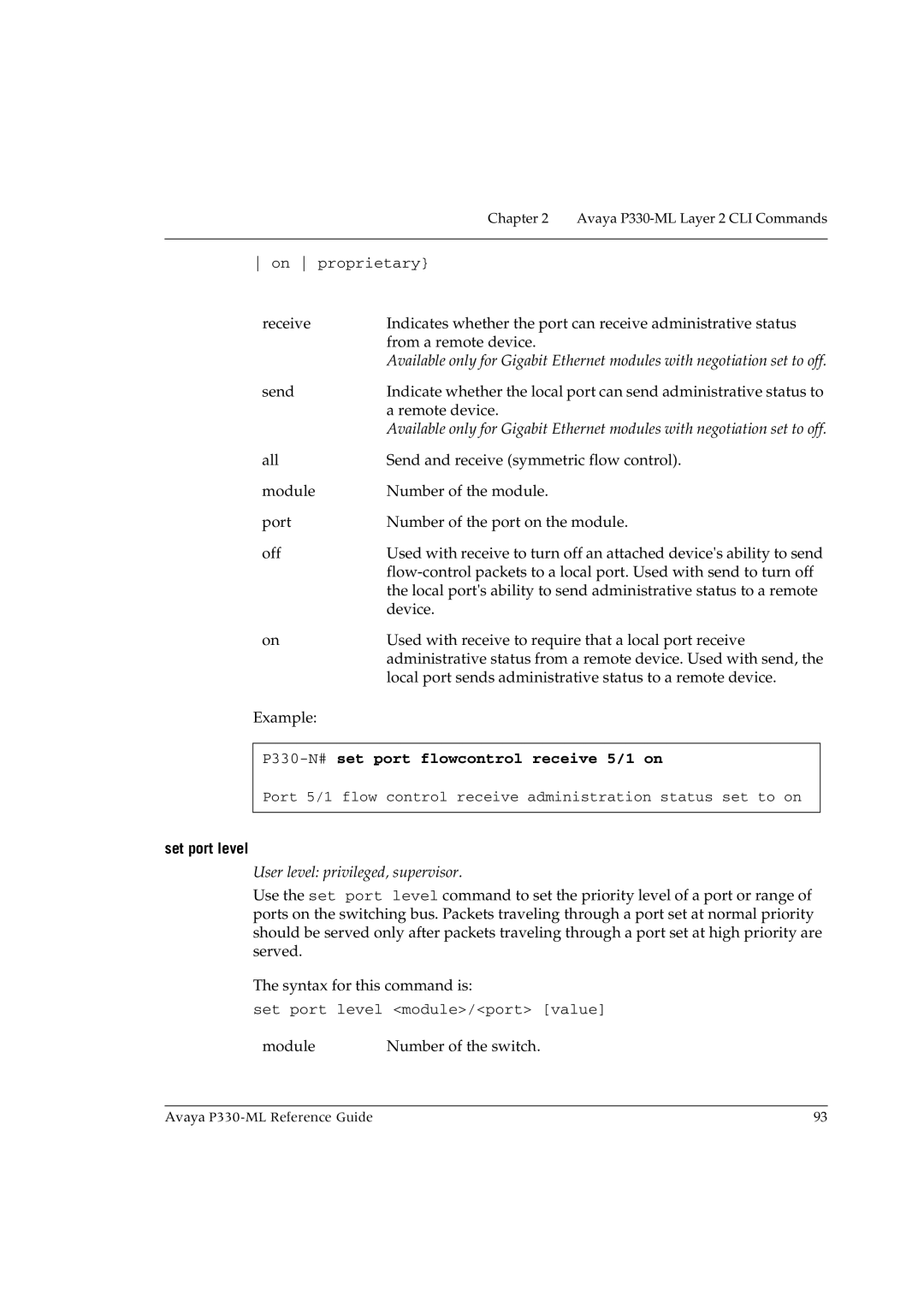Chapter 2 Avaya P330-ML Layer 2 CLI Commands
on proprietary}
receive | Indicates whether the port can receive administrative status |
| from a remote device. |
| Available only for Gigabit Ethernet modules with negotiation set to off. |
send | Indicate whether the local port can send administrative status to |
| a remote device. |
| Available only for Gigabit Ethernet modules with negotiation set to off. |
all | Send and receive (symmetric flow control). |
module | Number of the module. |
port | Number of the port on the module. |
off | Used with receive to turn off an attached device's ability to send |
| |
| the local port's ability to send administrative status to a remote |
| device. |
on | Used with receive to require that a local port receive |
| administrative status from a remote device. Used with send, the |
| local port sends administrative status to a remote device. |
Example: |
|
P330-N# set port flowcontrol receive 5/1 on
Port 5/1 flow control receive administration status set to on
set port level
User level: privileged, supervisor.
Use the set port level command to set the priority level of a port or range of ports on the switching bus. Packets traveling through a port set at normal priority should be served only after packets traveling through a port set at high priority are served.
The syntax for this command is:
set port level <module>/<port> [value]
module | Number of the switch. |
Avaya | 93 |