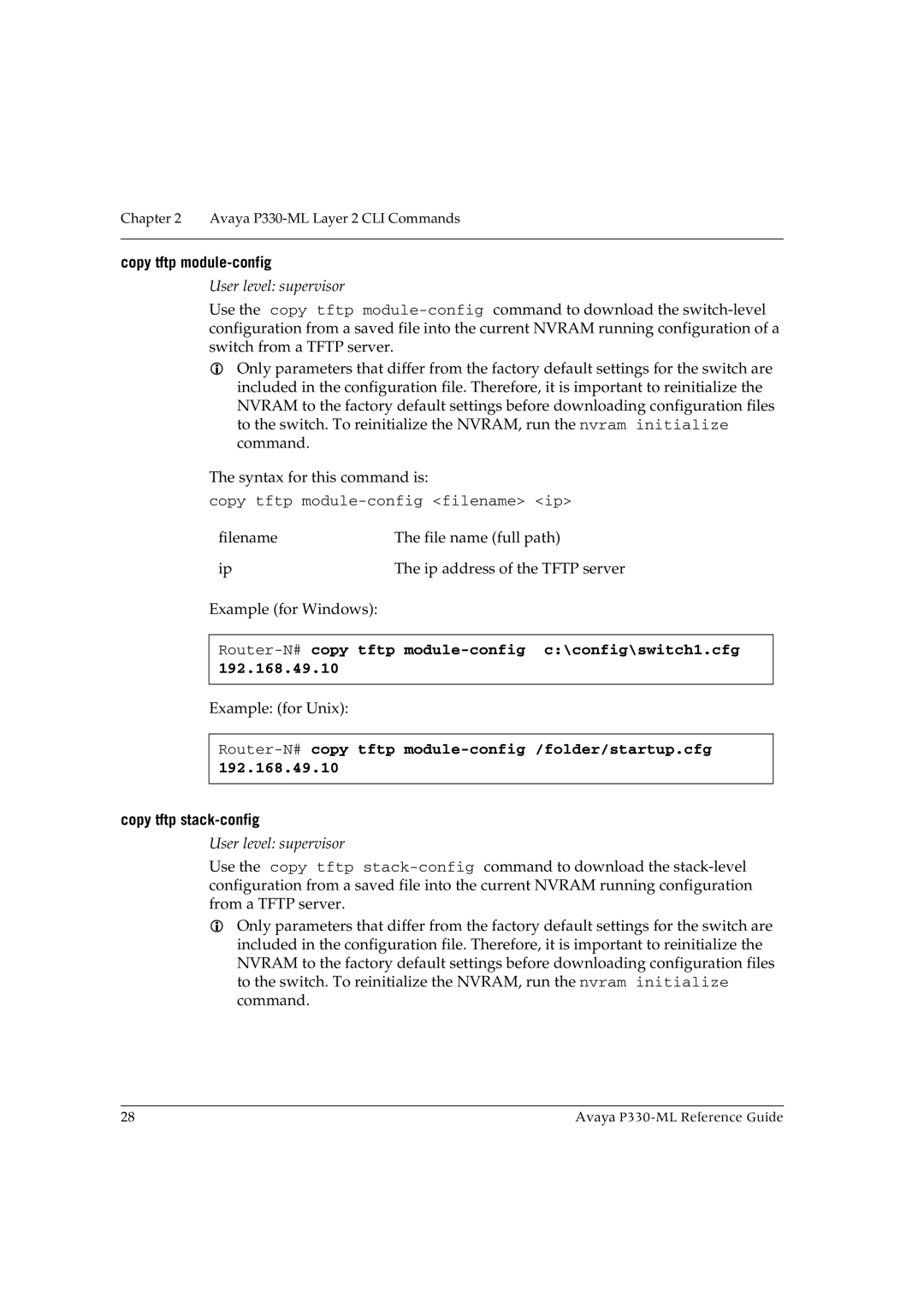Chapter 2 Avaya
copy tftp module-config
User level: supervisor
Use the copy tftp
Only parameters that differ from the factory default settings for the switch are included in the configuration file. Therefore, it is important to reinitialize the NVRAM to the factory default settings before downloading configuration files to the switch. To reinitialize the NVRAM, run the nvram initialize command.
The syntax for this command is:
copy tftp
filename | The file name (full path) |
ip | The ip address of the TFTP server |
Example (for Windows): |
|
Router-N# copy tftp module-config c:\config\switch1.cfg 192.168.49.10
Example: (for Unix):
copy tftp stack-config
User level: supervisor
Use the copy tftp
Only parameters that differ from the factory default settings for the switch are included in the configuration file. Therefore, it is important to reinitialize the NVRAM to the factory default settings before downloading configuration files to the switch. To reinitialize the NVRAM, run the nvram initialize command.
28 | Avaya |