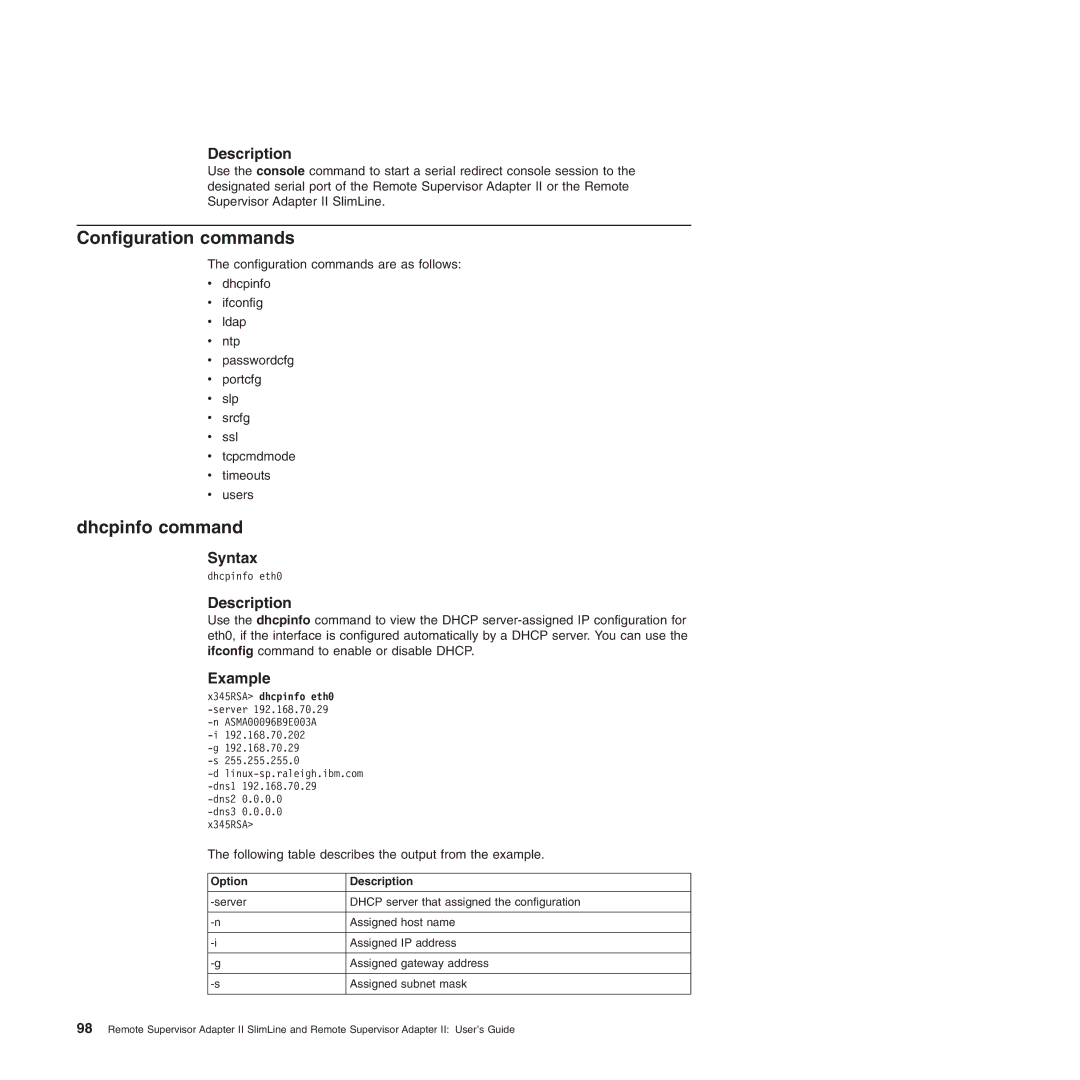Description
Use the console command to start a serial redirect console session to the designated serial port of the Remote Supervisor Adapter II or the Remote Supervisor Adapter II SlimLine.
Configuration commands
The configuration commands are as follows:
vdhcpinfo
vifconfig
vldap
vntp
vpasswordcfg
vportcfg
vslp
vsrcfg
vssl
vtcpcmdmode
vtimeouts
vusers
dhcpinfo command
Syntax
dhcpinfo eth0
Description
Use the dhcpinfo command to view the DHCP
Example
x345RSA> dhcpinfo eth0
The following table describes the output from the example.
Option | Description |
|
|
DHCP server that assigned the configuration | |
|
|
Assigned host name | |
|
|
Assigned IP address | |
|
|
Assigned gateway address | |
|
|
Assigned subnet mask | |
|
|
98 Remote Supervisor Adapter II SlimLine and Remote Supervisor Adapter II: User’s Guide