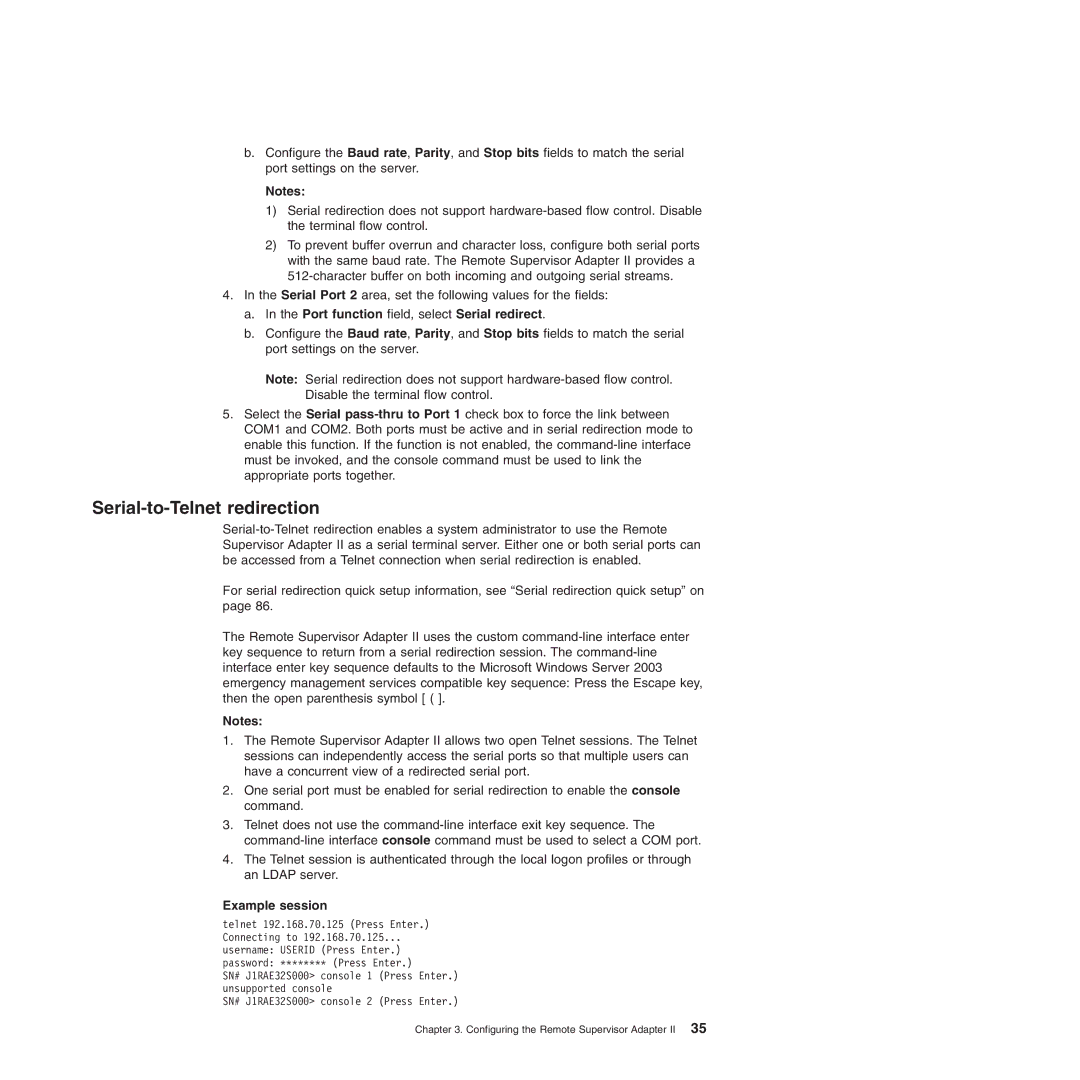b.Configure the Baud rate, Parity, and Stop bits fields to match the serial port settings on the server.
Notes:
1)Serial redirection does not support
2)To prevent buffer overrun and character loss, configure both serial ports with the same baud rate. The Remote Supervisor Adapter II provides a
4.In the Serial Port 2 area, set the following values for the fields:
a.In the Port function field, select Serial redirect.
b.Configure the Baud rate, Parity, and Stop bits fields to match the serial port settings on the server.
Note: Serial redirection does not support
5.Select the Serial
Serial-to-Telnet redirection
For serial redirection quick setup information, see “Serial redirection quick setup” on page 86.
The Remote Supervisor Adapter II uses the custom
Notes:
1.The Remote Supervisor Adapter II allows two open Telnet sessions. The Telnet sessions can independently access the serial ports so that multiple users can have a concurrent view of a redirected serial port.
2.One serial port must be enabled for serial redirection to enable the console command.
3.Telnet does not use the
4.The Telnet session is authenticated through the local logon profiles or through an LDAP server.
Example session
telnet 192.168.70.125 (Press Enter.) Connecting to 192.168.70.125...
username: USERID (Press Enter.)
password: ******** (Press Enter.)
SN# J1RAE32S000> console 1 (Press Enter.) unsupported console
SN# J1RAE32S000> console 2 (Press Enter.)