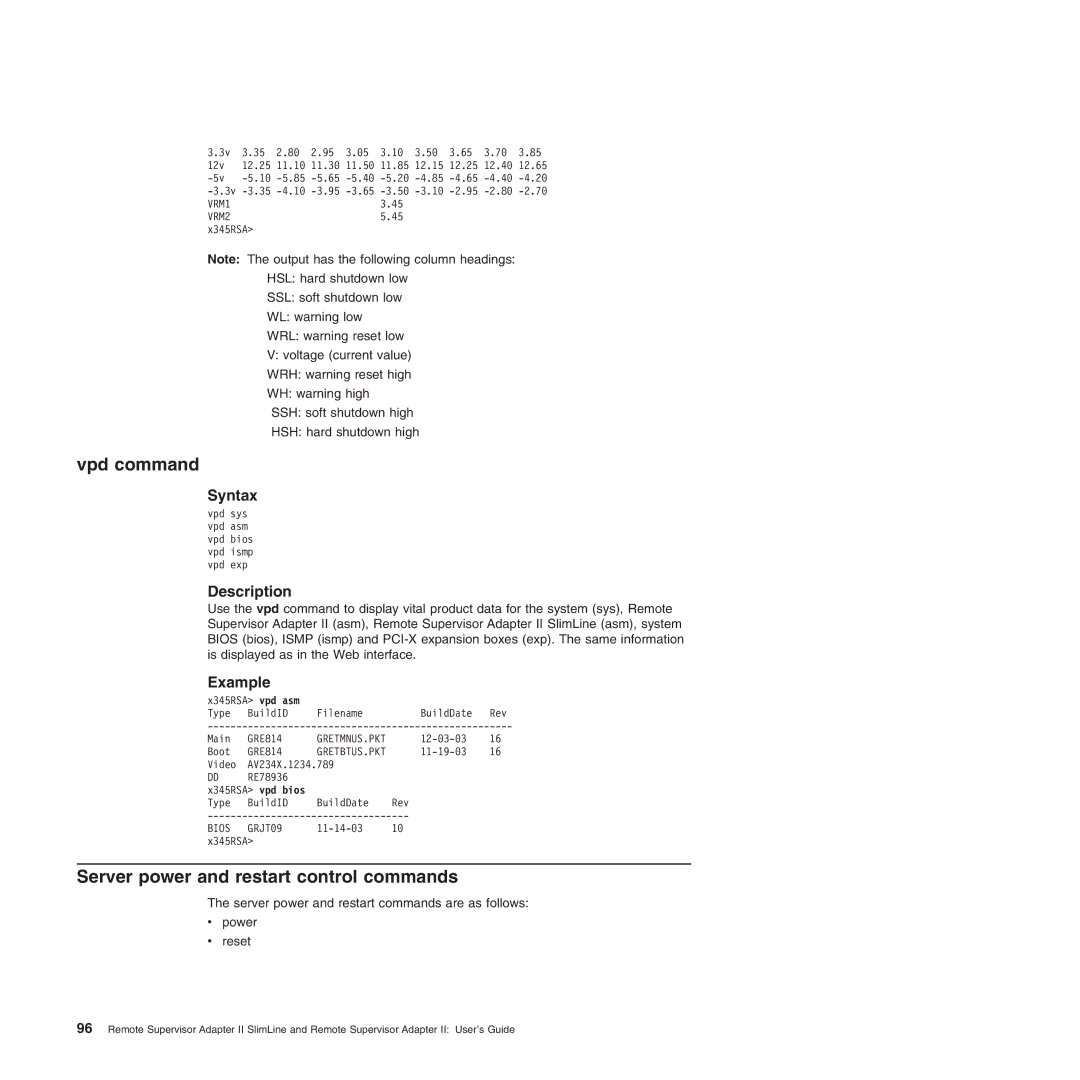3.3v | 3.35 | 2.80 | 2.95 | 3.05 | 3.10 | 3.50 | 3.65 | 3.70 | 3.85 |
12v | 12.25 | 11.10 | 11.30 | 11.50 | 11.85 | 12.15 | 12.25 | 12.40 | 12.65 |
VRM1 |
|
|
|
| 3.45 |
|
|
|
|
VRM2 |
|
|
|
| 5.45 |
|
|
|
|
x345RSA>
Note: The output has the following column headings:
HSL: hard shutdown low
SSL: soft shutdown low
WL: warning low
WRL: warning reset low
V:voltage (current value) WRH: warning reset high WH: warning high SSH: soft shutdown high HSH: hard shutdown high
vpd command
Syntax
vpd sys vpd asm vpd bios vpd ismp vpd exp
Description
Use the vpd command to display vital product data for the system (sys), Remote Supervisor Adapter II (asm), Remote Supervisor Adapter II SlimLine (asm), system BIOS (bios), ISMP (ismp) and
Example
x345RSA> vpd asm |
|
|
| |
Type | BuildID | Filename | BuildDate | Rev |
Main | GRE814 | GRETMNUS.PKT | 16 | |
Boot | GRE814 | GRETBTUS.PKT | 16 | |
Video | AV234X.1234.789 |
|
| |
DDRE78936
x345RSA> vpd bios
Type BuildID BuildDate Rev
BIOS GRJT09 | 10 | |
x345RSA> |
|
|
Server power and restart control commands
The server power and restart commands are as follows:
vpower
vreset
96 Remote Supervisor Adapter II SlimLine and Remote Supervisor Adapter II: User’s Guide