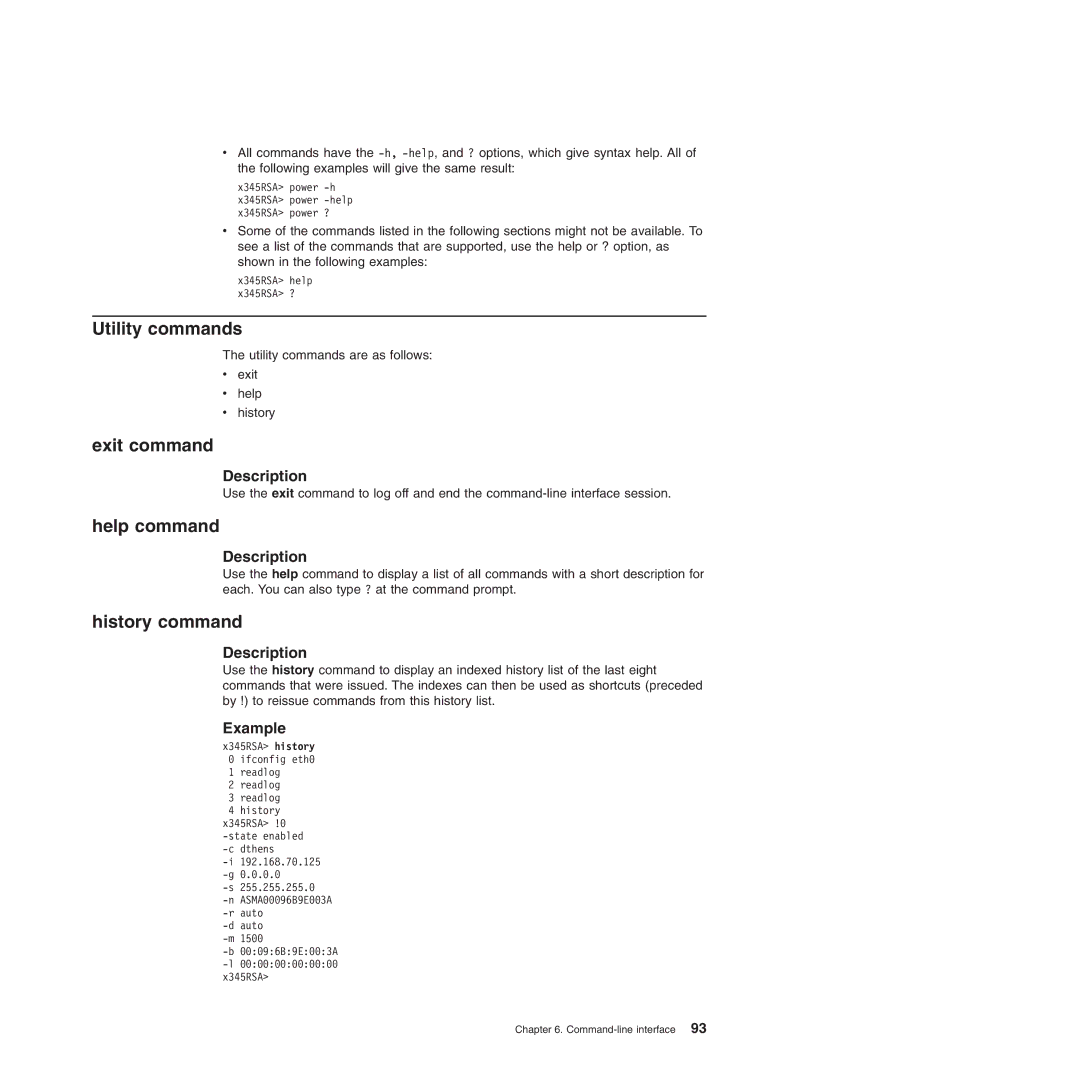vAll commands have the
x345RSA> power
vSome of the commands listed in the following sections might not be available. To see a list of the commands that are supported, use the help or ? option, as shown in the following examples:
x345RSA> help x345RSA> ?
Utility commands
The utility commands are as follows:
vexit
vhelp
vhistory
exit command
Description
Use the exit command to log off and end the
help command
Description
Use the help command to display a list of all commands with a short description for each. You can also type ? at the command prompt.
history command
Description
Use the history command to display an indexed history list of the last eight commands that were issued. The indexes can then be used as shortcuts (preceded by !) to reissue commands from this history list.
Example
x345RSA> history 0 ifconfig eth0
1readlog
2 readlog
3 readlog
4 history
x345RSA> !0
Chapter 6.