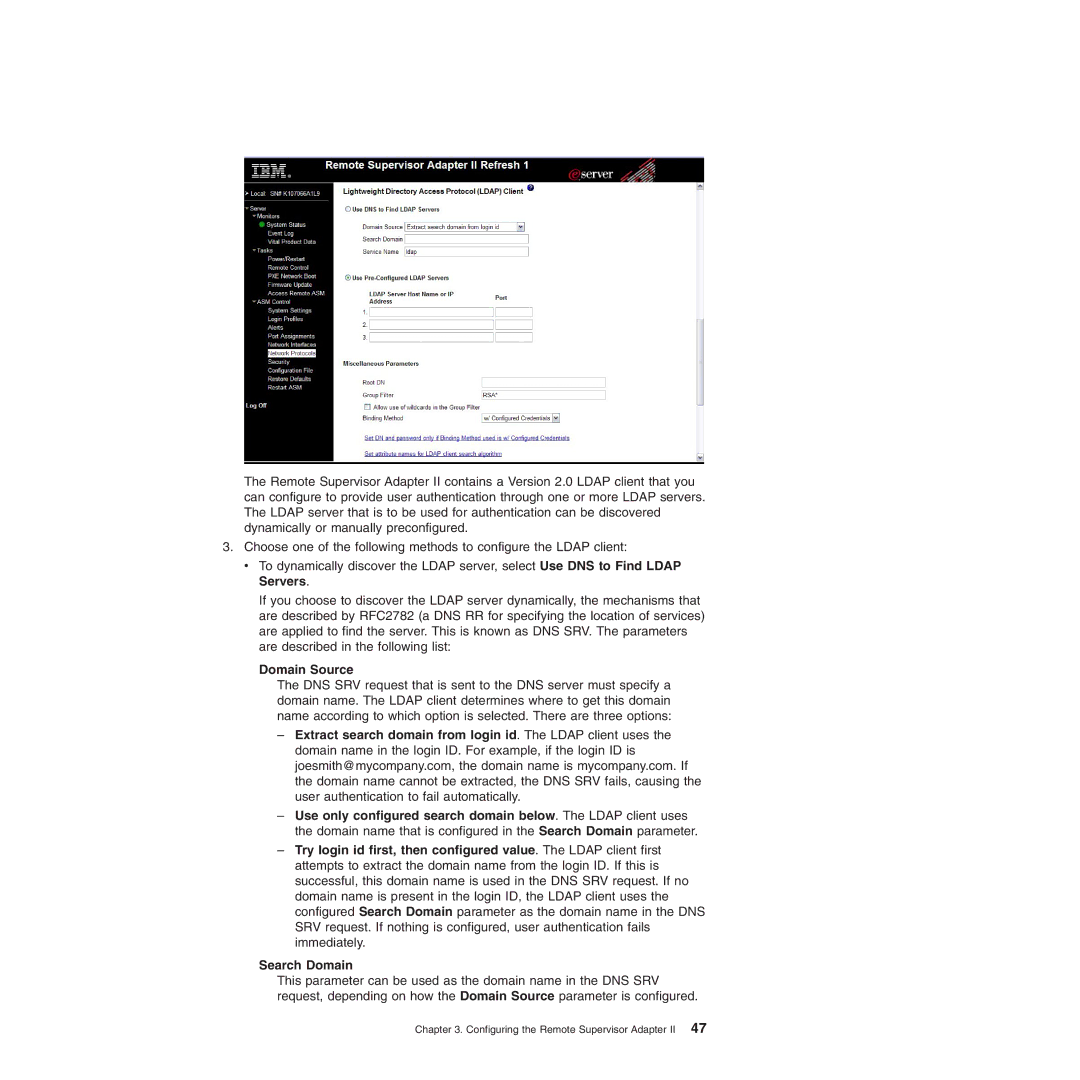The Remote Supervisor Adapter II contains a Version 2.0 LDAP client that you can configure to provide user authentication through one or more LDAP servers. The LDAP server that is to be used for authentication can be discovered dynamically or manually preconfigured.
3.Choose one of the following methods to configure the LDAP client:
v To dynamically discover the LDAP server, select Use DNS to Find LDAP Servers.
If you choose to discover the LDAP server dynamically, the mechanisms that are described by RFC2782 (a DNS RR for specifying the location of services) are applied to find the server. This is known as DNS SRV. The parameters are described in the following list:
Domain Source
The DNS SRV request that is sent to the DNS server must specify a domain name. The LDAP client determines where to get this domain name according to which option is selected. There are three options:
–Extract search domain from login id. The LDAP client uses the domain name in the login ID. For example, if the login ID is joesmith@mycompany.com, the domain name is mycompany.com. If the domain name cannot be extracted, the DNS SRV fails, causing the user authentication to fail automatically.
–Use only configured search domain below. The LDAP client uses the domain name that is configured in the Search Domain parameter.
–Try login id first, then configured value. The LDAP client first attempts to extract the domain name from the login ID. If this is successful, this domain name is used in the DNS SRV request. If no domain name is present in the login ID, the LDAP client uses the configured Search Domain parameter as the domain name in the DNS SRV request. If nothing is configured, user authentication fails immediately.
Search Domain
This parameter can be used as the domain name in the DNS SRV request, depending on how the Domain Source parameter is configured.