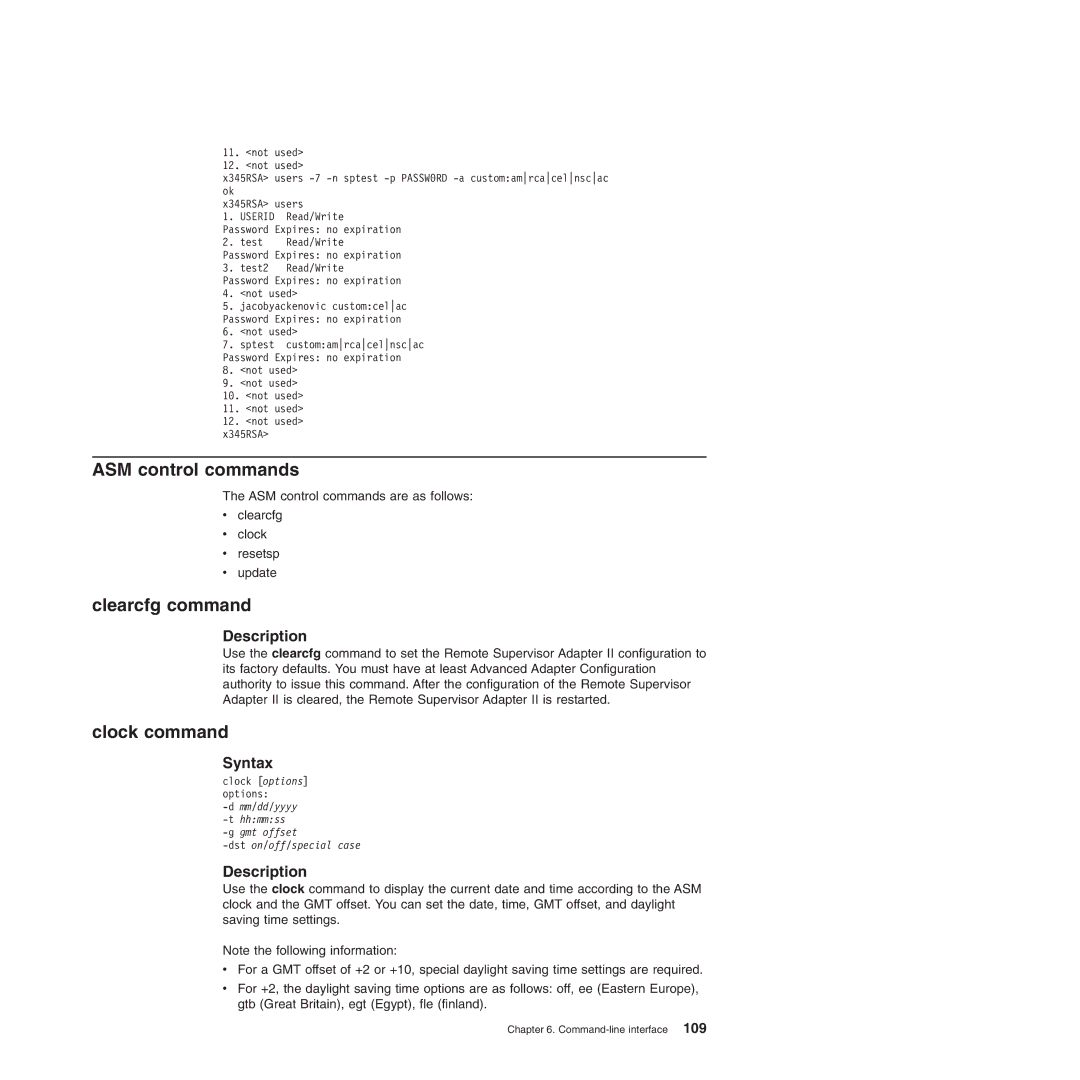11.<not used>
12.<not used>
x345RSA> users
x345RSA> | users | ||
1. | USERID | Read/Write | |
Password | Expires: no expiration | ||
2. | test |
| Read/Write |
Password | Expires: no expiration | ||
3. | test2 |
| Read/Write |
Password | Expires: no expiration | ||
4.<not used>
5.jacobyackenovic custom:celac Password Expires: no expiration
6.<not used>
7.sptest custom:amrcacelnscac Password Expires: no expiration
8.<not used>
9.<not used>
10.<not used>
11.<not used>
12.<not used>
x345RSA>
ASM control commands
The ASM control commands are as follows:
vclearcfg
vclock
vresetsp
vupdate
clearcfg command
Description
Use the clearcfg command to set the Remote Supervisor Adapter II configuration to its factory defaults. You must have at least Advanced Adapter Configuration authority to issue this command. After the configuration of the Remote Supervisor Adapter II is cleared, the Remote Supervisor Adapter II is restarted.
clock command
Syntax
clock [options] options:
Description
Use the clock command to display the current date and time according to the ASM clock and the GMT offset. You can set the date, time, GMT offset, and daylight saving time settings.
Note the following information:
vFor a GMT offset of +2 or +10, special daylight saving time settings are required.
vFor +2, the daylight saving time options are as follows: off, ee (Eastern Europe), gtb (Great Britain), egt (Egypt), fle (finland).
Chapter 6.