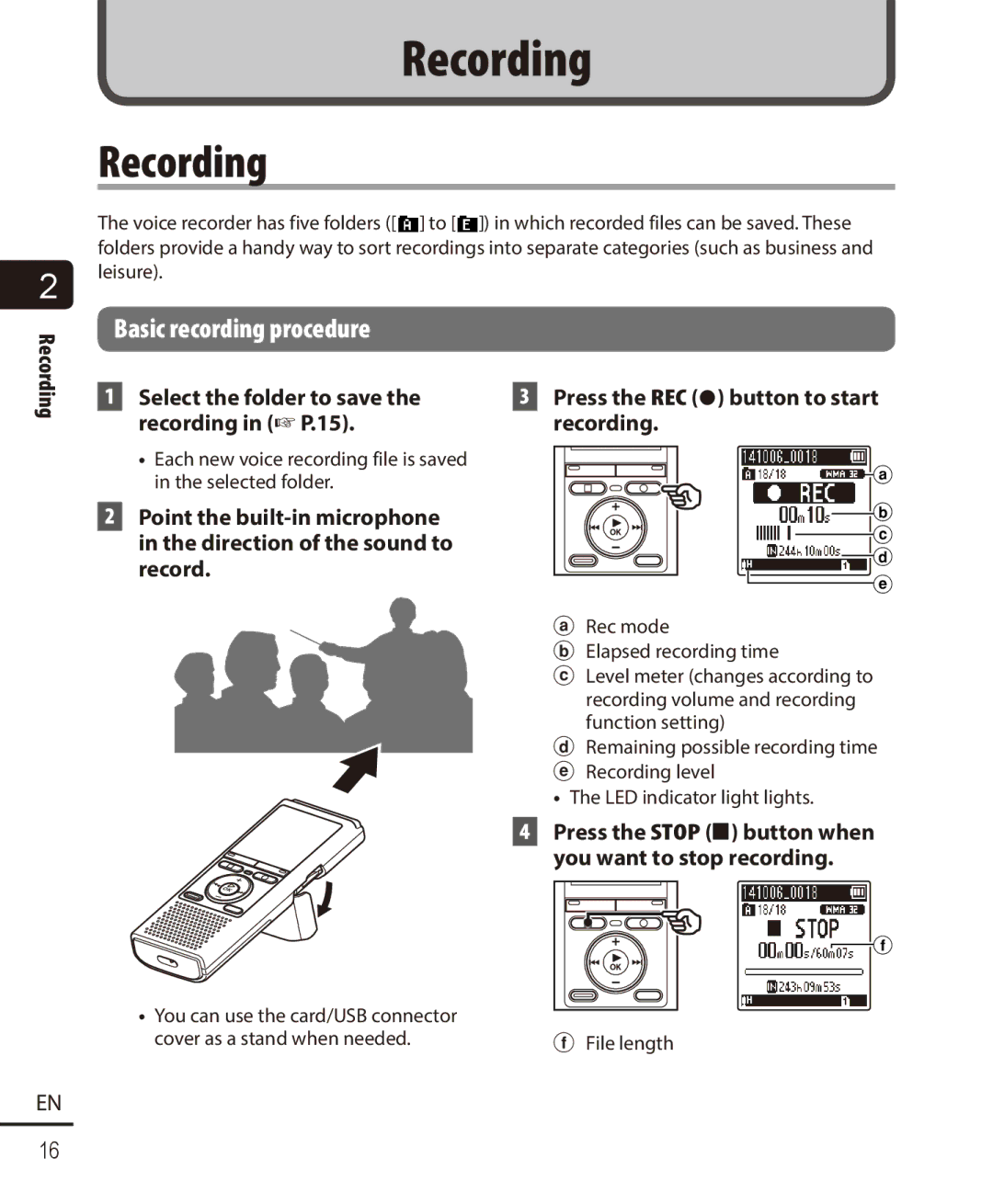2
Recording
Recording
The voice recorder has five folders ([![]() ] to [
] to [![]() ]) in which recorded files can be saved. These folders provide a handy way to sort recordings into separate categories (such as business and leisure).
]) in which recorded files can be saved. These folders provide a handy way to sort recordings into separate categories (such as business and leisure).
Recording
EN
Basic recording procedure
1Select the folder to save the recording in (☞ P.15).
•Each new voice recording file is saved in the selected folder.
2Point the
•You can use the card/USB connector cover as a stand when needed.
3Press the REC (s) button to start recording.
![]() a
a
![]() b c
b c ![]() d
d
e
aRec mode
bElapsed recording time
cLevel meter (changes according to recording volume and recording function setting)
dRemaining possible recording time
eRecording level
•The LED indicator light lights.
4Press the STOP (4) button when you want to stop recording.
![]()
![]() f
f
fFile length
16