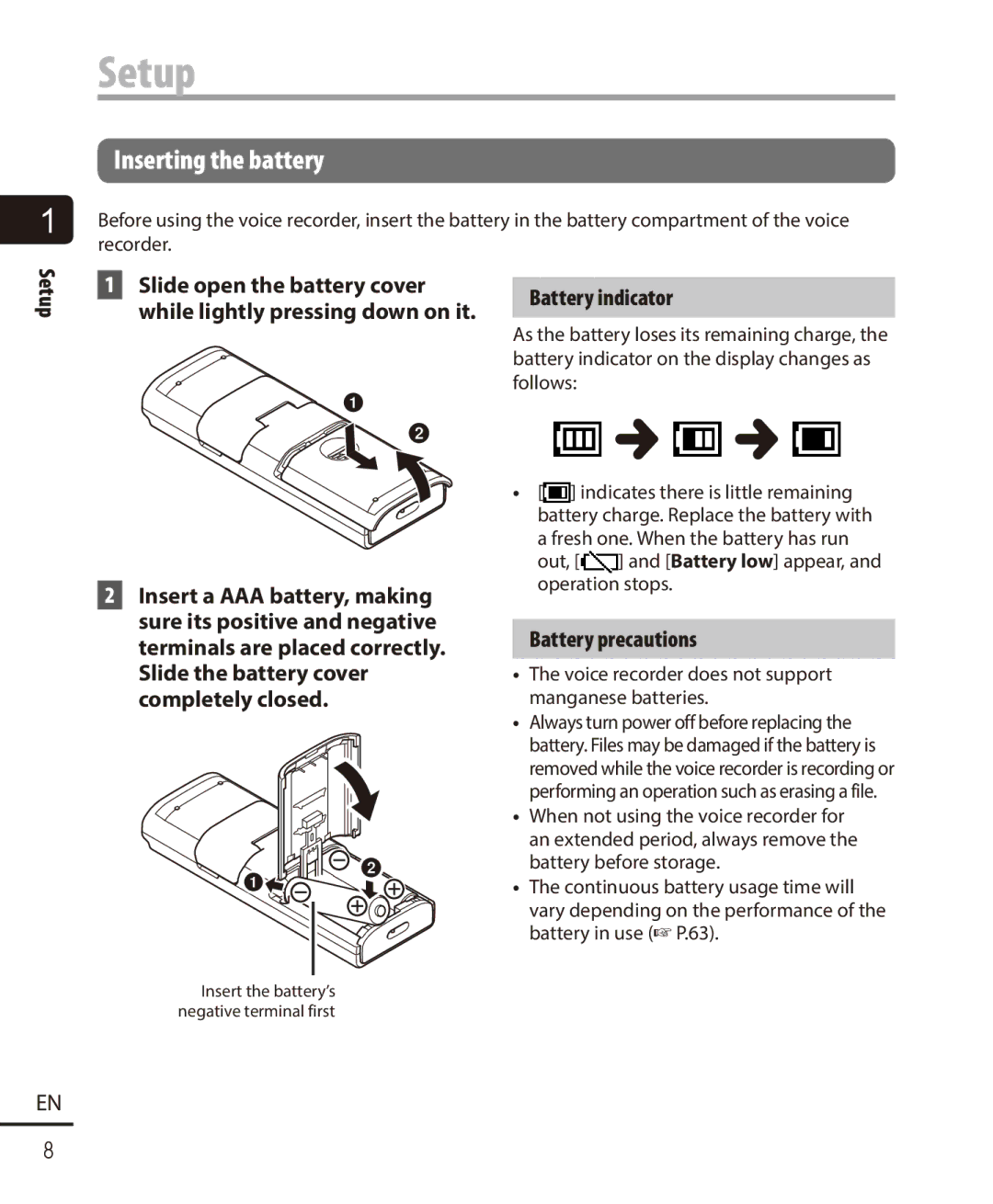1
Setup
Inserting the battery
Before using the voice recorder, insert the battery in the battery compartment of the voice recorder.
Setup
1Slide open the battery cover while lightly pressing down on it.
2Insert a AAA battery, making sure its positive and negative terminals are placed correctly. Slide the battery cover completely closed.
Insert the battery’s negative terminal first
Battery indicator
As the battery loses its remaining charge, the battery indicator on the display changes as follows:
•[![]() ] indicates there is little remaining battery charge. Replace the battery with
] indicates there is little remaining battery charge. Replace the battery with
a fresh one. When the battery has run
out, [![]() ] and [Battery low] appear, and operation stops.
] and [Battery low] appear, and operation stops.
Battery precautions
•The voice recorder does not support manganese batteries.
•Always turn power off before replacing the battery. Files may be damaged if the battery is removed while the voice recorder is recording or performing an operation such as erasing a file.
•When not using the voice recorder for an extended period, always remove the battery before storage.
•The continuous battery usage time will vary depending on the performance of the battery in use (☞ P.63).
EN
8