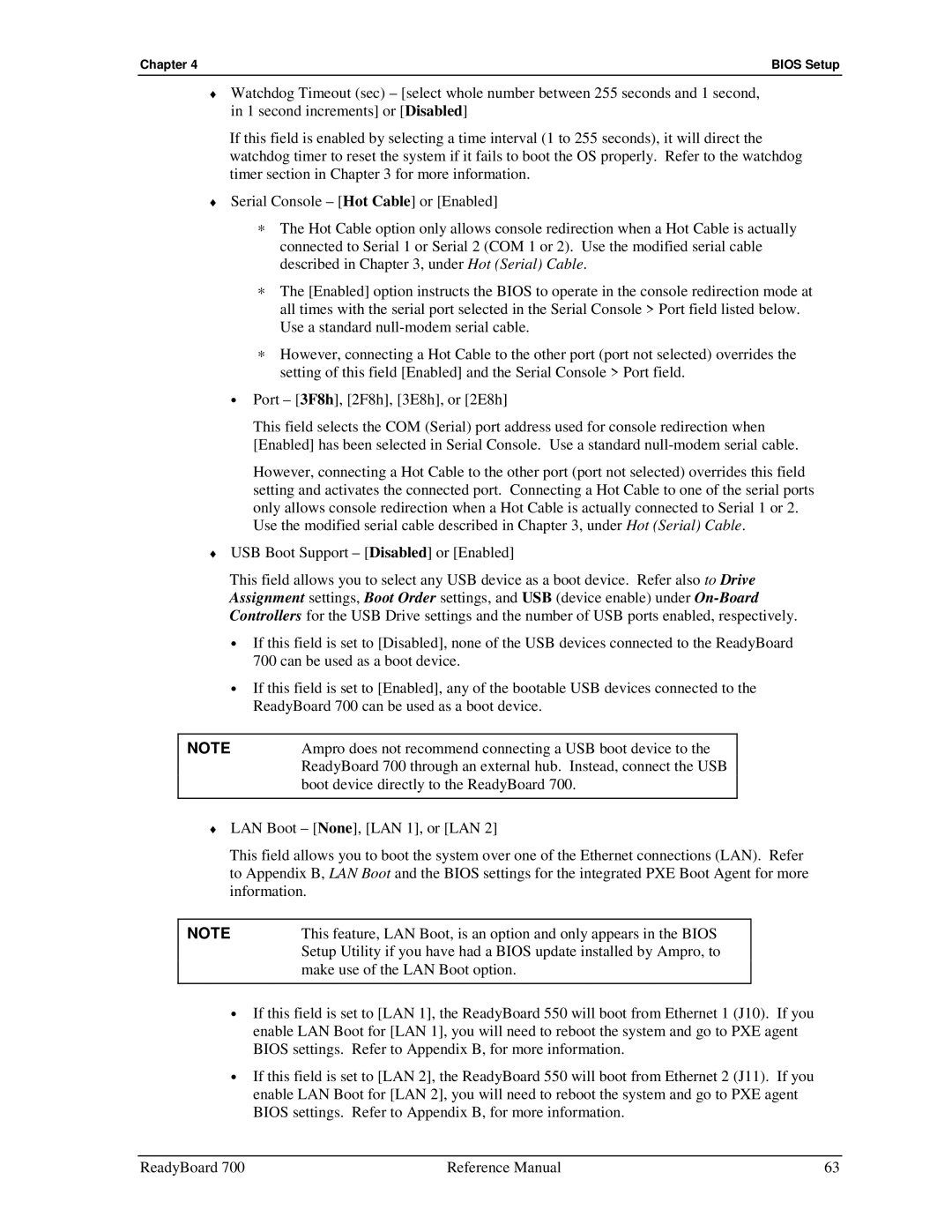Chapter 4 | BIOS Setup |
♦Watchdog Timeout (sec) – [select whole number between 255 seconds and 1 second, in 1 second increments] or [Disabled]
If this field is enabled by selecting a time interval (1 to 255 seconds), it will direct the watchdog timer to reset the system if it fails to boot the OS properly. Refer to the watchdog timer section in Chapter 3 for more information.
♦Serial Console – [Hot Cable] or [Enabled]
∗The Hot Cable option only allows console redirection when a Hot Cable is actually connected to Serial 1 or Serial 2 (COM 1 or 2). Use the modified serial cable described in Chapter 3, under Hot (Serial) Cable.
∗The [Enabled] option instructs the BIOS to operate in the console redirection mode at all times with the serial port selected in the Serial Console > Port field listed below. Use a standard
∗However, connecting a Hot Cable to the other port (port not selected) overrides the setting of this field [Enabled] and the Serial Console > Port field.
•Port – [3F8h], [2F8h], [3E8h], or [2E8h]
This field selects the COM (Serial) port address used for console redirection when [Enabled] has been selected in Serial Console. Use a standard
However, connecting a Hot Cable to the other port (port not selected) overrides this field setting and activates the connected port. Connecting a Hot Cable to one of the serial ports only allows console redirection when a Hot Cable is actually connected to Serial 1 or 2. Use the modified serial cable described in Chapter 3, under Hot (Serial) Cable.
♦USB Boot Support – [Disabled] or [Enabled]
This field allows you to select any USB device as a boot device. Refer also to Drive Assignment settings, Boot Order settings, and USB (device enable) under
•If this field is set to [Disabled], none of the USB devices connected to the ReadyBoard 700 can be used as a boot device.
•If this field is set to [Enabled], any of the bootable USB devices connected to the ReadyBoard 700 can be used as a boot device.
NOTE | Ampro does not recommend connecting a USB boot device to the |
| ReadyBoard 700 through an external hub. Instead, connect the USB |
| boot device directly to the ReadyBoard 700. |
|
|
♦LAN Boot – [None], [LAN 1], or [LAN 2]
This field allows you to boot the system over one of the Ethernet connections (LAN). Refer to Appendix B, LAN Boot and the BIOS settings for the integrated PXE Boot Agent for more information.
NOTE | This feature, LAN Boot, is an option and only appears in the BIOS |
| Setup Utility if you have had a BIOS update installed by Ampro, to |
| make use of the LAN Boot option. |
|
|
•If this field is set to [LAN 1], the ReadyBoard 550 will boot from Ethernet 1 (J10). If you enable LAN Boot for [LAN 1], you will need to reboot the system and go to PXE agent BIOS settings. Refer to Appendix B, for more information.
•If this field is set to [LAN 2], the ReadyBoard 550 will boot from Ethernet 2 (J11). If you enable LAN Boot for [LAN 2], you will need to reboot the system and go to PXE agent BIOS settings. Refer to Appendix B, for more information.
ReadyBoard 700 | Reference Manual | 63 |