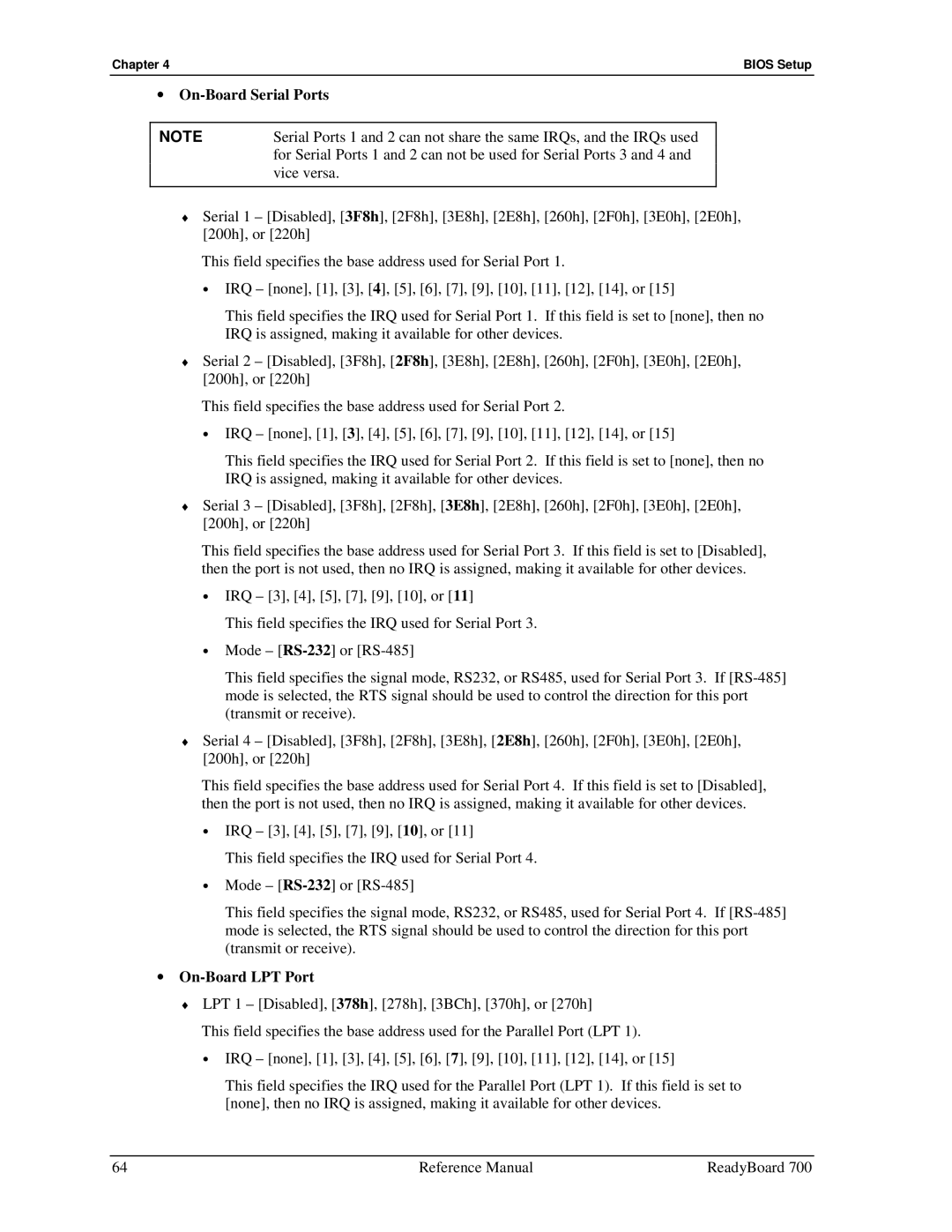Chapter 4 | BIOS Setup |
•On-Board Serial Ports
NOTE | Serial Ports 1 and 2 can not share the same IRQs, and the IRQs used |
| for Serial Ports 1 and 2 can not be used for Serial Ports 3 and 4 and |
| vice versa. |
|
|
♦Serial 1 – [Disabled], [3F8h], [2F8h], [3E8h], [2E8h], [260h], [2F0h], [3E0h], [2E0h], [200h], or [220h]
This field specifies the base address used for Serial Port 1.
•IRQ – [none], [1], [3], [4], [5], [6], [7], [9], [10], [11], [12], [14], or [15]
This field specifies the IRQ used for Serial Port 1. If this field is set to [none], then no IRQ is assigned, making it available for other devices.
♦Serial 2 – [Disabled], [3F8h], [2F8h], [3E8h], [2E8h], [260h], [2F0h], [3E0h], [2E0h], [200h], or [220h]
This field specifies the base address used for Serial Port 2.
•IRQ – [none], [1], [3], [4], [5], [6], [7], [9], [10], [11], [12], [14], or [15]
This field specifies the IRQ used for Serial Port 2. If this field is set to [none], then no IRQ is assigned, making it available for other devices.
♦Serial 3 – [Disabled], [3F8h], [2F8h], [3E8h], [2E8h], [260h], [2F0h], [3E0h], [2E0h], [200h], or [220h]
This field specifies the base address used for Serial Port 3. If this field is set to [Disabled], then the port is not used, then no IRQ is assigned, making it available for other devices.
•IRQ – [3], [4], [5], [7], [9], [10], or [11]
This field specifies the IRQ used for Serial Port 3.
•Mode –
This field specifies the signal mode, RS232, or RS485, used for Serial Port 3. If
♦Serial 4 – [Disabled], [3F8h], [2F8h], [3E8h], [2E8h], [260h], [2F0h], [3E0h], [2E0h], [200h], or [220h]
This field specifies the base address used for Serial Port 4. If this field is set to [Disabled], then the port is not used, then no IRQ is assigned, making it available for other devices.
•IRQ – [3], [4], [5], [7], [9], [10], or [11]
This field specifies the IRQ used for Serial Port 4.
•Mode –
This field specifies the signal mode, RS232, or RS485, used for Serial Port 4. If
•On-Board LPT Port
♦LPT 1 – [Disabled], [378h], [278h], [3BCh], [370h], or [270h]
This field specifies the base address used for the Parallel Port (LPT 1).
•IRQ – [none], [1], [3], [4], [5], [6], [7], [9], [10], [11], [12], [14], or [15]
This field specifies the IRQ used for the Parallel Port (LPT 1). If this field is set to [none], then no IRQ is assigned, making it available for other devices.
64 | Reference Manual | ReadyBoard 700 |