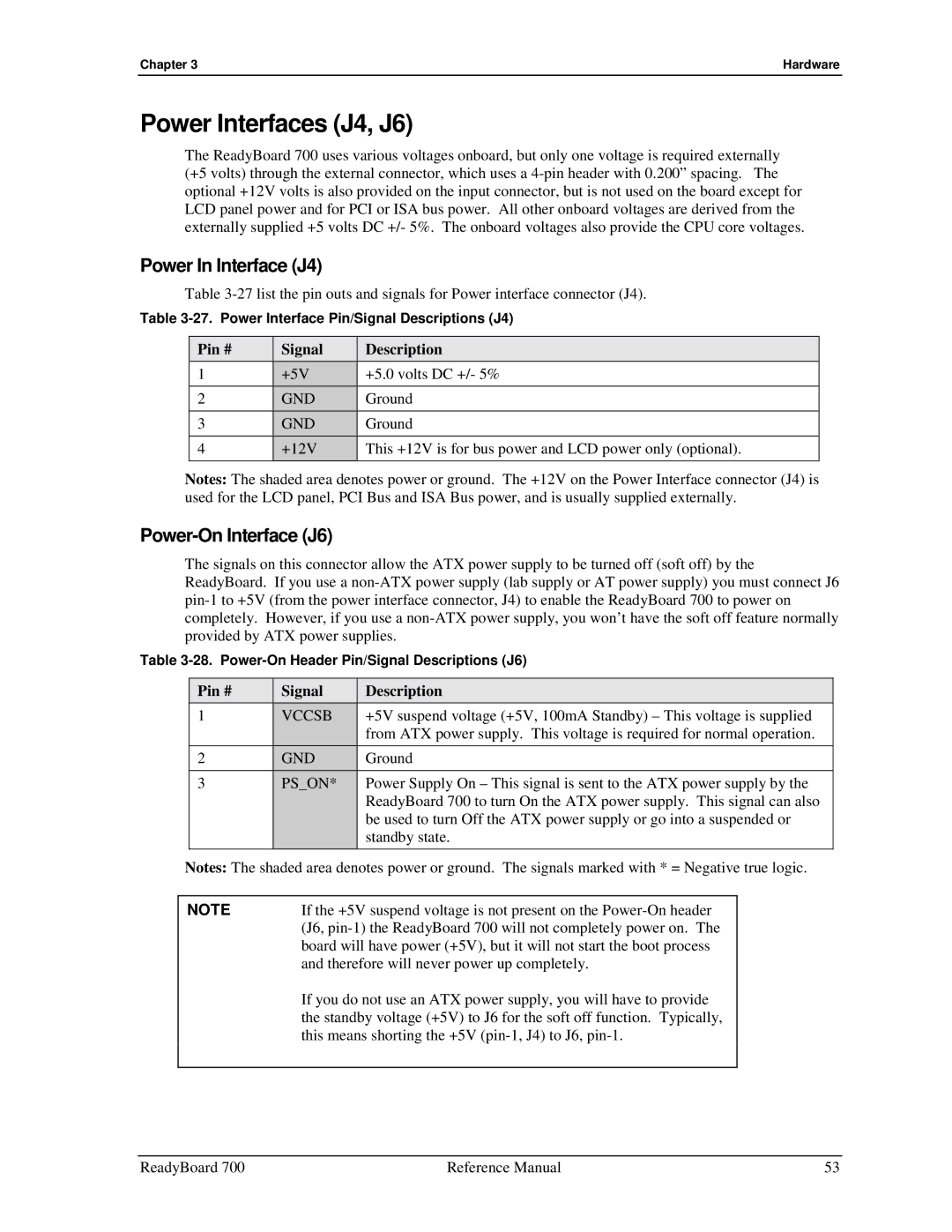Chapter 3 | Hardware |
Power Interfaces (J4, J6)
The ReadyBoard 700 uses various voltages onboard, but only one voltage is required externally (+5 volts) through the external connector, which uses a
Power In Interface (J4)
Table
Table
Pin # | Signal | Description |
1 | +5V | +5.0 volts DC +/- 5% |
2 | GND | Ground |
3 | GND | Ground |
4 | +12V | This +12V is for bus power and LCD power only (optional). |
|
|
|
Notes: The shaded area denotes power or ground. The +12V on the Power Interface connector (J4) is used for the LCD panel, PCI Bus and ISA Bus power, and is usually supplied externally.
Power-On Interface (J6)
The signals on this connector allow the ATX power supply to be turned off (soft off) by the ReadyBoard. If you use a
Table
Pin # | Signal | Description |
1 | VCCSB | +5V suspend voltage (+5V, 100mA Standby) – This voltage is supplied |
|
| from ATX power supply. This voltage is required for normal operation. |
2 | GND | Ground |
3 | PS_ON* | Power Supply On – This signal is sent to the ATX power supply by the |
|
| ReadyBoard 700 to turn On the ATX power supply. This signal can also |
|
| be used to turn Off the ATX power supply or go into a suspended or |
|
| standby state. |
Notes: The shaded area denotes power or ground. The signals marked with * = Negative true logic.
NOTE | If the +5V suspend voltage is not present on the |
| (J6, |
| board will have power (+5V), but it will not start the boot process |
| and therefore will never power up completely. |
| If you do not use an ATX power supply, you will have to provide |
| the standby voltage (+5V) to J6 for the soft off function. Typically, |
| this means shorting the +5V |
|
|
ReadyBoard 700 | Reference Manual | 53 |