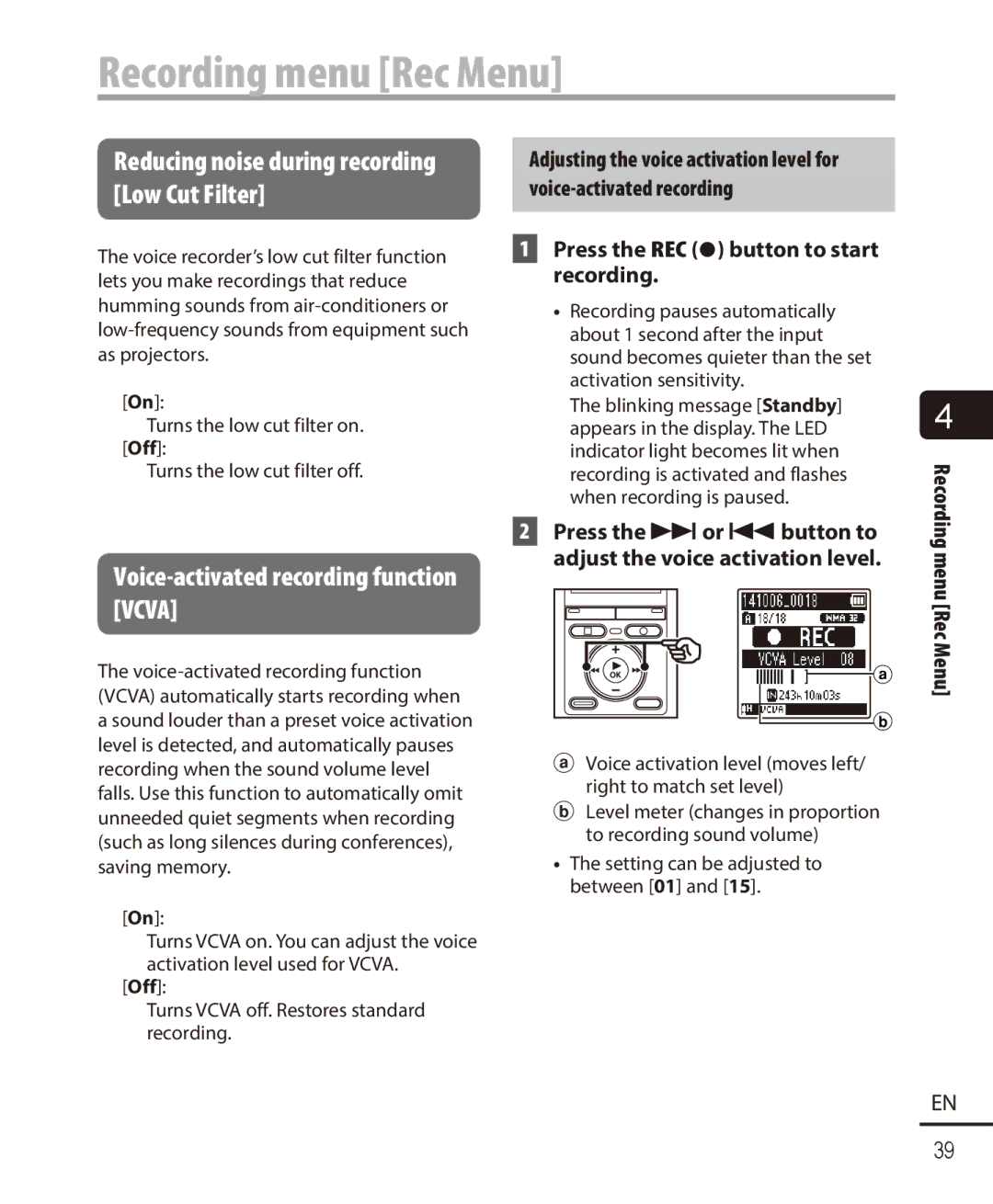Recording menu [Rec Menu]
Reducing noise during recording [Low Cut Filter]
The voice recorder’s low cut filter function lets you make recordings that reduce humming sounds from
[On]:
Turns the low cut filter on. [Off]:
Turns the low cut filter off.
Adjusting the voice activation level for
1Press the REC (s) button to start recording.
•Recording pauses automatically about 1 second after the input sound becomes quieter than the set activation sensitivity.
The blinking message [Standby] appears in the display. The LED indicator light becomes lit when recording is activated and flashes when recording is paused.
4
Recording
Voice-activated recording function [VCVA]
The
[On]:
Turns VCVA on. You can adjust the voice activation level used for VCVA.
[Off]:
Turns VCVA off. Restores standard recording.
2Press the 9or 0button to adjust the voice activation level.
a
b
aVoice activation level (moves left/ right to match set level)
bLevel meter (changes in proportion to recording sound volume)
•The setting can be adjusted to between [01] and [15].
menu [Rec Menu]
EN
39