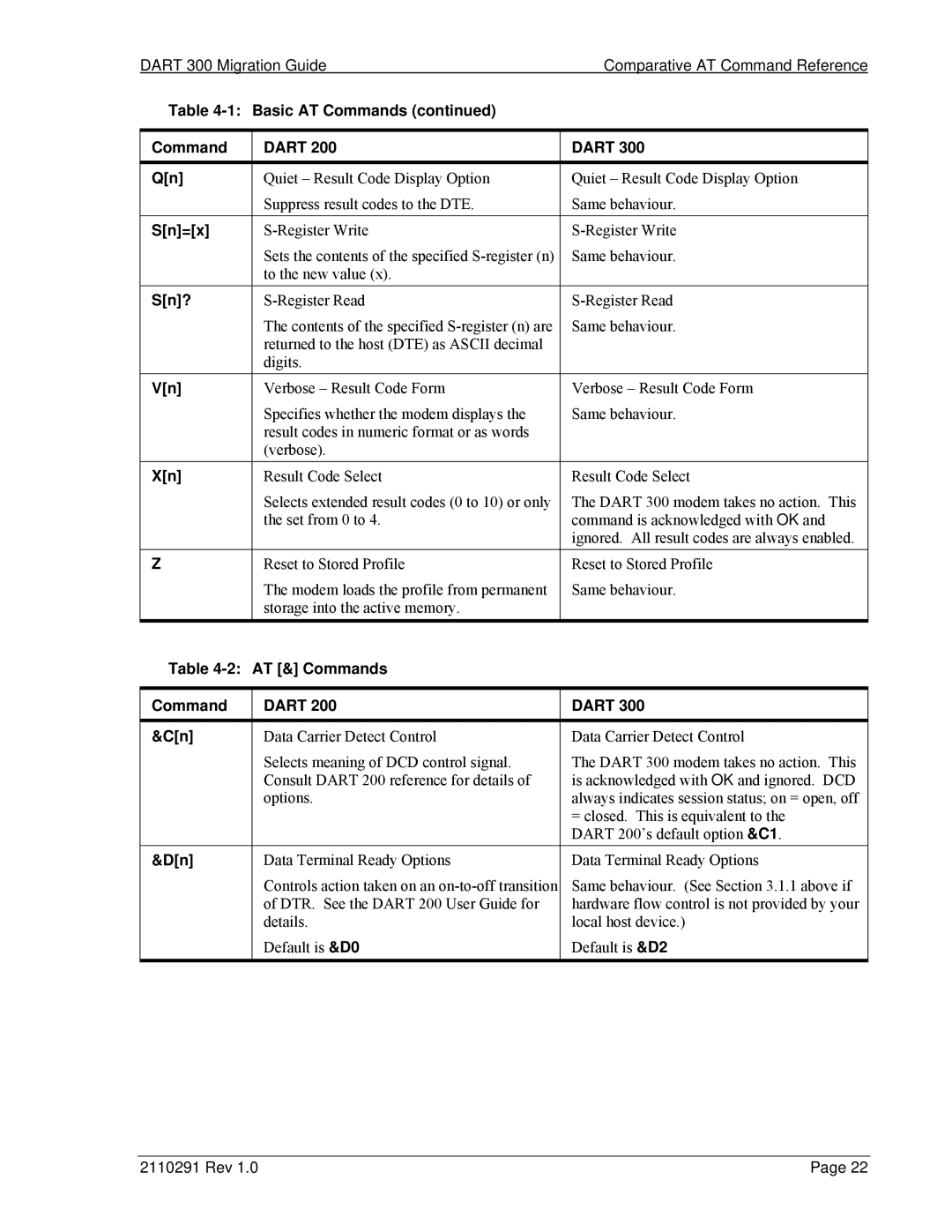DART 300 Migration Guide | Comparative AT Command Reference | |
Table |
| |
|
|
|
Command | DART 200 | DART 300 |
|
|
|
Q[n] | Quiet – Result Code Display Option | Quiet – Result Code Display Option |
| Suppress result codes to the DTE. | Same behaviour. |
|
|
|
S[n]=[x] | ||
| Sets the contents of the specified | Same behaviour. |
| to the new value (x). |
|
S[n]? | ||
| The contents of the specified | Same behaviour. |
| returned to the host (DTE) as ASCII decimal |
|
| digits. |
|
V[n] | Verbose – Result Code Form | Verbose – Result Code Form |
| Specifies whether the modem displays the | Same behaviour. |
| result codes in numeric format or as words |
|
| (verbose). |
|
X[n] | Result Code Select | Result Code Select |
| Selects extended result codes (0 to 10) or only | The DART 300 modem takes no action. This |
| the set from 0 to 4. | command is acknowledged with OK and |
|
| ignored. All result codes are always enabled. |
Z | Reset to Stored Profile | Reset to Stored Profile |
| The modem loads the profile from permanent | Same behaviour. |
| storage into the active memory. |
|
Table |
| |
|
|
|
Command | DART 200 | DART 300 |
|
|
|
&C[n] | Data Carrier Detect Control | Data Carrier Detect Control |
| Selects meaning of DCD control signal. | The DART 300 modem takes no action. This |
| Consult DART 200 reference for details of | is acknowledged with OK and ignored. DCD |
| options. | always indicates session status; on = open, off |
|
| = closed. This is equivalent to the |
|
| DART 200’s default option &C1. |
&D[n] | Data Terminal Ready Options | Data Terminal Ready Options |
| Controls action taken on an | Same behaviour. (See Section 3.1.1 above if |
| of DTR. See the DART 200 User Guide for | hardware flow control is not provided by your |
| details. | local host device.) |
| Default is &D0 | Default is &D2 |
2110291 Rev 1.0 | Page 22 |