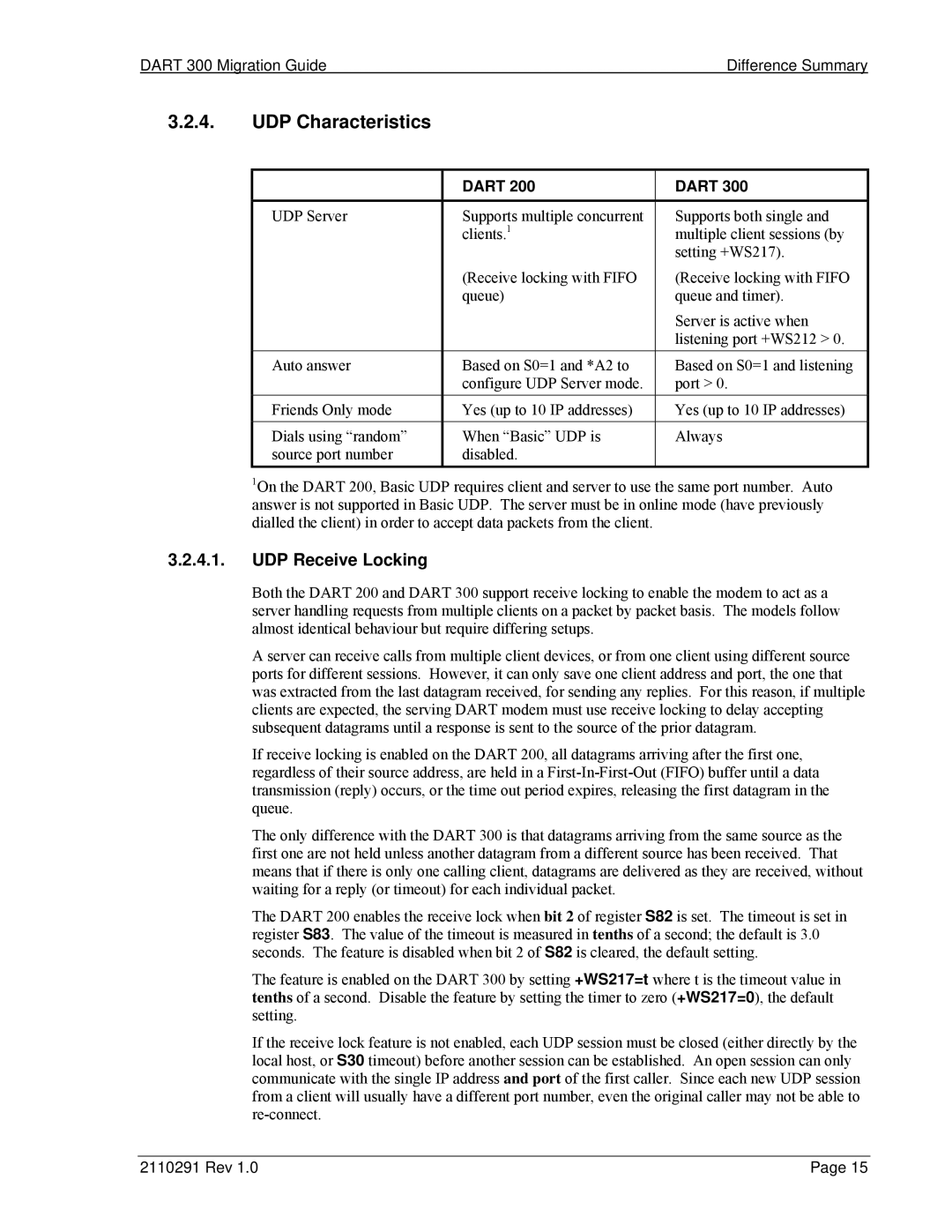DART 300 Migration Guide | Difference Summary |
3.2.4.UDP Characteristics
| DART 200 | DART 300 |
|
|
|
UDP Server | Supports multiple concurrent | Supports both single and |
| clients.1 | multiple client sessions (by |
|
| setting +WS217). |
| (Receive locking with FIFO | (Receive locking with FIFO |
| queue) | queue and timer). |
|
| Server is active when |
|
| listening port +WS212 > 0. |
Auto answer | Based on S0=1 and *A2 to | Based on S0=1 and listening |
| configure UDP Server mode. | port > 0. |
Friends Only mode | Yes (up to 10 IP addresses) | Yes (up to 10 IP addresses) |
|
|
|
Dials using “random” | When “Basic” UDP is | Always |
source port number | disabled. |
|
1On the DART 200, Basic UDP requires client and server to use the same port number. Auto answer is not supported in Basic UDP. The server must be in online mode (have previously dialled the client) in order to accept data packets from the client.
3.2.4.1.UDP Receive Locking
Both the DART 200 and DART 300 support receive locking to enable the modem to act as a server handling requests from multiple clients on a packet by packet basis. The models follow almost identical behaviour but require differing setups.
A server can receive calls from multiple client devices, or from one client using different source ports for different sessions. However, it can only save one client address and port, the one that was extracted from the last datagram received, for sending any replies. For this reason, if multiple clients are expected, the serving DART modem must use receive locking to delay accepting subsequent datagrams until a response is sent to the source of the prior datagram.
If receive locking is enabled on the DART 200, all datagrams arriving after the first one, regardless of their source address, are held in a
The only difference with the DART 300 is that datagrams arriving from the same source as the first one are not held unless another datagram from a different source has been received. That means that if there is only one calling client, datagrams are delivered as they are received, without waiting for a reply (or timeout) for each individual packet.
The DART 200 enables the receive lock when bit 2 of register S82 is set. The timeout is set in register S83. The value of the timeout is measured in tenths of a second; the default is 3.0 seconds. The feature is disabled when bit 2 of S82 is cleared, the default setting.
The feature is enabled on the DART 300 by setting +WS217=t where t is the timeout value in tenths of a second. Disable the feature by setting the timer to zero (+WS217=0), the default setting.
If the receive lock feature is not enabled, each UDP session must be closed (either directly by the local host, or S30 timeout) before another session can be established. An open session can only communicate with the single IP address and port of the first caller. Since each new UDP session from a client will usually have a different port number, even the original caller may not be able to
2110291 Rev 1.0 | Page 15 |