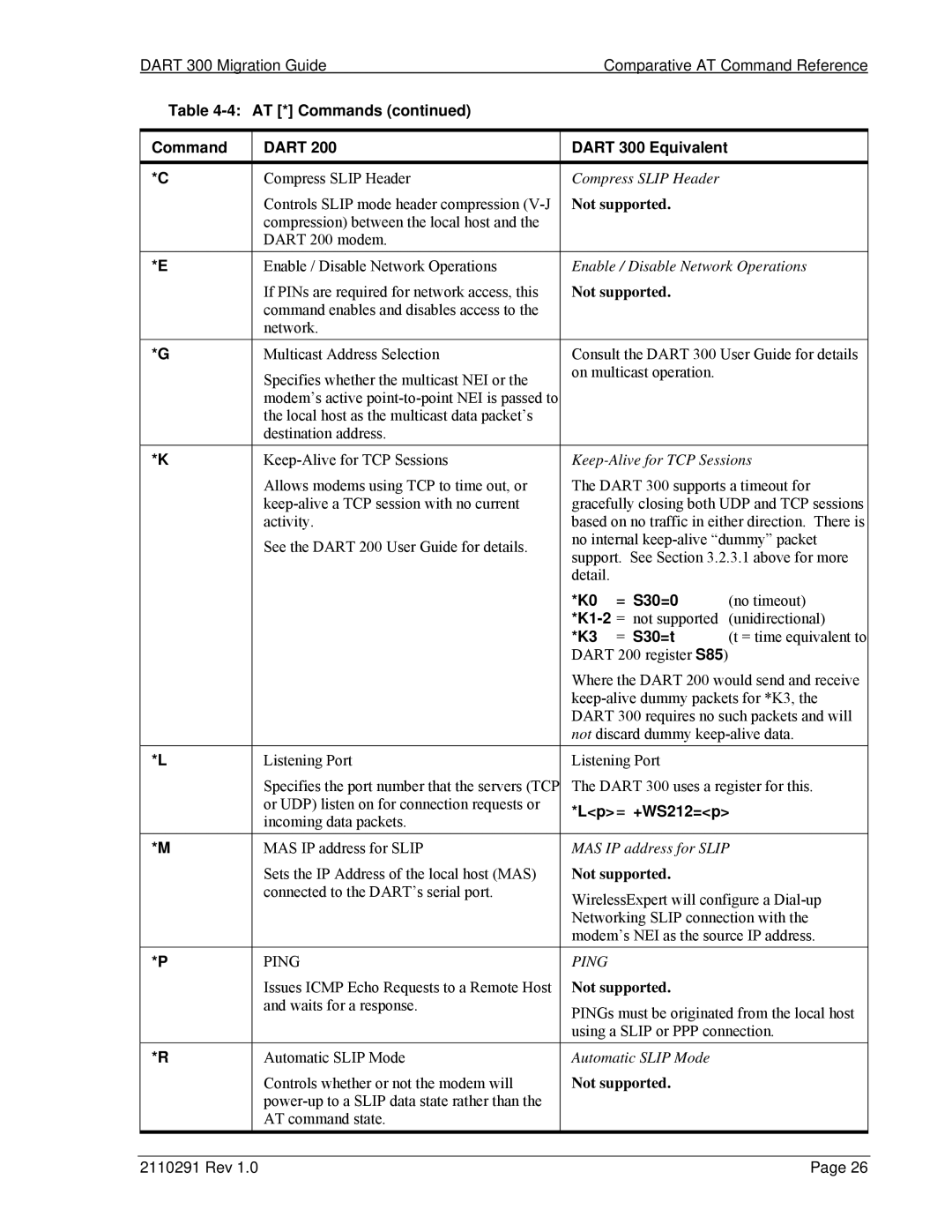DART 300 Migration Guide | Comparative AT Command Reference | ||||
Table |
|
|
|
| |
|
|
|
| ||
Command | DART 200 | DART 300 Equivalent |
| ||
|
|
|
| ||
*C | Compress SLIP Header | Compress SLIP Header |
| ||
| Controls SLIP mode header compression | Not supported. |
| ||
| compression) between the local host and the |
|
|
|
|
| DART 200 modem. |
|
|
|
|
*E | Enable / Disable Network Operations | Enable / Disable Network Operations | |||
| If PINs are required for network access, this | Not supported. |
| ||
| command enables and disables access to the |
|
|
|
|
| network. |
|
|
|
|
*G | Multicast Address Selection | Consult the DART 300 User Guide for details | |||
| Specifies whether the multicast NEI or the | on multicast operation. |
| ||
|
|
|
|
| |
| modem’s active |
|
|
|
|
| the local host as the multicast data packet’s |
|
|
|
|
| destination address. |
|
|
|
|
*K |
| ||||
| Allows modems using TCP to time out, or | The DART 300 supports a timeout for | |||
| gracefully closing both UDP and TCP sessions | ||||
| activity. | based on no traffic in either direction. There is | |||
| See the DART 200 User Guide for details. | no internal | |||
| support. See Section 3.2.3.1 above for more | ||||
|
| ||||
|
| detail. |
|
|
|
|
| *K0 | = S30=0 | (no timeout) | |
|
|
| not supported | (unidirectional) | |
|
| *K3 | = | S30=t | (t = time equivalent to |
|
| DART 200 register S85) |
| ||
|
| Where the DART 200 would send and receive | |||
|
| ||||
|
| DART 300 requires no such packets and will | |||
|
| not discard dummy | |||
*L | Listening Port | Listening Port |
| ||
| Specifies the port number that the servers (TCP | The DART 300 uses a register for this. | |||
| or UDP) listen on for connection requests or | *L<p>= +WS212=<p> | |||
| incoming data packets. | ||||
|
|
|
|
| |
*M | MAS IP address for SLIP | MAS IP address for SLIP | |||
| Sets the IP Address of the local host (MAS) | Not supported. |
| ||
| connected to the DART’s serial port. | WirelessExpert will configure a | |||
|
| ||||
|
| Networking SLIP connection with the | |||
|
| modem’s NEI as the source IP address. | |||
*P | PING | PING |
|
|
|
| Issues ICMP Echo Requests to a Remote Host | Not supported. |
| ||
| and waits for a response. | PINGs must be originated from the local host | |||
|
| ||||
|
| using a SLIP or PPP connection. | |||
|
|
|
| ||
*R | Automatic SLIP Mode | Automatic SLIP Mode |
| ||
| Controls whether or not the modem will | Not supported. |
| ||
|
|
|
|
| |
| AT command state. |
|
|
|
|
2110291 Rev 1.0 | Page 26 |