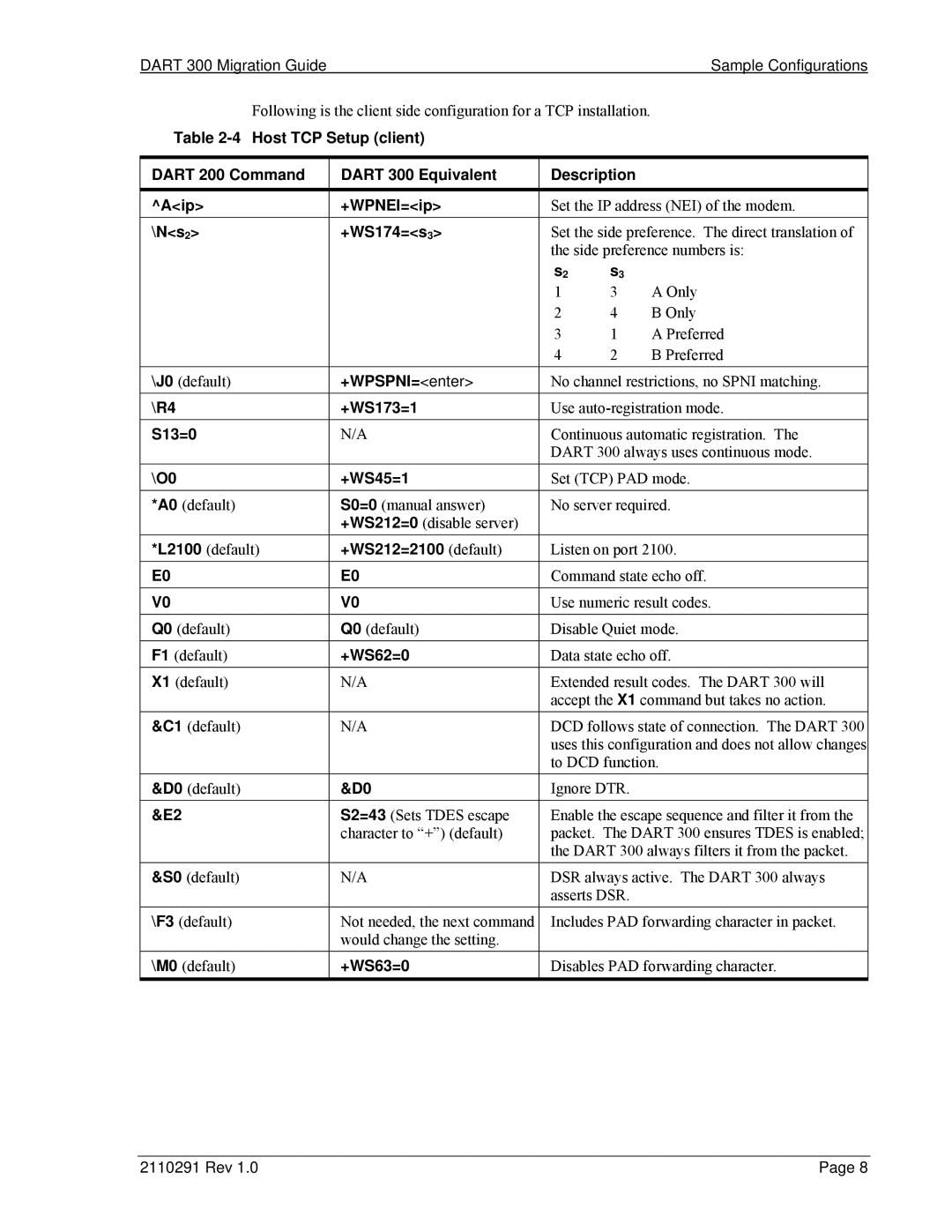DART 300 Migration Guide | Sample Configurations |
Following is the client side configuration for a TCP installation.
Table
DART 200 Command | DART 300 Equivalent | Description |
| |
|
|
| ||
^A<ip> | +WPNEI=<ip> | Set the IP address (NEI) of the modem. | ||
\N<s2> | +WS174=<s3> | Set the side preference. The direct translation of | ||
|
| the side preference numbers is: | ||
|
| s2 | s3 |
|
|
| 1 | 3 | A Only |
|
| 2 | 4 | B Only |
|
| 3 | 1 | A Preferred |
|
| 4 | 2 | B Preferred |
|
|
| ||
\J0 (default) | +WPSPNI=<enter> | No channel restrictions, no SPNI matching. | ||
\R4 | +WS173=1 | Use | ||
S13=0 | N/A | Continuous automatic registration. The | ||
|
| DART 300 always uses continuous mode. | ||
\O0 | +WS45=1 | Set (TCP) PAD mode. | ||
*A0 (default) | S0=0 (manual answer) | No server required. | ||
| +WS212=0 (disable server) |
|
|
|
*L2100 (default) | +WS212=2100 (default) | Listen on port 2100. | ||
E0 | E0 | Command state echo off. | ||
V0 | V0 | Use numeric result codes. | ||
Q0 (default) | Q0 (default) | Disable Quiet mode. | ||
F1 (default) | +WS62=0 | Data state echo off. | ||
X1 (default) | N/A | Extended result codes. The DART 300 will | ||
|
| accept the X1 command but takes no action. | ||
&C1 (default) | N/A | DCD follows state of connection. The DART 300 | ||
|
| uses this configuration and does not allow changes | ||
|
| to DCD function. | ||
&D0 (default) | &D0 | Ignore DTR. |
| |
&E2 | S2=43 (Sets TDES escape | Enable the escape sequence and filter it from the | ||
| character to “+”) (default) | packet. The DART 300 ensures TDES is enabled; | ||
|
| the DART 300 always filters it from the packet. | ||
&S0 (default) | N/A | DSR always active. The DART 300 always | ||
|
| asserts DSR. |
| |
\F3 (default) | Not needed, the next command | Includes PAD forwarding character in packet. | ||
| would change the setting. |
|
|
|
\M0 (default) | +WS63=0 | Disables PAD forwarding character. | ||
2110291 Rev 1.0 | Page 8 |