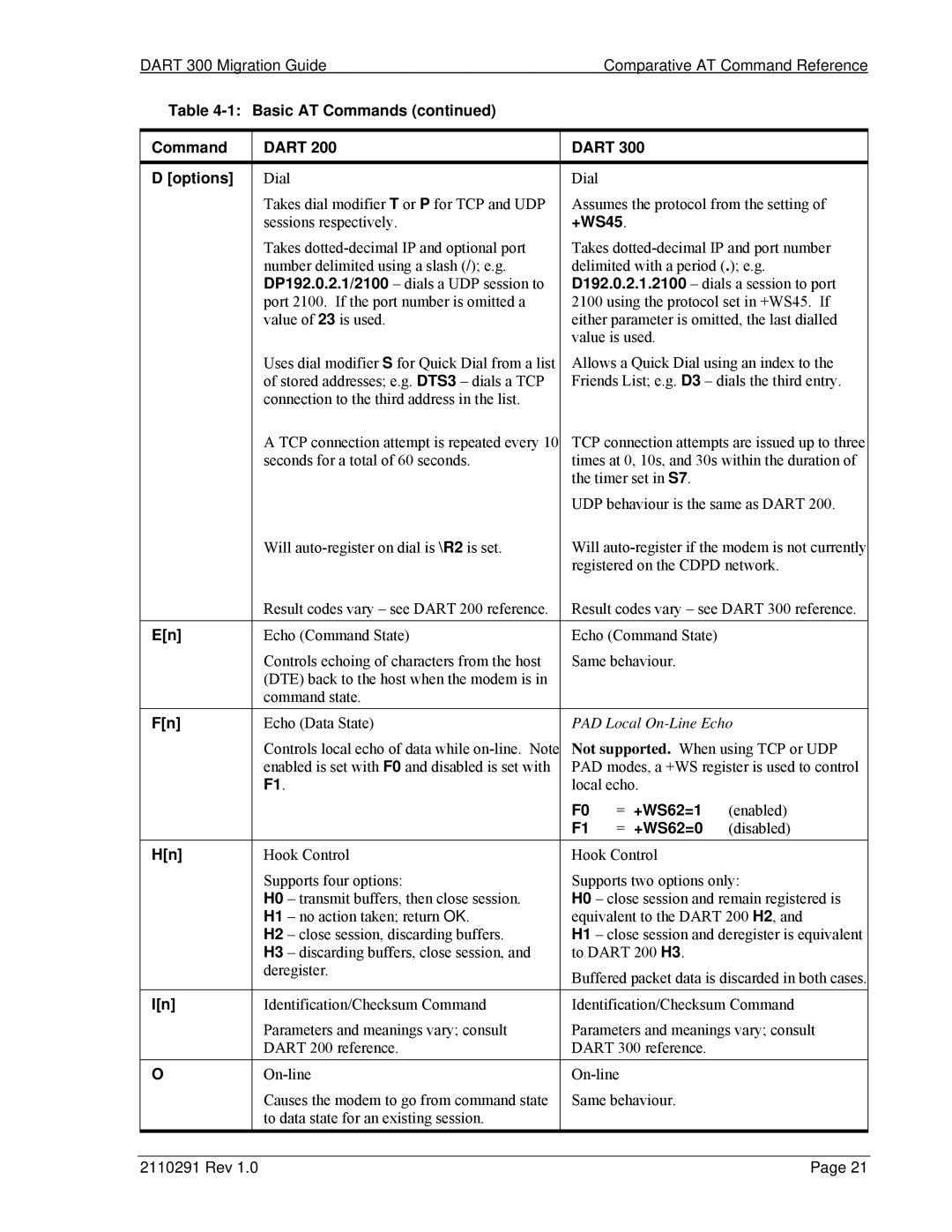DART 300 Migration Guide |
| Comparative AT Command Reference | |||
Table |
|
|
|
| |
|
|
|
| ||
Command | DART 200 | DART 300 |
| ||
|
|
|
|
|
|
D [options] | Dial | Dial |
|
|
|
| Takes dial modifier T or P for TCP and UDP | Assumes the protocol from the setting of | |||
| sessions respectively. | +WS45. |
|
| |
| Takes | Takes | |||
| number delimited using a slash (/); e.g. | delimited with a period (.); e.g. | |||
| DP192.0.2.1/2100 – dials a UDP session to | D192.0.2.1.2100 – dials a session to port | |||
| port 2100. If the port number is omitted a | 2100 using the protocol set in +WS45. If | |||
| value of 23 is used. | either parameter is omitted, the last dialled | |||
|
| value is used. |
| ||
| Uses dial modifier S for Quick Dial from a list | Allows a Quick Dial using an index to the | |||
| of stored addresses; e.g. DTS3 – dials a TCP | Friends List; e.g. D3 – dials the third entry. | |||
| connection to the third address in the list. |
|
|
|
|
| A TCP connection attempt is repeated every 10 | TCP connection attempts are issued up to three | |||
| seconds for a total of 60 seconds. | times at 0, 10s, and 30s within the duration of | |||
|
| the timer set in S7. |
| ||
|
| UDP behaviour is the same as DART 200. | |||
| Will | Will | |||
|
| registered on the CDPD network. | |||
| Result codes vary – see DART 200 reference. | Result codes vary – see DART 300 reference. | |||
|
|
|
| ||
E[n] | Echo (Command State) | Echo (Command State) |
| ||
| Controls echoing of characters from the host | Same behaviour. |
| ||
| (DTE) back to the host when the modem is in |
|
|
|
|
| command state. |
|
|
|
|
F[n] | Echo (Data State) | PAD Local | |||
| Controls local echo of data while | Not supported. When using TCP or UDP | |||
| enabled is set with F0 and disabled is set with | PAD modes, a +WS register is used to control | |||
| F1. | local echo. |
| ||
|
| F0 | = | +WS62=1 | (enabled) |
|
| F1 | = | +WS62=0 | (disabled) |
H[n] | Hook Control | Hook Control |
| ||
| Supports four options: | Supports two options only: | |||
| H0 – transmit buffers, then close session. | H0 – close session and remain registered is | |||
| H1 – no action taken; return OK. | equivalent to the DART 200 H2, and | |||
| H2 – close session, discarding buffers. | H1 – close session and deregister is equivalent | |||
| H3 – discarding buffers, close session, and | to DART 200 H3. |
| ||
| deregister. | Buffered packet data is discarded in both cases. | |||
|
| ||||
|
|
| |||
I[n] | Identification/Checksum Command | Identification/Checksum Command | |||
| Parameters and meanings vary; consult | Parameters and meanings vary; consult | |||
| DART 200 reference. | DART 300 reference. |
| ||
O |
|
| |||
| Causes the modem to go from command state | Same behaviour. |
| ||
| to data state for an existing session. |
|
|
|
|
2110291 Rev 1.0 | Page 21 |