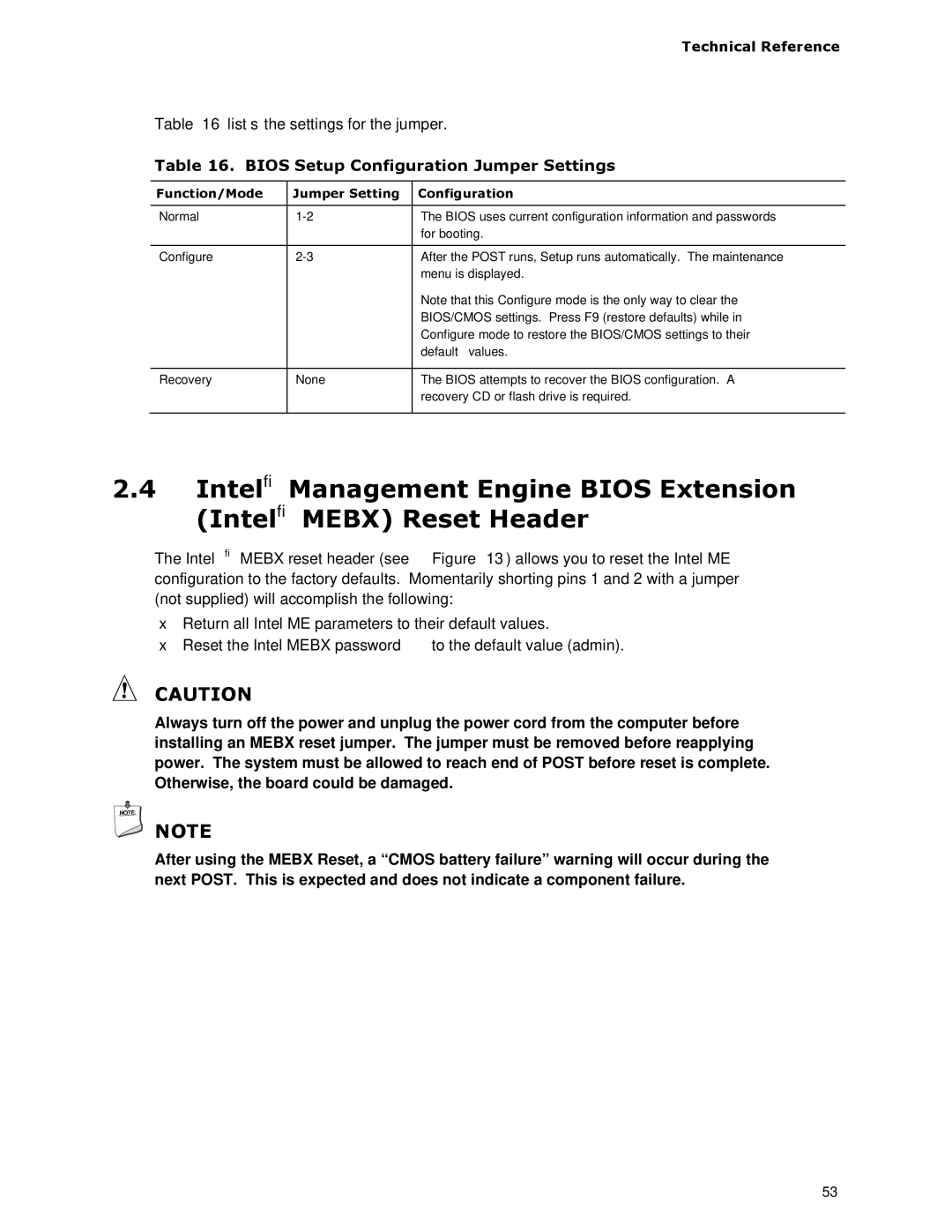BOXDC53427HYE specifications
The Intel BOXDC53427HYE is a compact and efficient embedded computing solution that caters to a variety of applications, ranging from industrial automation to digital signage. Powered by an Intel Core i5 processor, specifically the Intel Core i5-3427U, the BOXDC53427HYE is designed with a focus on performance, energy efficiency, and durability. With its low thermal design power (TDP) of just 17 watts, this embedded PC excels in environments where power consumption is critical.One of the key features of the BOXDC53427HYE is its support for dual-channel DDR3 memory, allowing for a maximum capacity of 16GB. This capability enhances the system's multitasking ability and ensures smooth operation even under heavy workloads. The integration of Intel HD Graphics 4000 provides robust visual performance for multimedia applications, making this device well-suited for tasks that involve video rendering or graphical displays.
The BOXDC53427HYE supports various connectivity options, including multiple USB ports, HDMI, and DisplayPort, which facilitate easy integration with peripheral devices and external displays. Additionally, it includes Gigabit Ethernet for high-speed network connectivity, making it ideal for applications requiring reliable communication and data transfer.
Another notable characteristic of the BOXDC53427HYE is its compact form factor, enabling deployment in space-constrained environments. The device is also designed for longevity, featuring advanced thermal management and a robust chassis that helps protect the components from dust and physical wear.
Furthermore, the Intel BOXDC53427HYE leverages several Intel technologies that enhance its performance and security. Intel Turbo Boost Technology allows the processor to dynamically increase its clock speed for demanding tasks, while Intel vPro Technology provides added security features management capabilities, suitable for enterprise environments.
In summary, the Intel BOXDC53427HYE stands out as a powerful embedded solution that combines efficiency, connectivity, and versatility. Its advanced features make it an attractive choice for businesses seeking reliable computing power in compact designs, meeting the demands of modern applications across various industries.