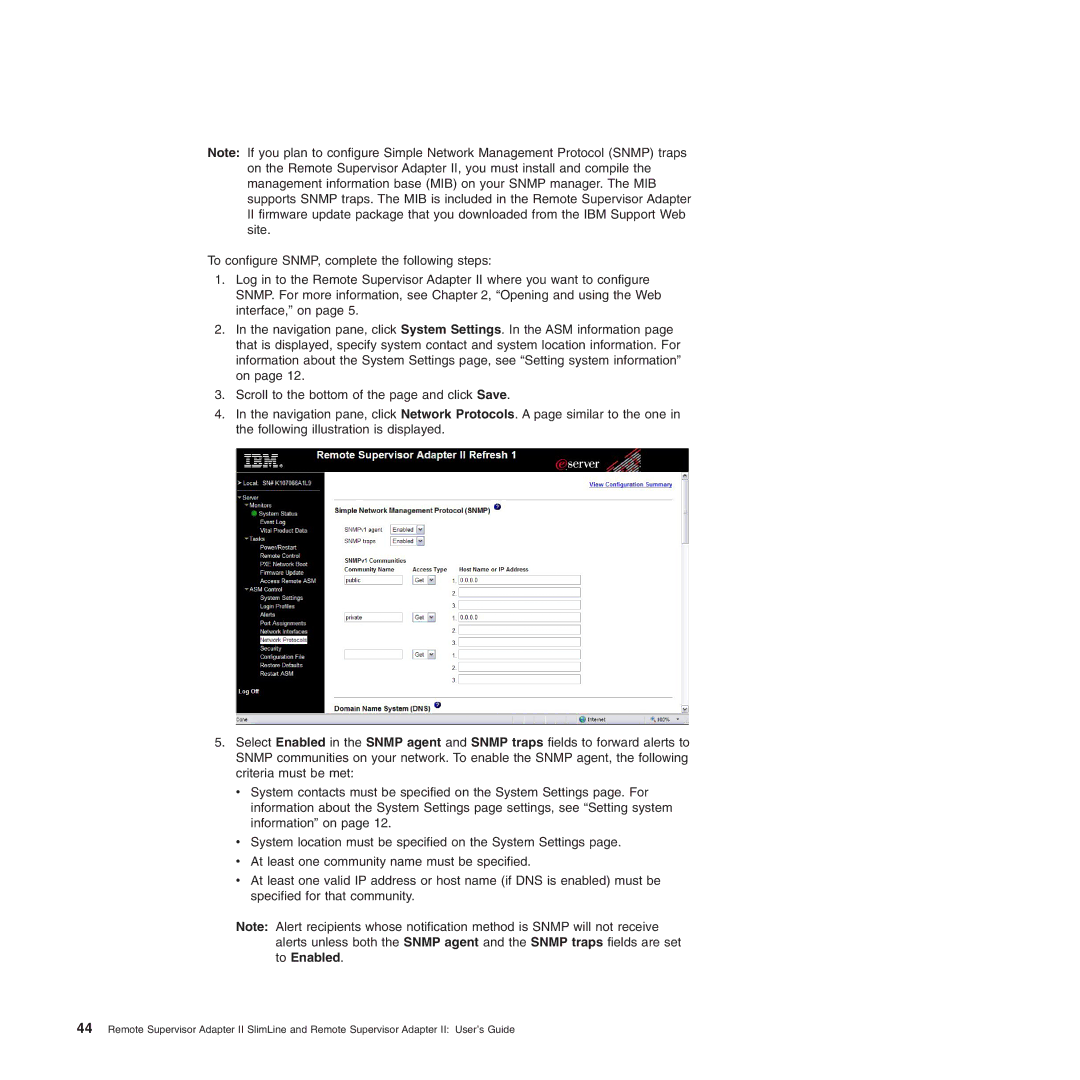Note: If you plan to configure Simple Network Management Protocol (SNMP) traps on the Remote Supervisor Adapter II, you must install and compile the management information base (MIB) on your SNMP manager. The MIB supports SNMP traps. The MIB is included in the Remote Supervisor Adapter
IIfirmware update package that you downloaded from the IBM Support Web site.
To configure SNMP, complete the following steps:
1.Log in to the Remote Supervisor Adapter II where you want to configure SNMP. For more information, see Chapter 2, “Opening and using the Web interface,” on page 5.
2.In the navigation pane, click System Settings. In the ASM information page that is displayed, specify system contact and system location information. For information about the System Settings page, see “Setting system information” on page 12.
3.Scroll to the bottom of the page and click Save.
4.In the navigation pane, click Network Protocols. A page similar to the one in the following illustration is displayed.
5.Select Enabled in the SNMP agent and SNMP traps fields to forward alerts to SNMP communities on your network. To enable the SNMP agent, the following criteria must be met:
v System contacts must be specified on the System Settings page. For information about the System Settings page settings, see “Setting system information” on page 12.
vSystem location must be specified on the System Settings page.
vAt least one community name must be specified.
vAt least one valid IP address or host name (if DNS is enabled) must be specified for that community.
Note: Alert recipients whose notification method is SNMP will not receive alerts unless both the SNMP agent and the SNMP traps fields are set to Enabled.
44 Remote Supervisor Adapter II SlimLine and Remote Supervisor Adapter II: User’s Guide