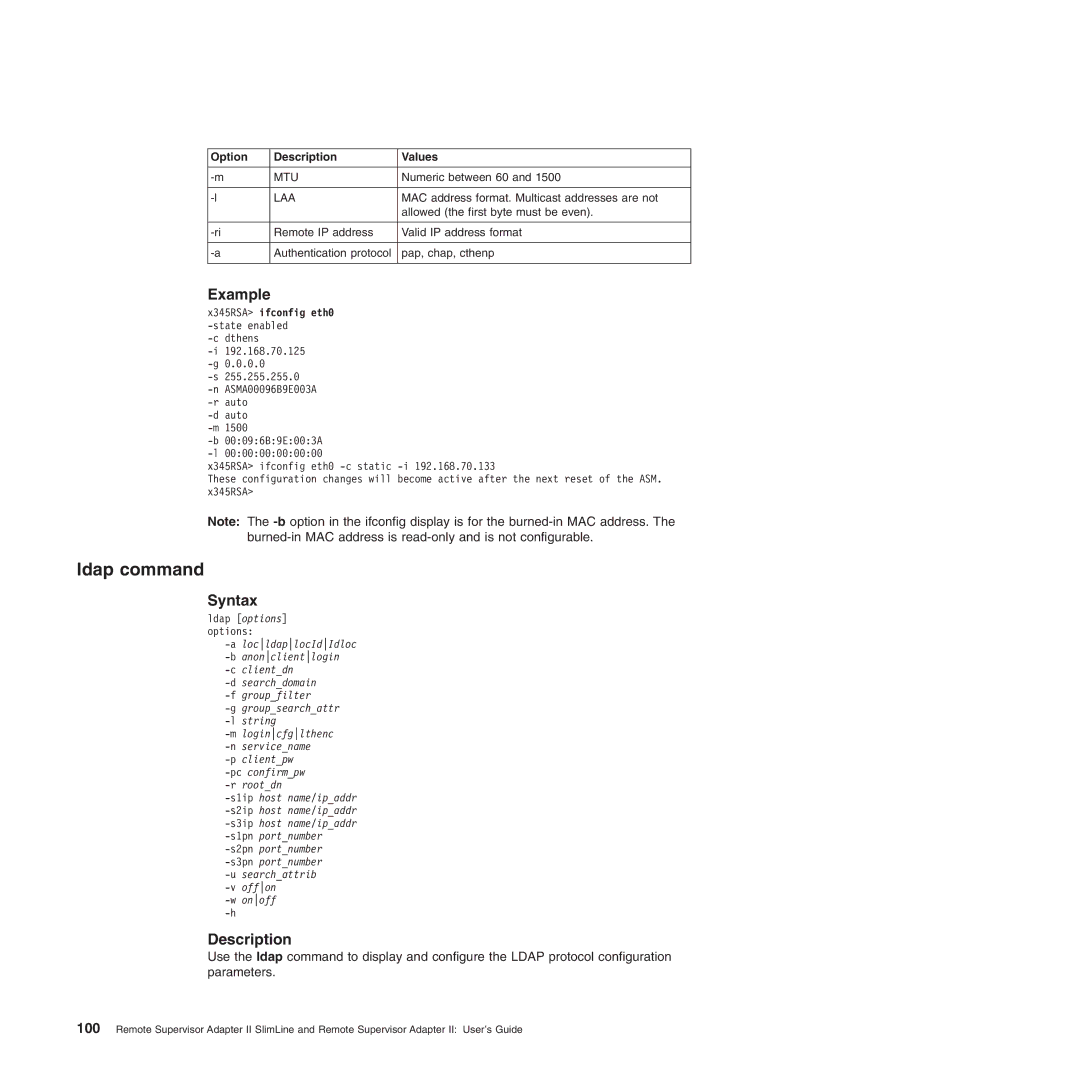Option | Description | Values |
|
|
|
MTU | Numeric between 60 and 1500 | |
|
|
|
LAA | MAC address format. Multicast addresses are not | |
|
| allowed (the first byte must be even). |
|
|
|
Remote IP address | Valid IP address format | |
|
|
|
Authentication protocol | pap, chap, cthenp | |
|
|
|
Example
x345RSA> ifconfig eth0 -state enabled
x345RSA> ifconfig eth0
These configuration changes will become active after the next reset of the ASM. x345RSA>
Note: The
ldap command
Syntax
ldap [options] options:
Description
Use the ldap command to display and configure the LDAP protocol configuration parameters.
100 Remote Supervisor Adapter II SlimLine and Remote Supervisor Adapter II: User’s Guide