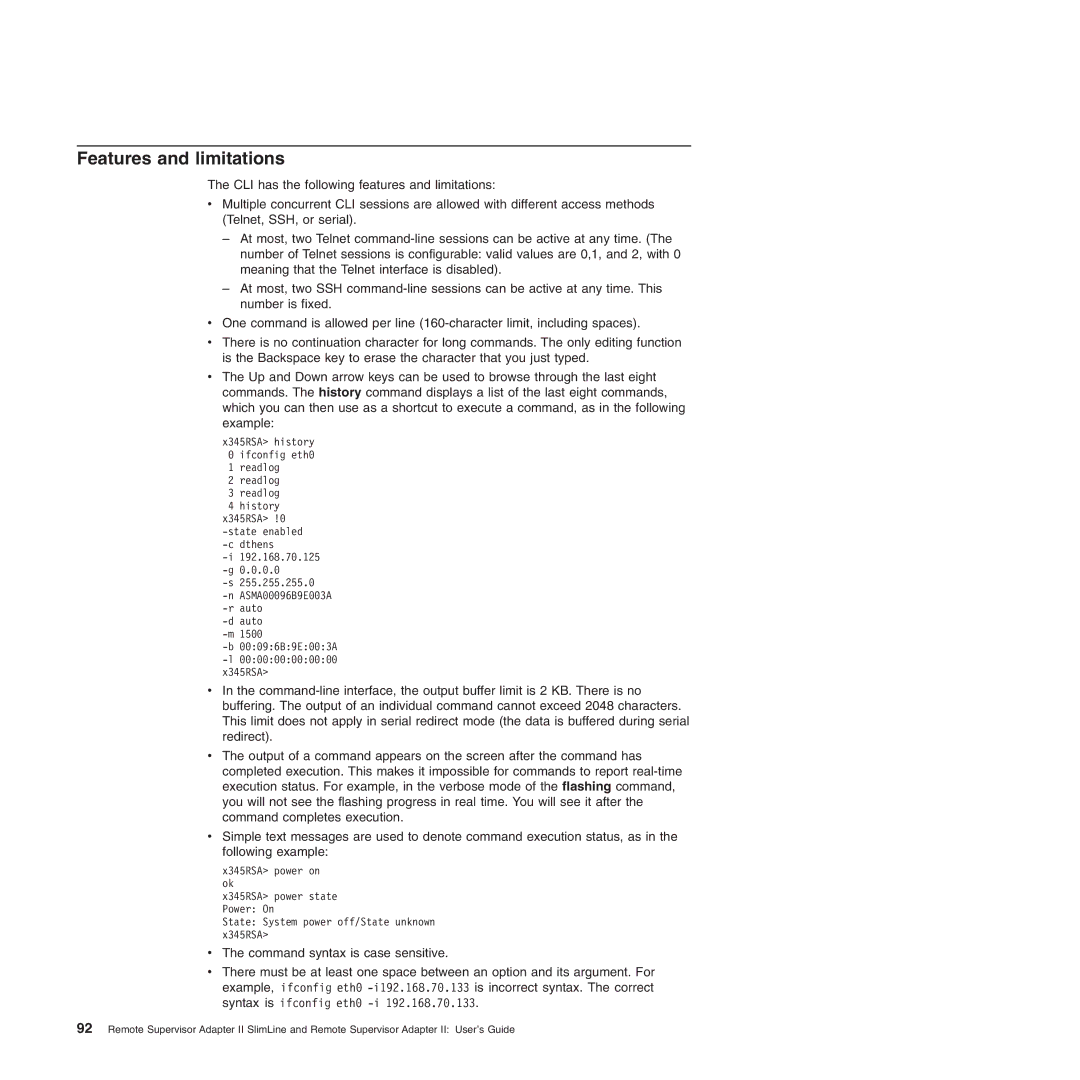Features and limitations
The CLI has the following features and limitations:
vMultiple concurrent CLI sessions are allowed with different access methods (Telnet, SSH, or serial).
–At most, two Telnet
–At most, two SSH
vOne command is allowed per line
vThere is no continuation character for long commands. The only editing function is the Backspace key to erase the character that you just typed.
vThe Up and Down arrow keys can be used to browse through the last eight commands. The history command displays a list of the last eight commands, which you can then use as a shortcut to execute a command, as in the following example:
x345RSA> history 0 ifconfig eth0 1 readlog
2 readlog
3 readlog
4 history
x345RSA> !0
vIn the
vThe output of a command appears on the screen after the command has completed execution. This makes it impossible for commands to report
vSimple text messages are used to denote command execution status, as in the following example:
x345RSA> power on ok
x345RSA> power state Power: On
State: System power off/State unknown x345RSA>
vThe command syntax is case sensitive.
vThere must be at least one space between an option and its argument. For example, ifconfig eth0
92 Remote Supervisor Adapter II SlimLine and Remote Supervisor Adapter II: User’s Guide