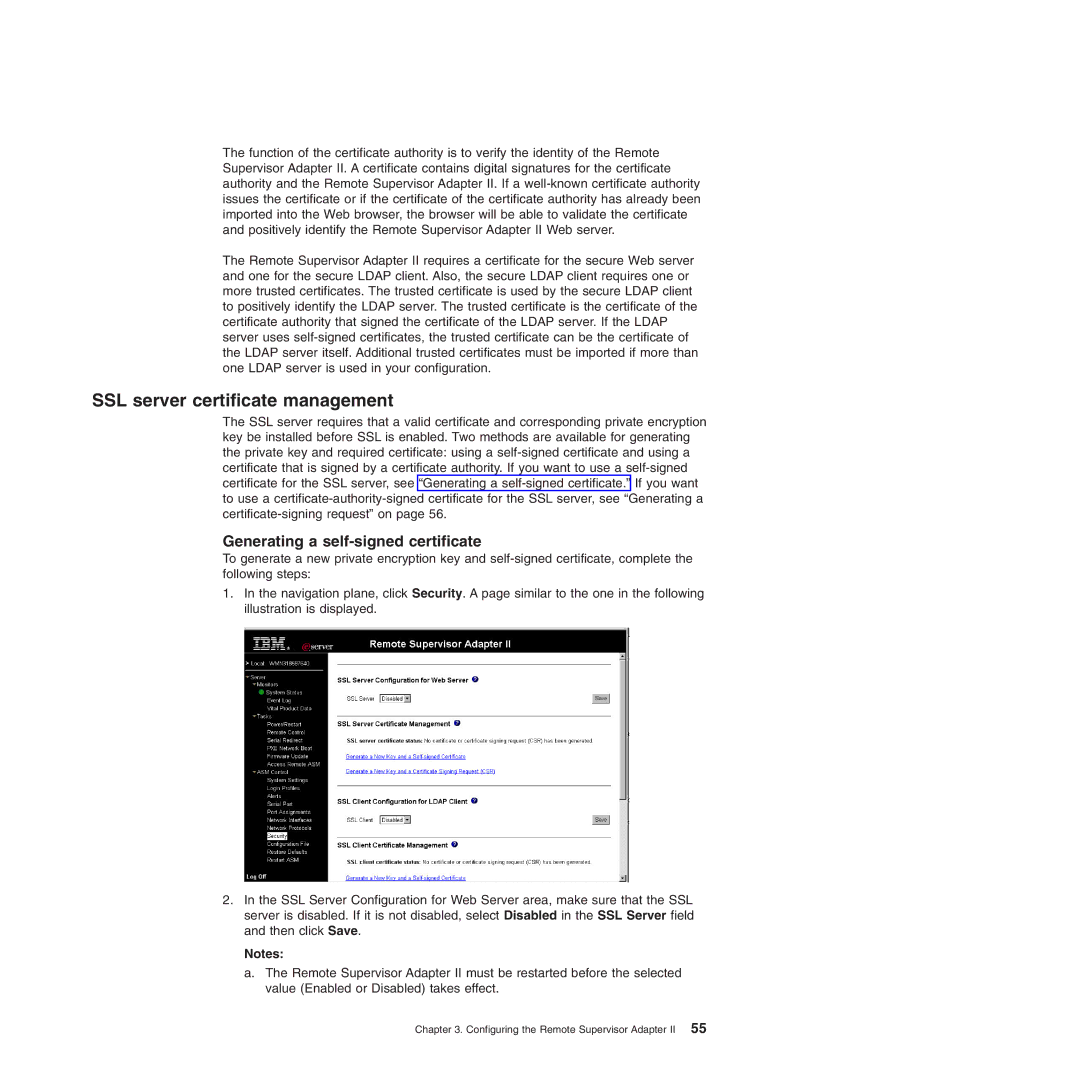The function of the certificate authority is to verify the identity of the Remote Supervisor Adapter II. A certificate contains digital signatures for the certificate authority and the Remote Supervisor Adapter II. If a
The Remote Supervisor Adapter II requires a certificate for the secure Web server and one for the secure LDAP client. Also, the secure LDAP client requires one or more trusted certificates. The trusted certificate is used by the secure LDAP client to positively identify the LDAP server. The trusted certificate is the certificate of the certificate authority that signed the certificate of the LDAP server. If the LDAP server uses
SSL server certificate management
The SSL server requires that a valid certificate and corresponding private encryption key be installed before SSL is enabled. Two methods are available for generating the private key and required certificate: using a
Generating a self-signed certificate
To generate a new private encryption key and
1.In the navigation plane, click Security. A page similar to the one in the following illustration is displayed.
2.In the SSL Server Configuration for Web Server area, make sure that the SSL server is disabled. If it is not disabled, select Disabled in the SSL Server field and then click Save.
Notes:
a.The Remote Supervisor Adapter II must be restarted before the selected value (Enabled or Disabled) takes effect.