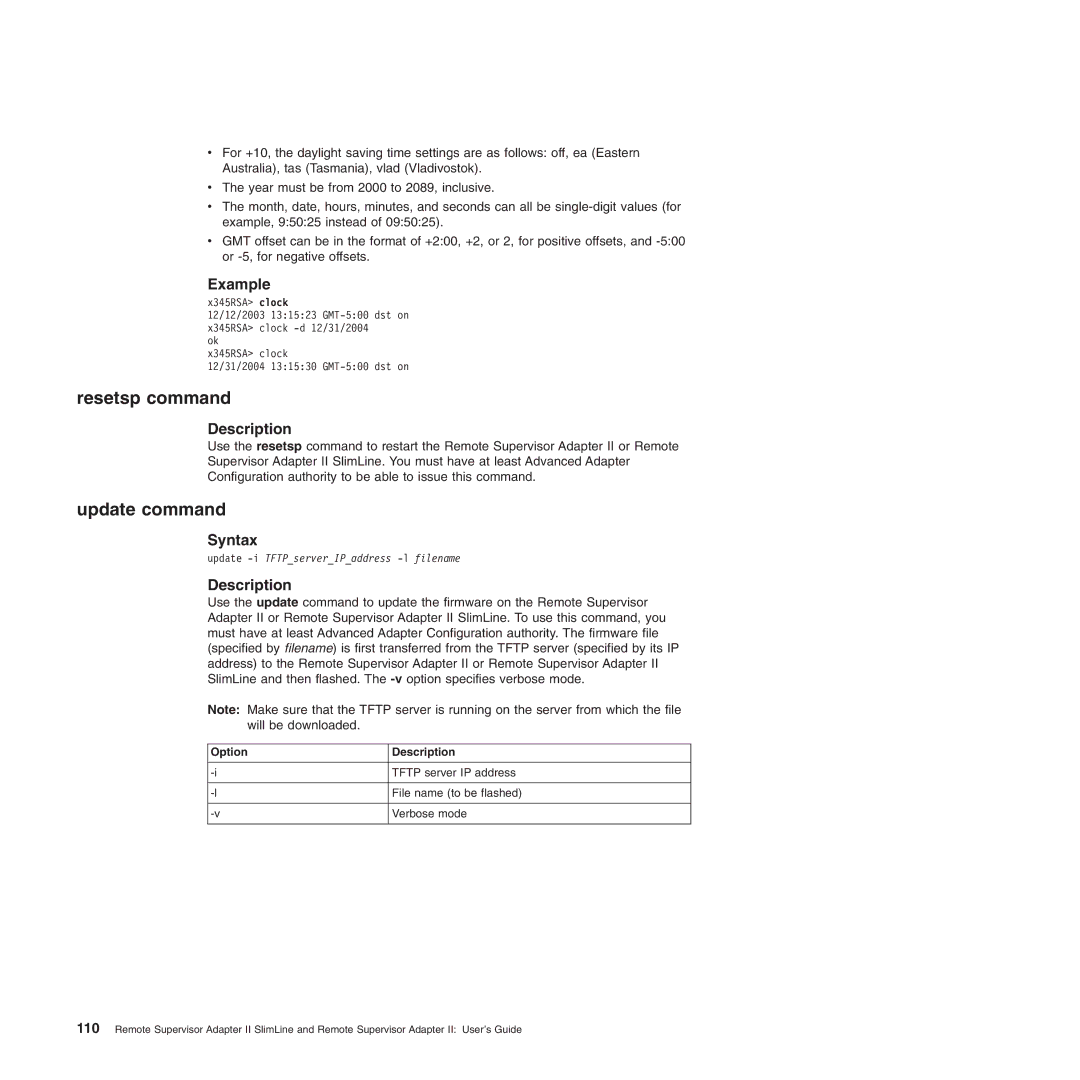vFor +10, the daylight saving time settings are as follows: off, ea (Eastern Australia), tas (Tasmania), vlad (Vladivostok).
vThe year must be from 2000 to 2089, inclusive.
vThe month, date, hours, minutes, and seconds can all be
vGMT offset can be in the format of +2:00, +2, or 2, for positive offsets, and
Example
x345RSA> clock
12/12/2003 13:15:23
ok
x345RSA> clock
12/31/2004 13:15:30
resetsp command
Description
Use the resetsp command to restart the Remote Supervisor Adapter II or Remote Supervisor Adapter II SlimLine. You must have at least Advanced Adapter Configuration authority to be able to issue this command.
update command
Syntax
update
Description
Use the update command to update the firmware on the Remote Supervisor Adapter II or Remote Supervisor Adapter II SlimLine. To use this command, you must have at least Advanced Adapter Configuration authority. The firmware file (specified by filename) is first transferred from the TFTP server (specified by its IP address) to the Remote Supervisor Adapter II or Remote Supervisor Adapter II SlimLine and then flashed. The
Note: Make sure that the TFTP server is running on the server from which the file will be downloaded.
Option
Description
TFTP server IP address
File name (to be flashed)
Verbose mode
110 Remote Supervisor Adapter II SlimLine and Remote Supervisor Adapter II: User’s Guide