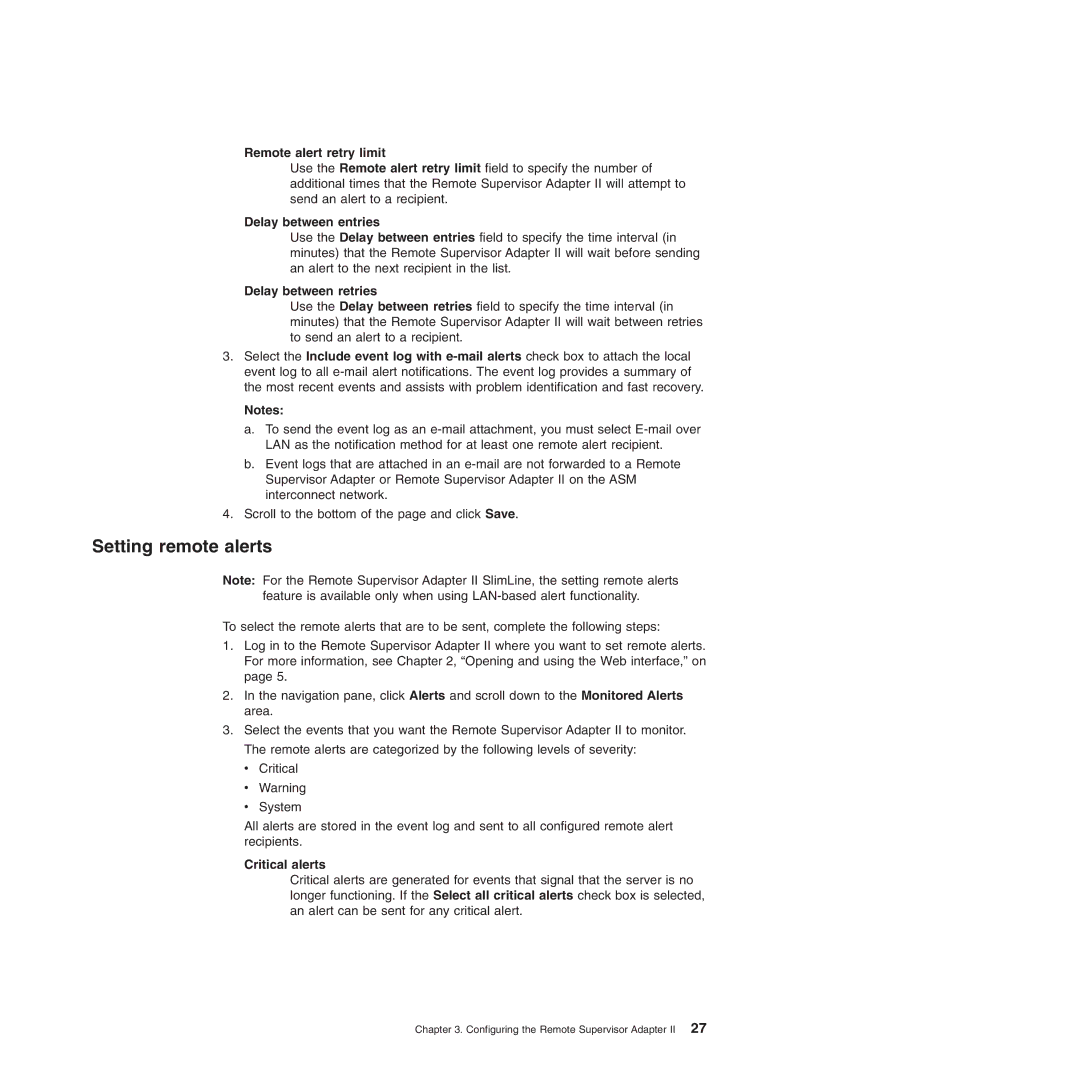Remote alert retry limit
Use the Remote alert retry limit field to specify the number of additional times that the Remote Supervisor Adapter II will attempt to send an alert to a recipient.
Delay between entries
Use the Delay between entries field to specify the time interval (in minutes) that the Remote Supervisor Adapter II will wait before sending an alert to the next recipient in the list.
Delay between retries
Use the Delay between retries field to specify the time interval (in minutes) that the Remote Supervisor Adapter II will wait between retries to send an alert to a recipient.
3.Select the Include event log with
Notes:
a.To send the event log as an
b.Event logs that are attached in an
4.Scroll to the bottom of the page and click Save.
Setting remote alerts
Note: For the Remote Supervisor Adapter II SlimLine, the setting remote alerts
feature is available only when using
To select the remote alerts that are to be sent, complete the following steps:
1.Log in to the Remote Supervisor Adapter II where you want to set remote alerts. For more information, see Chapter 2, “Opening and using the Web interface,” on page 5.
2.In the navigation pane, click Alerts and scroll down to the Monitored Alerts area.
3.Select the events that you want the Remote Supervisor Adapter II to monitor. The remote alerts are categorized by the following levels of severity:
v Critical
vWarning
vSystem
All alerts are stored in the event log and sent to all configured remote alert recipients.
Critical alerts
Critical alerts are generated for events that signal that the server is no longer functioning. If the Select all critical alerts check box is selected, an alert can be sent for any critical alert.