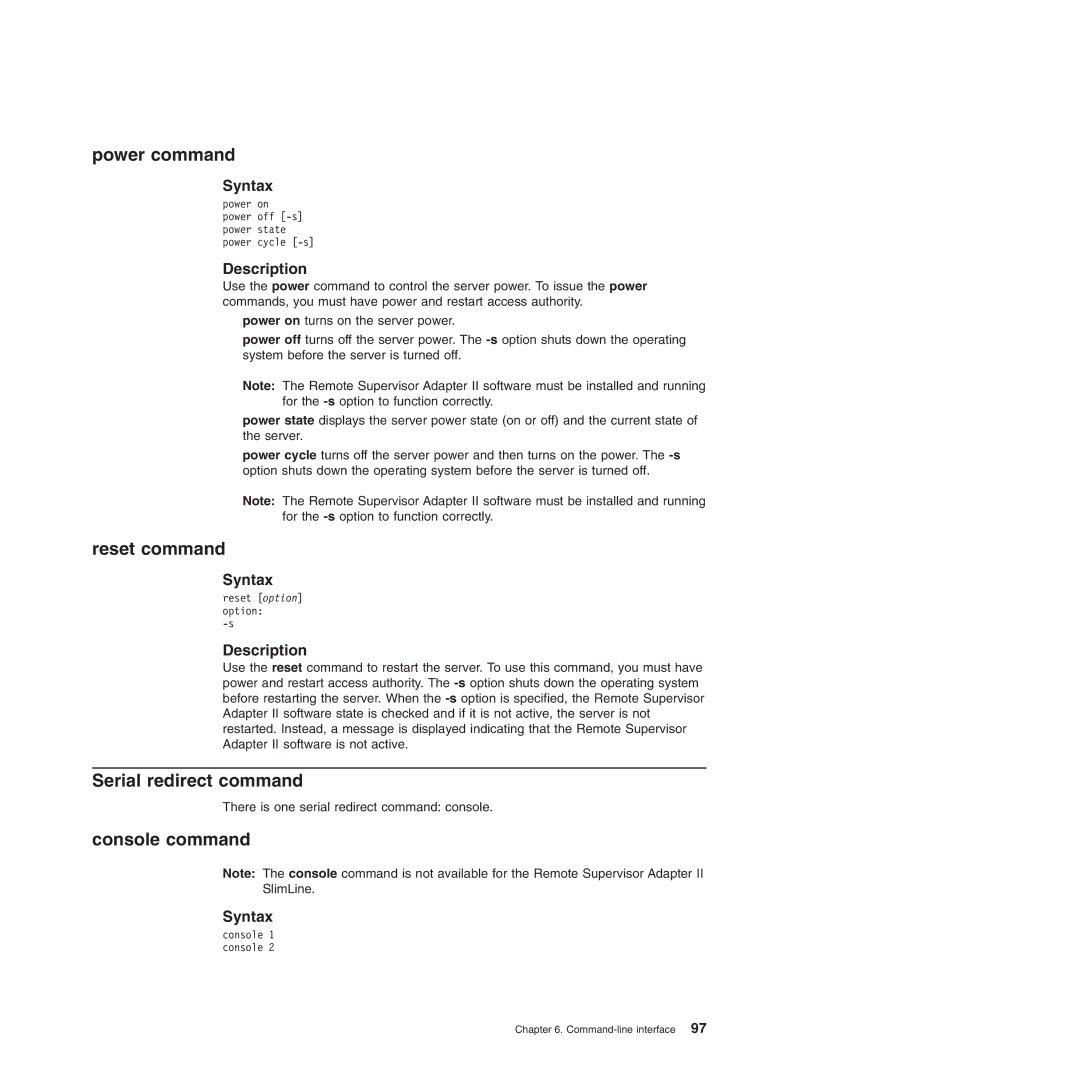power command
Syntax
power on power off
Description
Use the power command to control the server power. To issue the power commands, you must have power and restart access authority.
power on turns on the server power.
power off turns off the server power. The
Note: The Remote Supervisor Adapter II software must be installed and running for the
power state displays the server power state (on or off) and the current state of the server.
power cycle turns off the server power and then turns on the power. The
Note: The Remote Supervisor Adapter II software must be installed and running for the
reset command
Syntax
reset [option] option:
Description
Use the reset command to restart the server. To use this command, you must have power and restart access authority. The
Serial redirect command
There is one serial redirect command: console.
console command
Note: The console command is not available for the Remote Supervisor Adapter II SlimLine.
Syntax
console 1 console 2
Chapter 6.