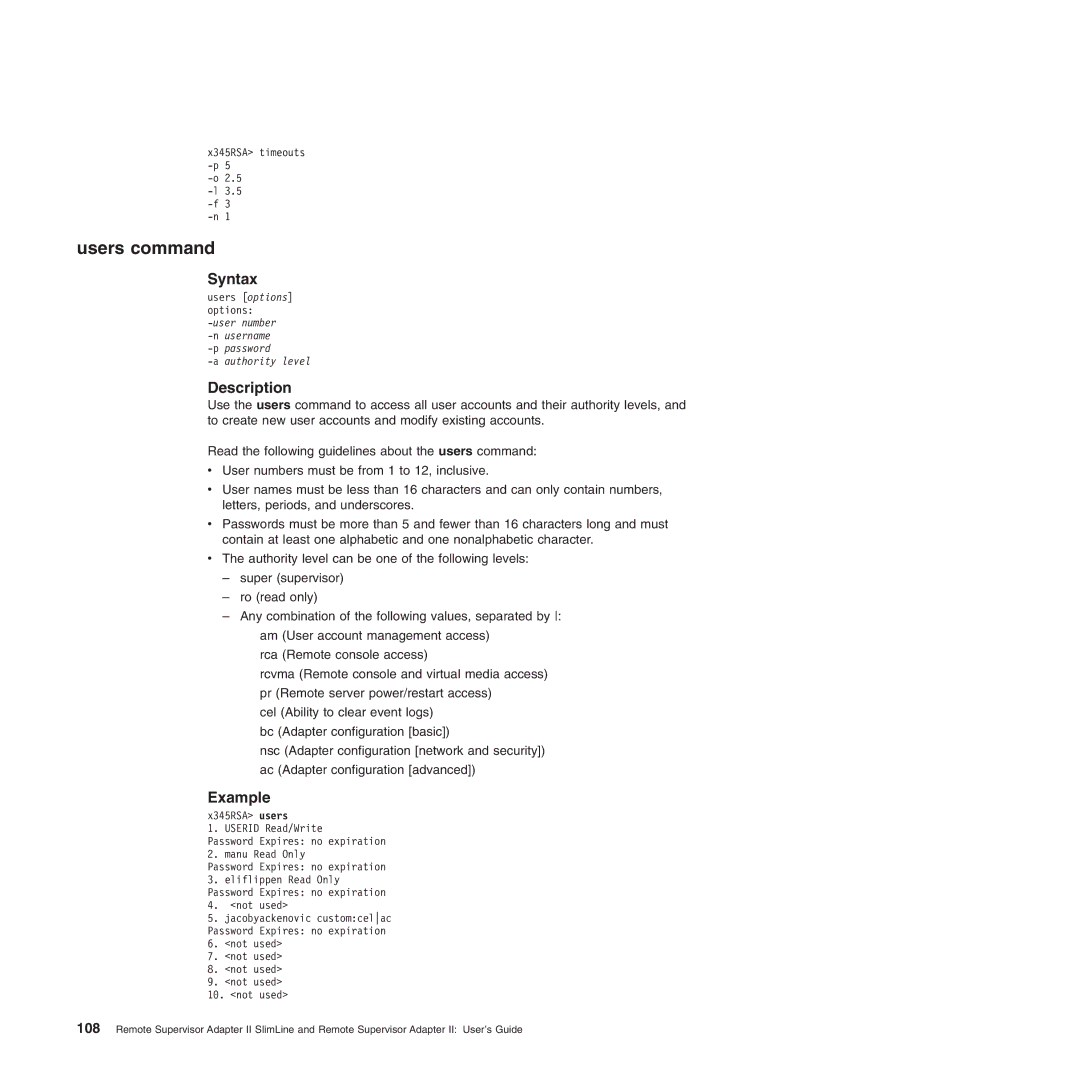x345RSA> timeouts
users command
Syntax
users [options] options:
Description
Use the users command to access all user accounts and their authority levels, and to create new user accounts and modify existing accounts.
Read the following guidelines about the users command:
vUser numbers must be from 1 to 12, inclusive.
vUser names must be less than 16 characters and can only contain numbers, letters, periods, and underscores.
vPasswords must be more than 5 and fewer than 16 characters long and must contain at least one alphabetic and one nonalphabetic character.
vThe authority level can be one of the following levels:
–super (supervisor)
–ro (read only)
–Any combination of the following values, separated by :
am (User account management access)
rca (Remote console access)
rcvma (Remote console and virtual media access)
pr (Remote server power/restart access)
cel (Ability to clear event logs)
bc (Adapter configuration [basic])
nsc (Adapter configuration [network and security])
ac (Adapter configuration [advanced])
Example
x345RSA> users
1. USERID Read/Write
Password Expires: no expiration 2. manu Read Only
Password Expires: no expiration
3.eliflippen Read Only Password Expires: no expiration
4.<not used>
5.jacobyackenovic custom:celac Password Expires: no expiration
6.<not used>
7.<not used>
8.<not used>
9.<not used>
10.<not used>
108 Remote Supervisor Adapter II SlimLine and Remote Supervisor Adapter II: User’s Guide