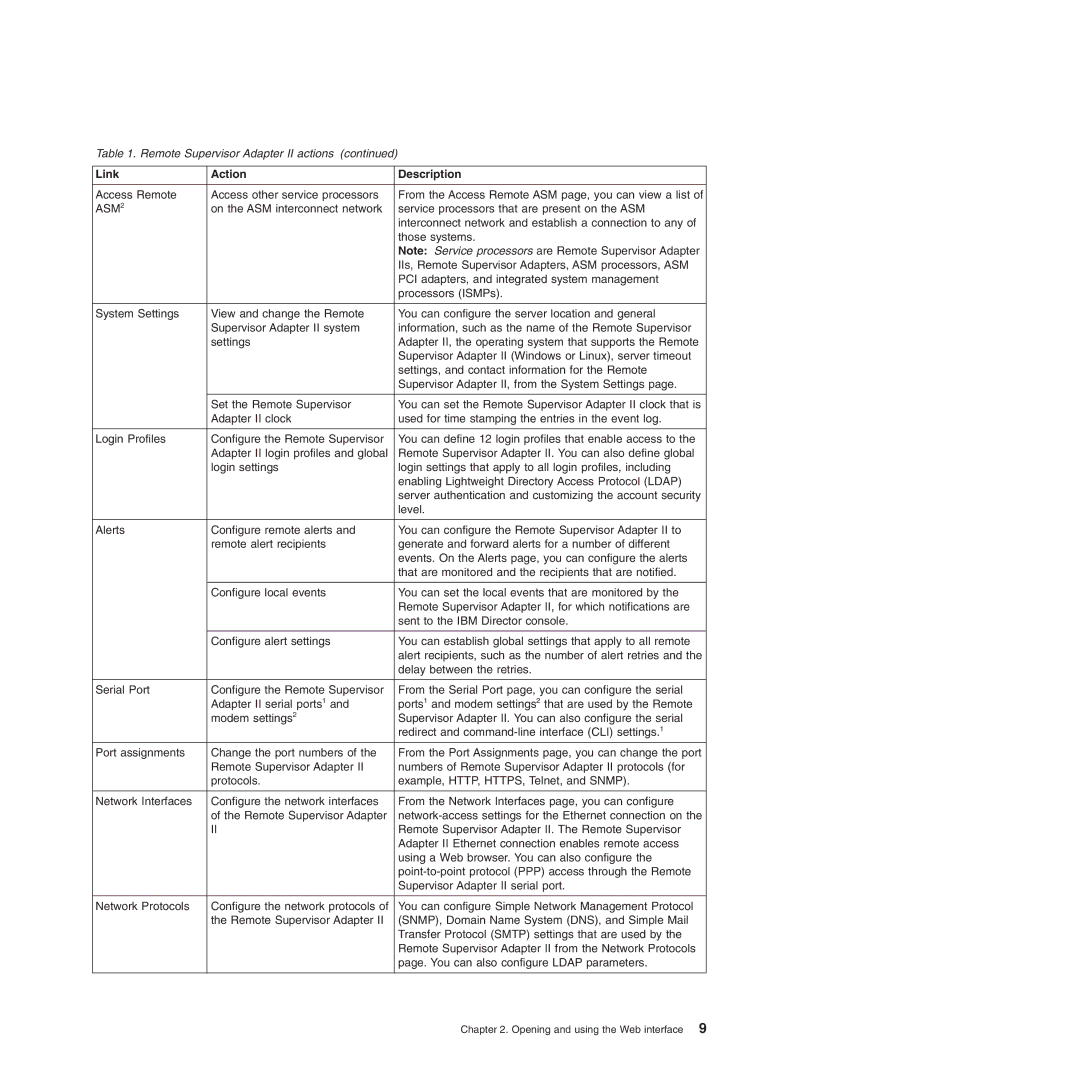Table 1. Remote Supervisor Adapter II actions (continued)
Link | Action | Description |
|
|
|
Access Remote | Access other service processors | From the Access Remote ASM page, you can view a list of |
ASM2 | on the ASM interconnect network | service processors that are present on the ASM |
|
| interconnect network and establish a connection to any of |
|
| those systems. |
|
| Note: Service processors are Remote Supervisor Adapter |
|
| IIs, Remote Supervisor Adapters, ASM processors, ASM |
|
| PCI adapters, and integrated system management |
|
| processors (ISMPs). |
|
|
|
System Settings | View and change the Remote | You can configure the server location and general |
| Supervisor Adapter II system | information, such as the name of the Remote Supervisor |
| settings | Adapter II, the operating system that supports the Remote |
|
| Supervisor Adapter II (Windows or Linux), server timeout |
|
| settings, and contact information for the Remote |
|
| Supervisor Adapter II, from the System Settings page. |
|
|
|
| Set the Remote Supervisor | You can set the Remote Supervisor Adapter II clock that is |
| Adapter II clock | used for time stamping the entries in the event log. |
|
|
|
Login Profiles | Configure the Remote Supervisor | You can define 12 login profiles that enable access to the |
| Adapter II login profiles and global | Remote Supervisor Adapter II. You can also define global |
| login settings | login settings that apply to all login profiles, including |
|
| enabling Lightweight Directory Access Protocol (LDAP) |
|
| server authentication and customizing the account security |
|
| level. |
|
|
|
Alerts | Configure remote alerts and | You can configure the Remote Supervisor Adapter II to |
| remote alert recipients | generate and forward alerts for a number of different |
|
| events. On the Alerts page, you can configure the alerts |
|
| that are monitored and the recipients that are notified. |
|
|
|
| Configure local events | You can set the local events that are monitored by the |
|
| Remote Supervisor Adapter II, for which notifications are |
|
| sent to the IBM Director console. |
|
|
|
| Configure alert settings | You can establish global settings that apply to all remote |
|
| alert recipients, such as the number of alert retries and the |
|
| delay between the retries. |
|
|
|
Serial Port | Configure the Remote Supervisor | From the Serial Port page, you can configure the serial |
| Adapter II serial ports1 and | ports1 and modem settings2 that are used by the Remote |
| modem settings2 | Supervisor Adapter II. You can also configure the serial |
|
| redirect and |
|
|
|
Port assignments | Change the port numbers of the | From the Port Assignments page, you can change the port |
| Remote Supervisor Adapter II | numbers of Remote Supervisor Adapter II protocols (for |
| protocols. | example, HTTP, HTTPS, Telnet, and SNMP). |
|
|
|
Network Interfaces | Configure the network interfaces | From the Network Interfaces page, you can configure |
| of the Remote Supervisor Adapter | |
| II | Remote Supervisor Adapter II. The Remote Supervisor |
|
| Adapter II Ethernet connection enables remote access |
|
| using a Web browser. You can also configure the |
|
| |
|
| Supervisor Adapter II serial port. |
|
|
|
Network Protocols | Configure the network protocols of | You can configure Simple Network Management Protocol |
| the Remote Supervisor Adapter II | (SNMP), Domain Name System (DNS), and Simple Mail |
|
| Transfer Protocol (SMTP) settings that are used by the |
|
| Remote Supervisor Adapter II from the Network Protocols |
|
| page. You can also configure LDAP parameters. |
|
|
|