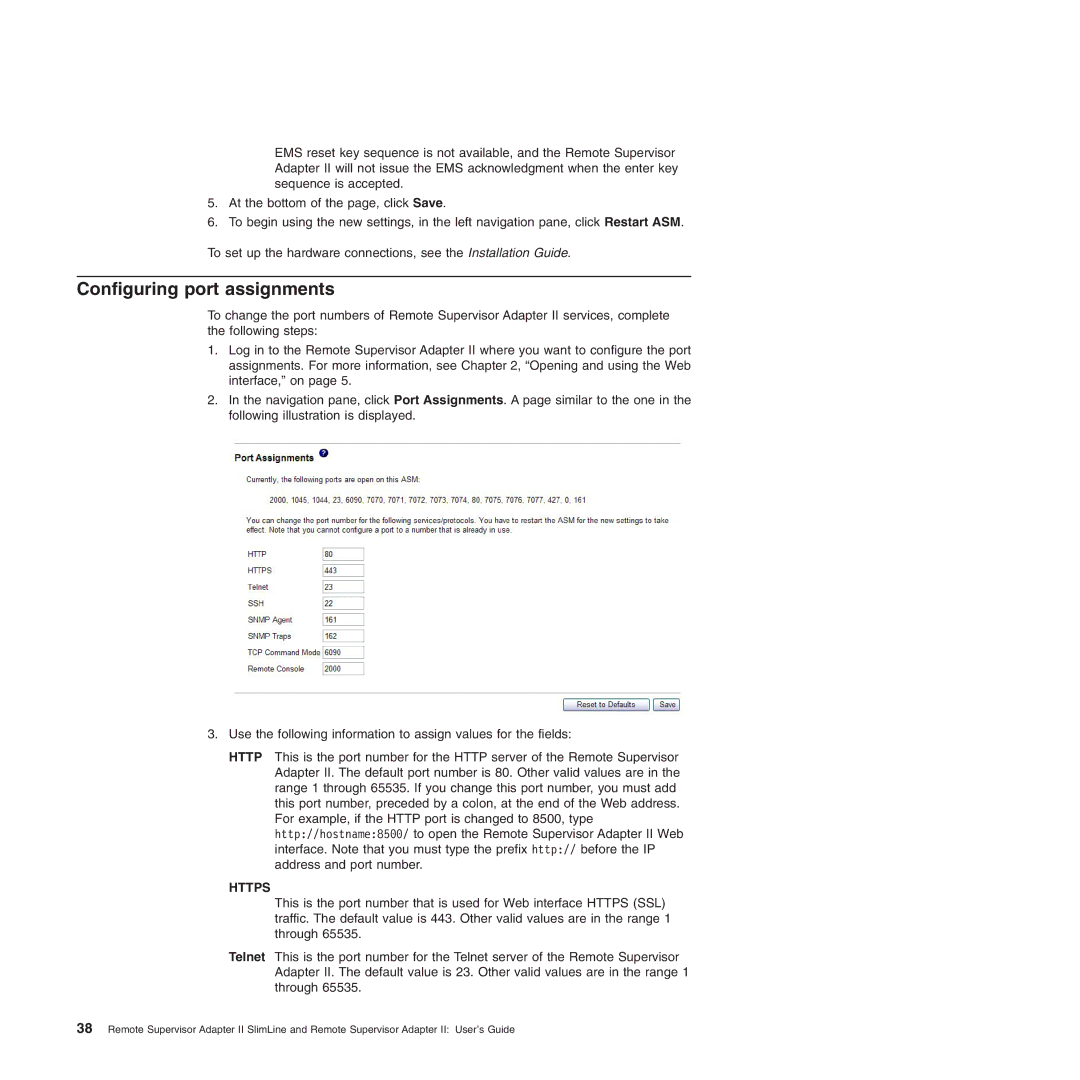EMS reset key sequence is not available, and the Remote Supervisor Adapter II will not issue the EMS acknowledgment when the enter key sequence is accepted.
5.At the bottom of the page, click Save.
6.To begin using the new settings, in the left navigation pane, click Restart ASM.
To set up the hardware connections, see the Installation Guide.
Configuring port assignments
To change the port numbers of Remote Supervisor Adapter II services, complete the following steps:
1.Log in to the Remote Supervisor Adapter II where you want to configure the port assignments. For more information, see Chapter 2, “Opening and using the Web interface,” on page 5.
2.In the navigation pane, click Port Assignments. A page similar to the one in the following illustration is displayed.
3.Use the following information to assign values for the fields:
HTTP This is the port number for the HTTP server of the Remote Supervisor Adapter II. The default port number is 80. Other valid values are in the range 1 through 65535. If you change this port number, you must add this port number, preceded by a colon, at the end of the Web address. For example, if the HTTP port is changed to 8500, type http://hostname:8500/ to open the Remote Supervisor Adapter II Web interface. Note that you must type the prefix http:// before the IP address and port number.
HTTPS
This is the port number that is used for Web interface HTTPS (SSL) traffic. The default value is 443. Other valid values are in the range 1 through 65535.
Telnet This is the port number for the Telnet server of the Remote Supervisor Adapter II. The default value is 23. Other valid values are in the range 1 through 65535.
38 Remote Supervisor Adapter II SlimLine and Remote Supervisor Adapter II: User’s Guide