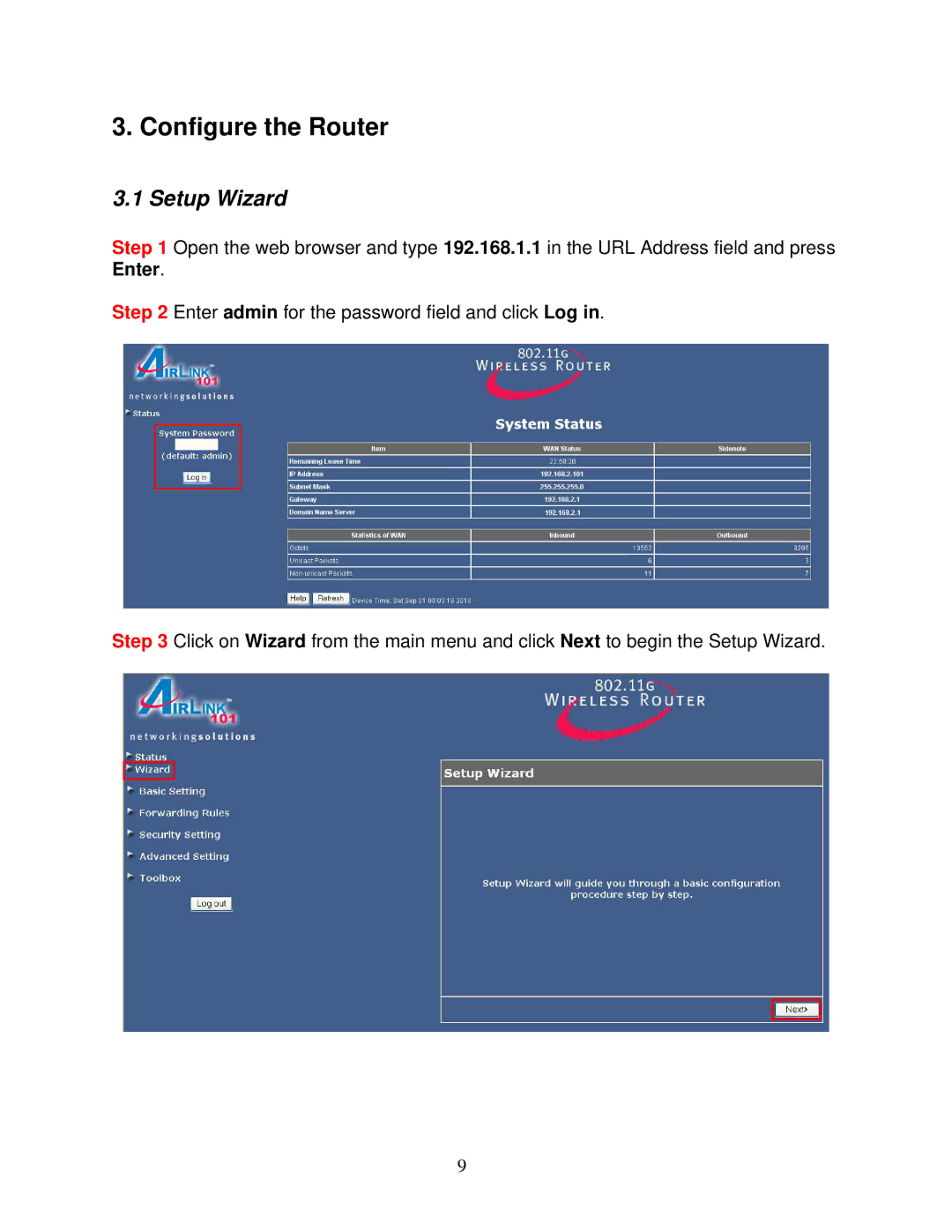3. Configure the Router
3.1 Setup Wizard
Step 1 Open the web browser and type 192.168.1.1 in the URL Address field and press Enter.
Step 2 Enter admin for the password field and click Log in.
Step 3 Click on Wizard from the main menu and click Next to begin the Setup Wizard.
9