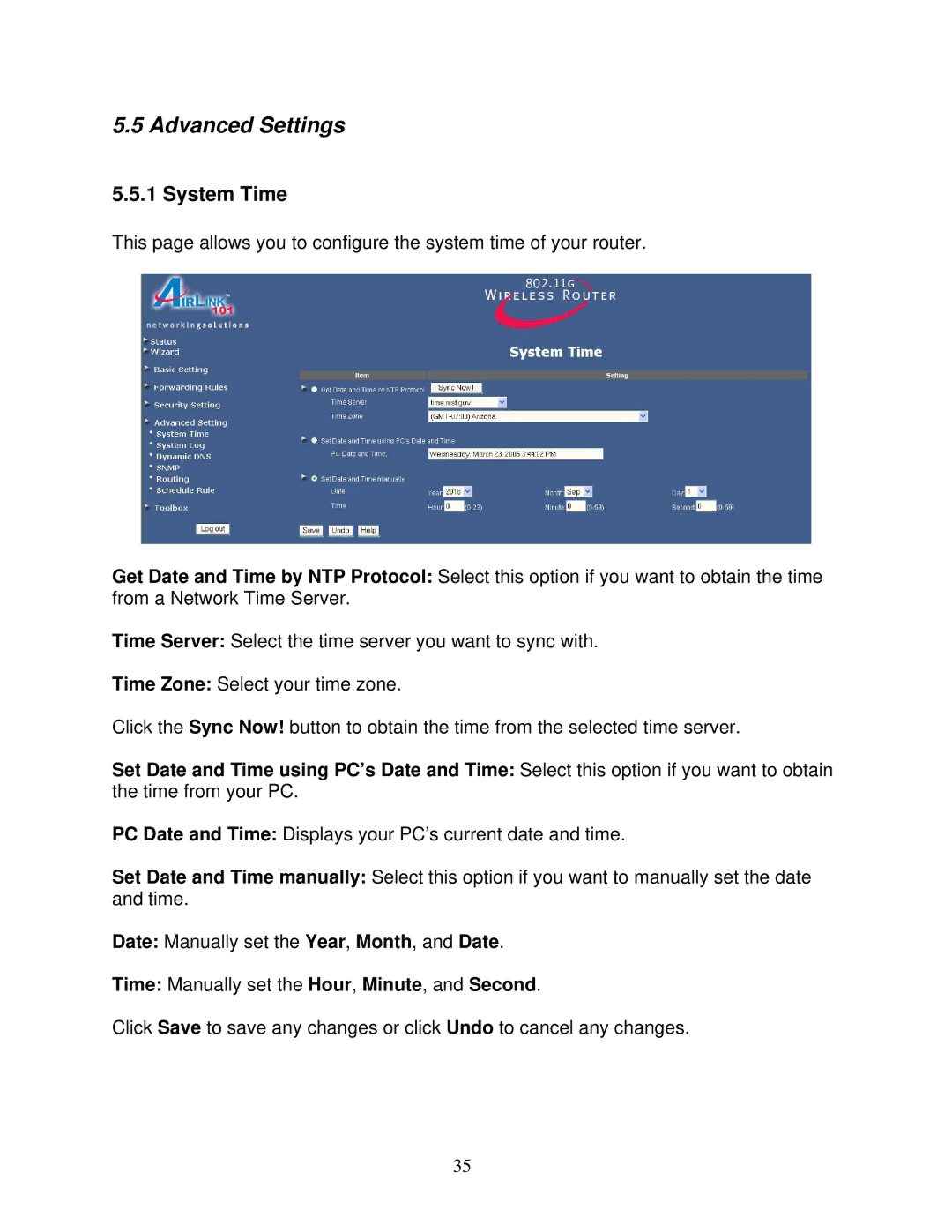5.5 Advanced Settings
5.5.1 System Time
This page allows you to configure the system time of your router.
Get Date and Time by NTP Protocol: Select this option if you want to obtain the time from a Network Time Server.
Time Server: Select the time server you want to sync with.
Time Zone: Select your time zone.
Click the Sync Now! button to obtain the time from the selected time server.
Set Date and Time using PC’s Date and Time: Select this option if you want to obtain the time from your PC.
PC Date and Time: Displays your PC’s current date and time.
Set Date and Time manually: Select this option if you want to manually set the date and time.
Date: Manually set the Year, Month, and Date.
Time: Manually set the Hour, Minute, and Second.
Click Save to save any changes or click Undo to cancel any changes.
35