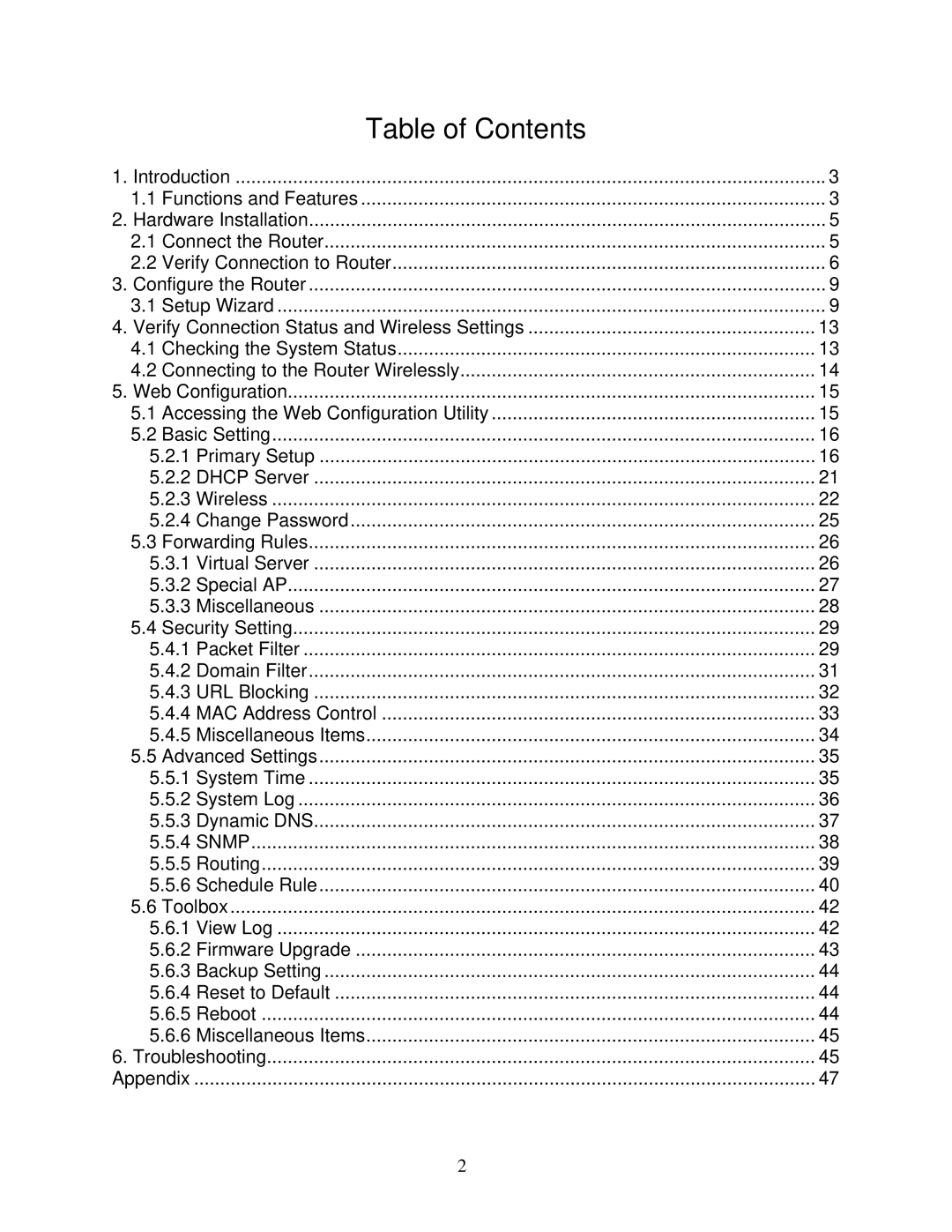| Table of Contents |
|
1. Introduction | 3 | |
1.1 | Functions and Features | 3 |
2. Hardware Installation | 5 | |
2.1 | Connect the Router | 5 |
2.2 | Verify Connection to Router | 6 |
3. Configure the Router | 9 | |
3.1 | Setup Wizard | 9 |
4. Verify Connection Status and Wireless Settings | 13 | |
4.1 | Checking the System Status | 13 |
4.2 | Connecting to the Router Wirelessly | 14 |
5. Web Configuration | 15 | |
5.1 | Accessing the Web Configuration Utility | 15 |
5.2 | Basic Setting | 16 |
5.2.1 Primary Setup | 16 | |
5.2.2 DHCP Server | 21 | |
5.2.3 Wireless | 22 | |
5.2.4 Change Password | 25 | |
5.3 | Forwarding Rules | 26 |
5.3.1 Virtual Server | 26 | |
5.3.2 Special AP | 27 | |
5.3.3 Miscellaneous | 28 | |
5.4 | Security Setting | 29 |
5.4.1 Packet Filter | 29 | |
5.4.2 Domain Filter | 31 | |
5.4.3 URL Blocking | 32 | |
5.4.4 MAC Address Control | 33 | |
5.4.5 Miscellaneous Items | 34 | |
5.5 | Advanced Settings | 35 |
5.5.1 System Time | 35 | |
5.5.2 System Log | 36 | |
5.5.3 Dynamic DNS | 37 | |
5.5.4 SNMP | 38 | |
5.5.5 Routing | 39 | |
5.5.6 Schedule Rule | 40 | |
5.6 | Toolbox | 42 |
5.6.1 View Log | 42 | |
5.6.2 Firmware Upgrade | 43 | |
5.6.3 Backup Setting | 44 | |
5.6.4 Reset to Default | 44 | |
5.6.5 Reboot | 44 | |
5.6.6 Miscellaneous Items | 45 | |
6. Troubleshooting | 45 | |
Appendix | 47 | |
2