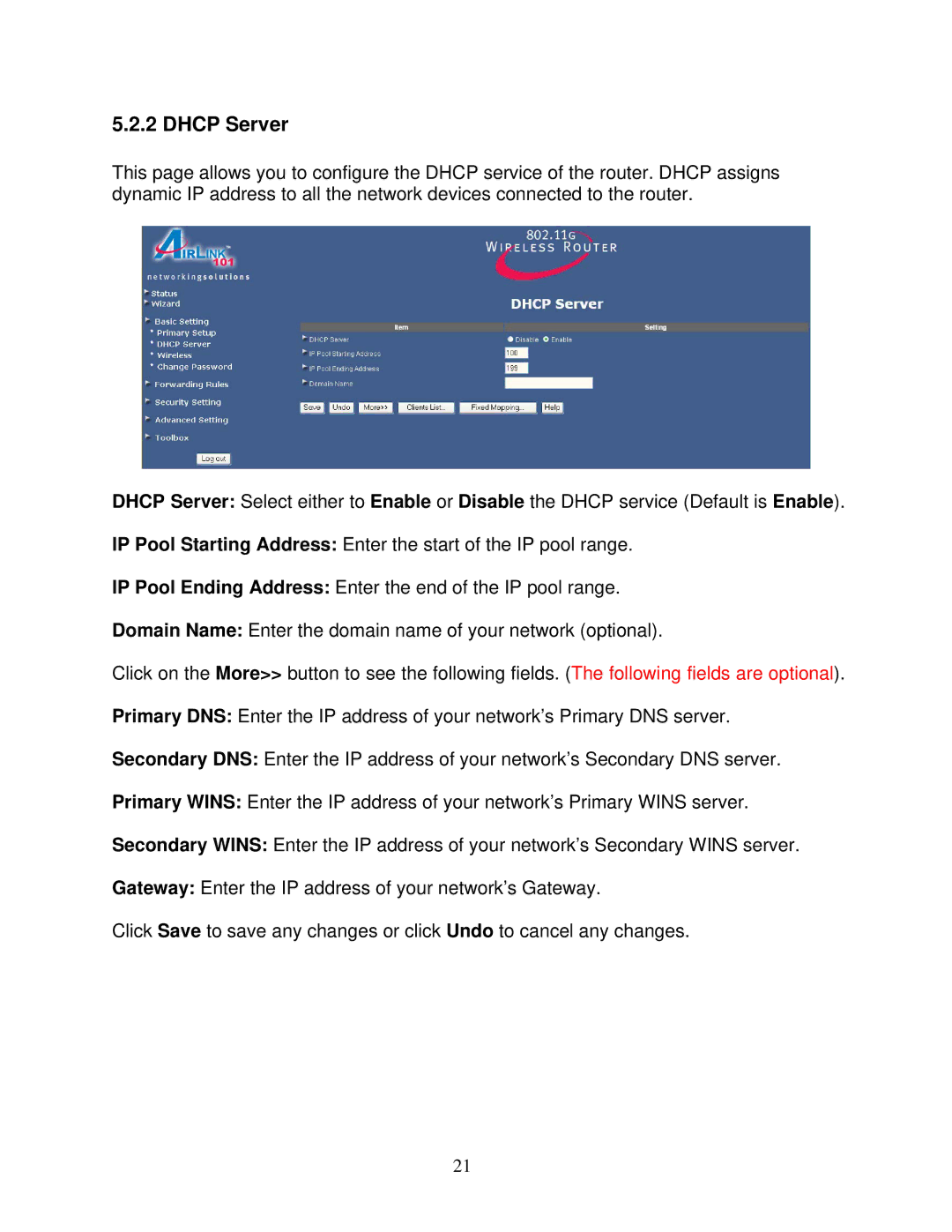5.2.2 DHCP Server
This page allows you to configure the DHCP service of the router. DHCP assigns dynamic IP address to all the network devices connected to the router.
DHCP Server: Select either to Enable or Disable the DHCP service (Default is Enable).
IP Pool Starting Address: Enter the start of the IP pool range.
IP Pool Ending Address: Enter the end of the IP pool range.
Domain Name: Enter the domain name of your network (optional).
Click on the More>> button to see the following fields. (The following fields are optional). Primary DNS: Enter the IP address of your network’s Primary DNS server.
Secondary DNS: Enter the IP address of your network’s Secondary DNS server.
Primary WINS: Enter the IP address of your network’s Primary WINS server.
Secondary WINS: Enter the IP address of your network’s Secondary WINS server.
Gateway: Enter the IP address of your network’s Gateway.
Click Save to save any changes or click Undo to cancel any changes.
21