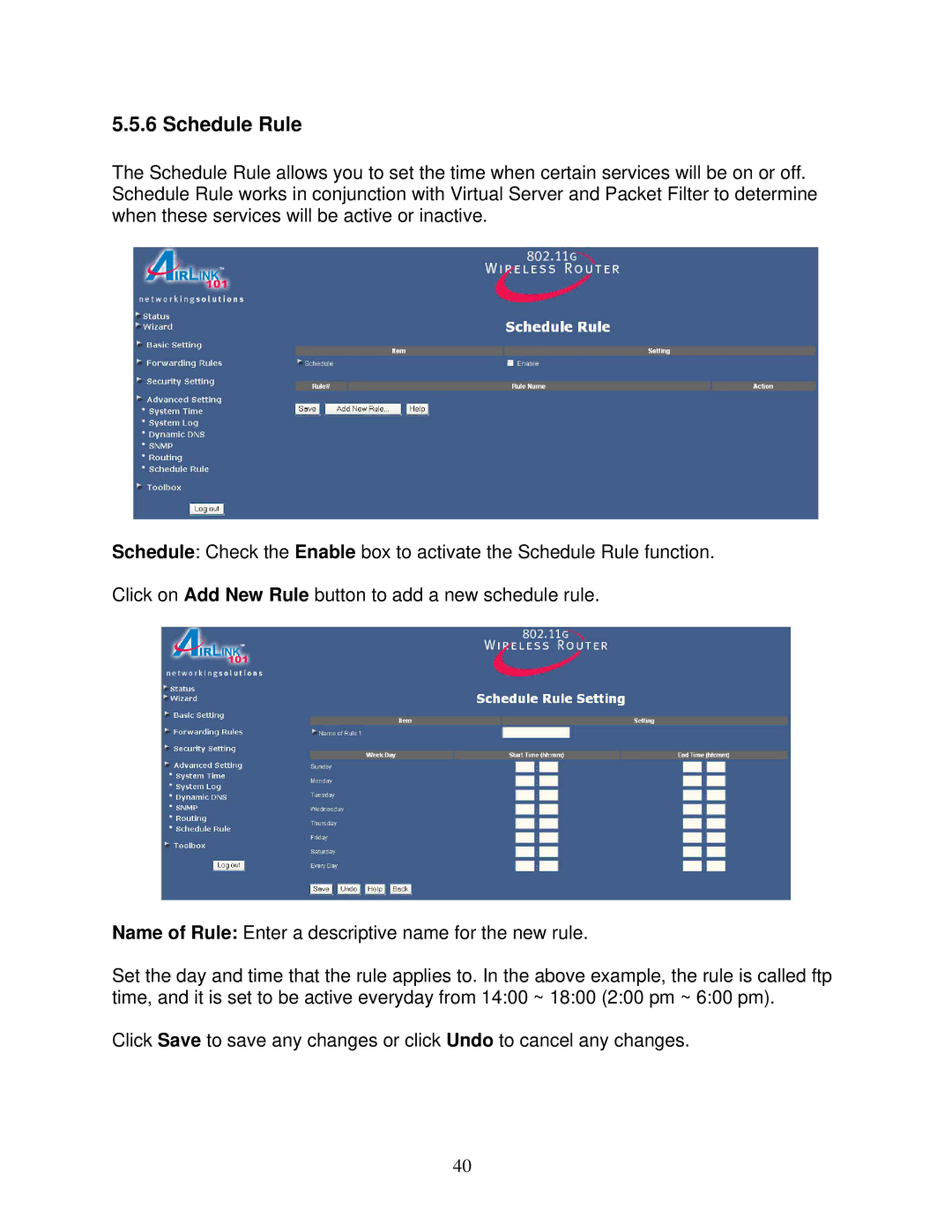5.5.6 Schedule Rule
The Schedule Rule allows you to set the time when certain services will be on or off. Schedule Rule works in conjunction with Virtual Server and Packet Filter to determine when these services will be active or inactive.
Schedule: Check the Enable box to activate the Schedule Rule function.
Click on Add New Rule button to add a new schedule rule.
Name of Rule: Enter a descriptive name for the new rule.
Set the day and time that the rule applies to. In the above example, the rule is called ftp time, and it is set to be active everyday from 14:00 ~ 18:00 (2:00 pm ~ 6:00 pm).
Click Save to save any changes or click Undo to cancel any changes.
40