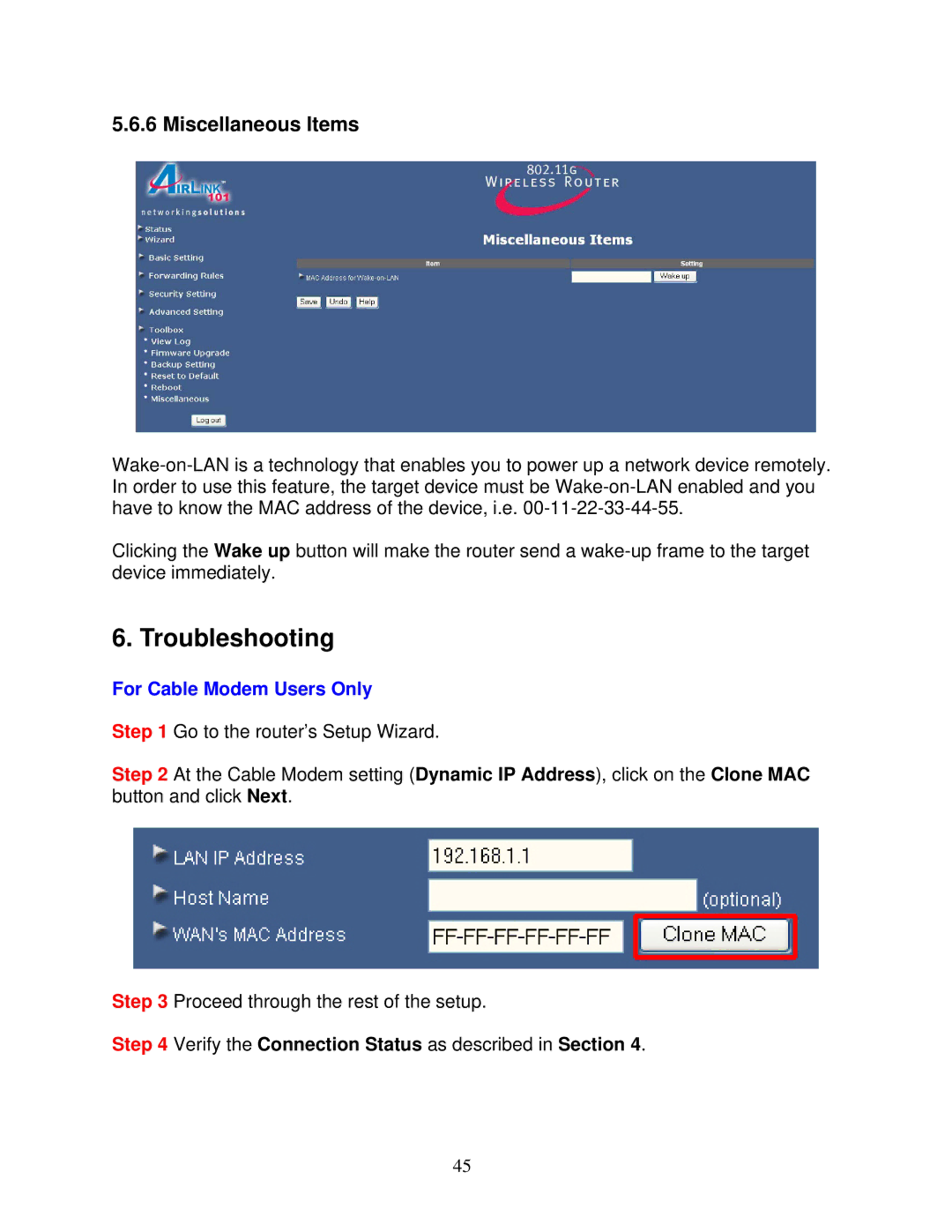5.6.6 Miscellaneous Items
Clicking the Wake up button will make the router send a
6. Troubleshooting
For Cable Modem Users Only
Step 1 Go to the router’s Setup Wizard.
Step 2 At the Cable Modem setting (Dynamic IP Address), click on the Clone MAC button and click Next.
Step 3 Proceed through the rest of the setup.
Step 4 Verify the Connection Status as described in Section 4.
45