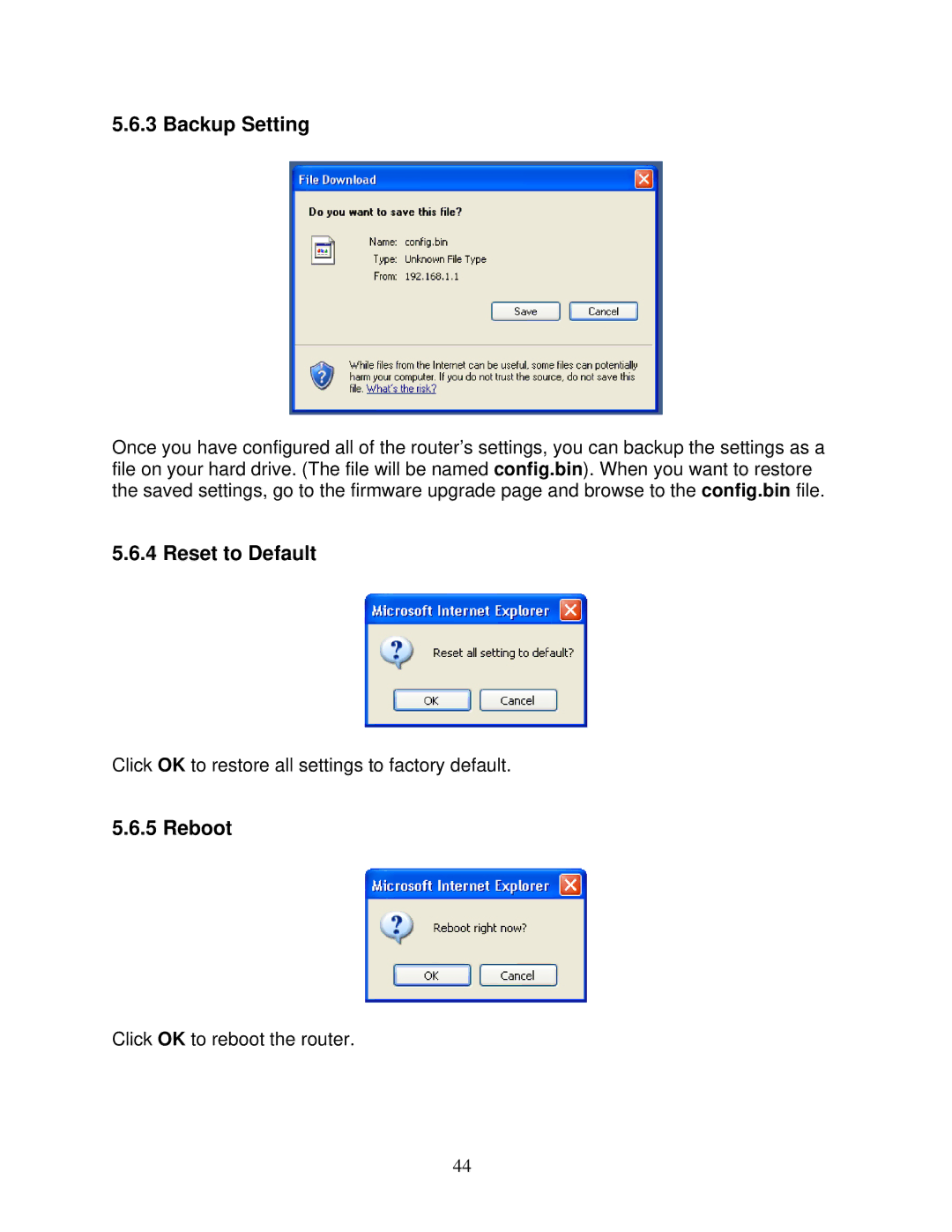5.6.3 Backup Setting
Once you have configured all of the router’s settings, you can backup the settings as a file on your hard drive. (The file will be named config.bin). When you want to restore the saved settings, go to the firmware upgrade page and browse to the config.bin file.
5.6.4 Reset to Default
Click OK to restore all settings to factory default.
5.6.5 Reboot
Click OK to reboot the router.
44