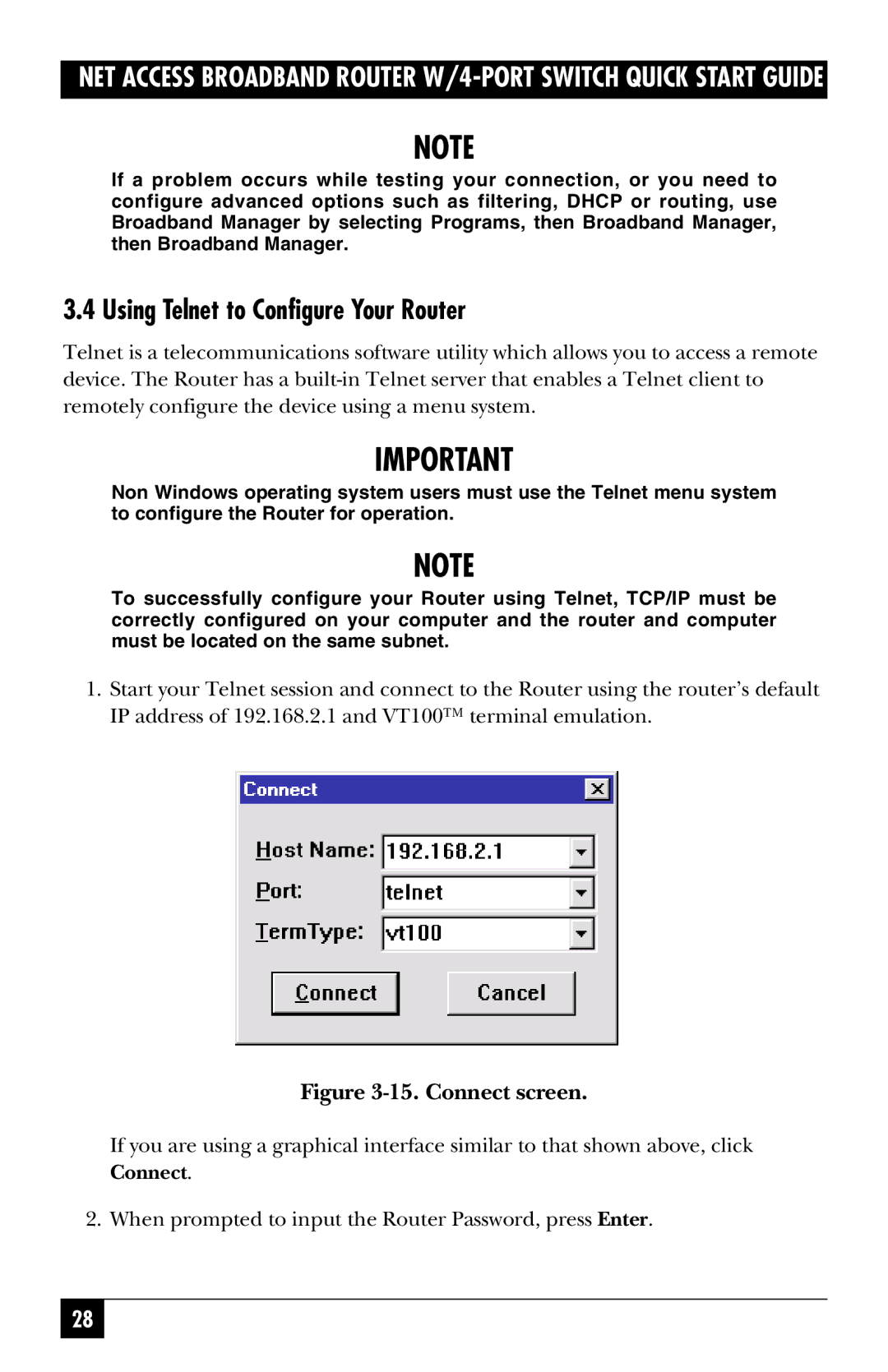NET ACCESS BROADBAND ROUTER
NOTE
If a problem occurs while testing your connection, or you need to configure advanced options such as filtering, DHCP or routing, use Broadband Manager by selecting Programs, then Broadband Manager, then Broadband Manager.
3.4 Using Telnet to Configure Your Router
Telnet is a telecommunications software utility which allows you to access a remote device. The Router has a
IMPORTANT
Non Windows operating system users must use the Telnet menu system to configure the Router for operation.
NOTE
To successfully configure your Router using Telnet, TCP/IP must be correctly configured on your computer and the router and computer must be located on the same subnet.
1.Start your Telnet session and connect to the Router using the router’s default IP address of 192.168.2.1 and VT100™ terminal emulation.
Figure 3-15. Connect screen.
If you are using a graphical interface similar to that shown above, click Connect.
2. When prompted to input the Router Password, press Enter.
28