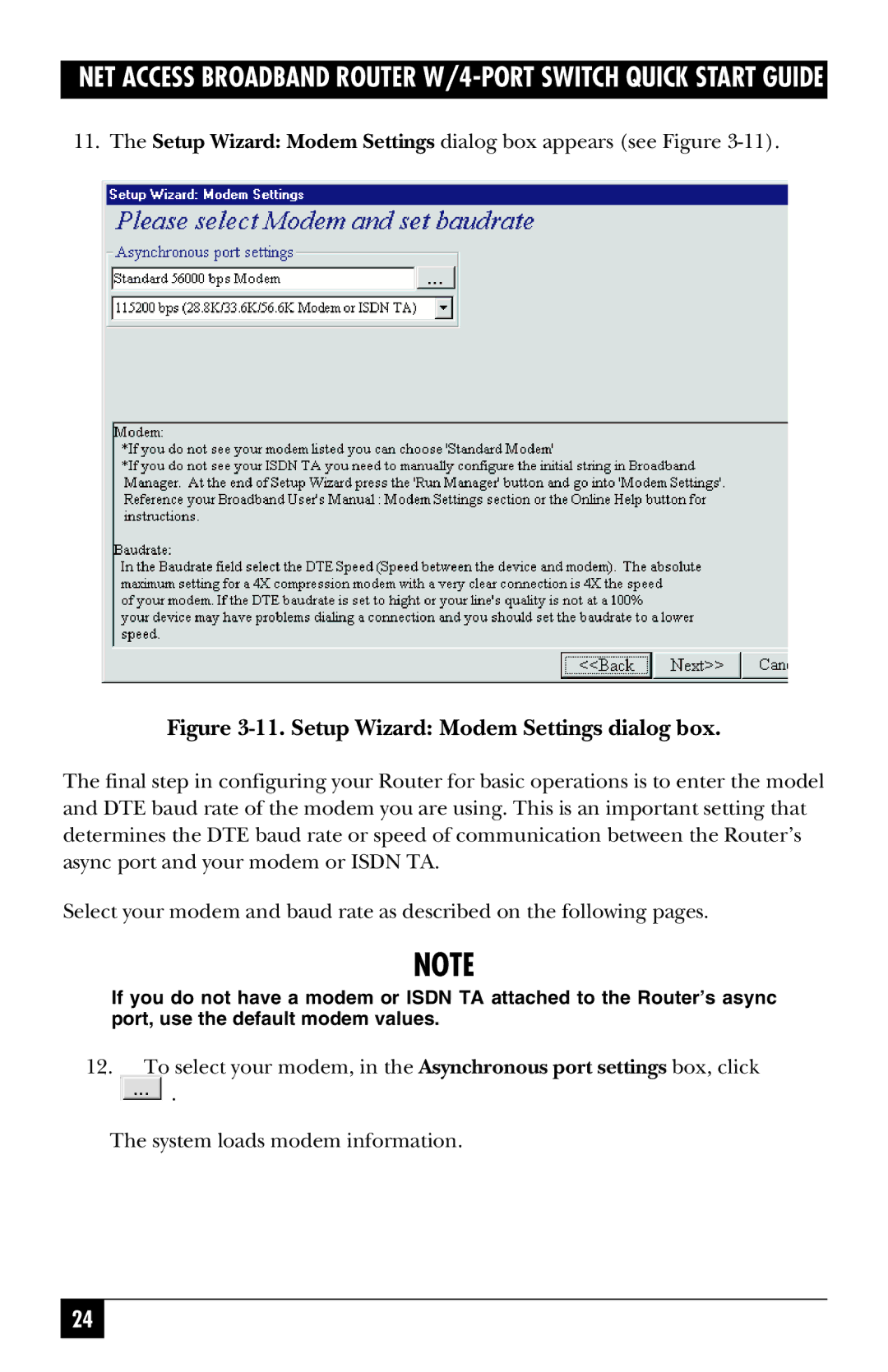NET ACCESS BROADBAND ROUTER
11. The Setup Wizard: Modem Settings dialog box appears (see Figure
Figure 3-11. Setup Wizard: Modem Settings dialog box.
The final step in configuring your Router for basic operations is to enter the model and DTE baud rate of the modem you are using. This is an important setting that determines the DTE baud rate or speed of communication between the Router’s async port and your modem or ISDN TA.
Select your modem and baud rate as described on the following pages.
NOTE
If you do not have a modem or ISDN TA attached to the Router’s async port, use the default modem values.
12.To select your modem, in the Asynchronous port settings box, click ![]() .
.
The system loads modem information.
24