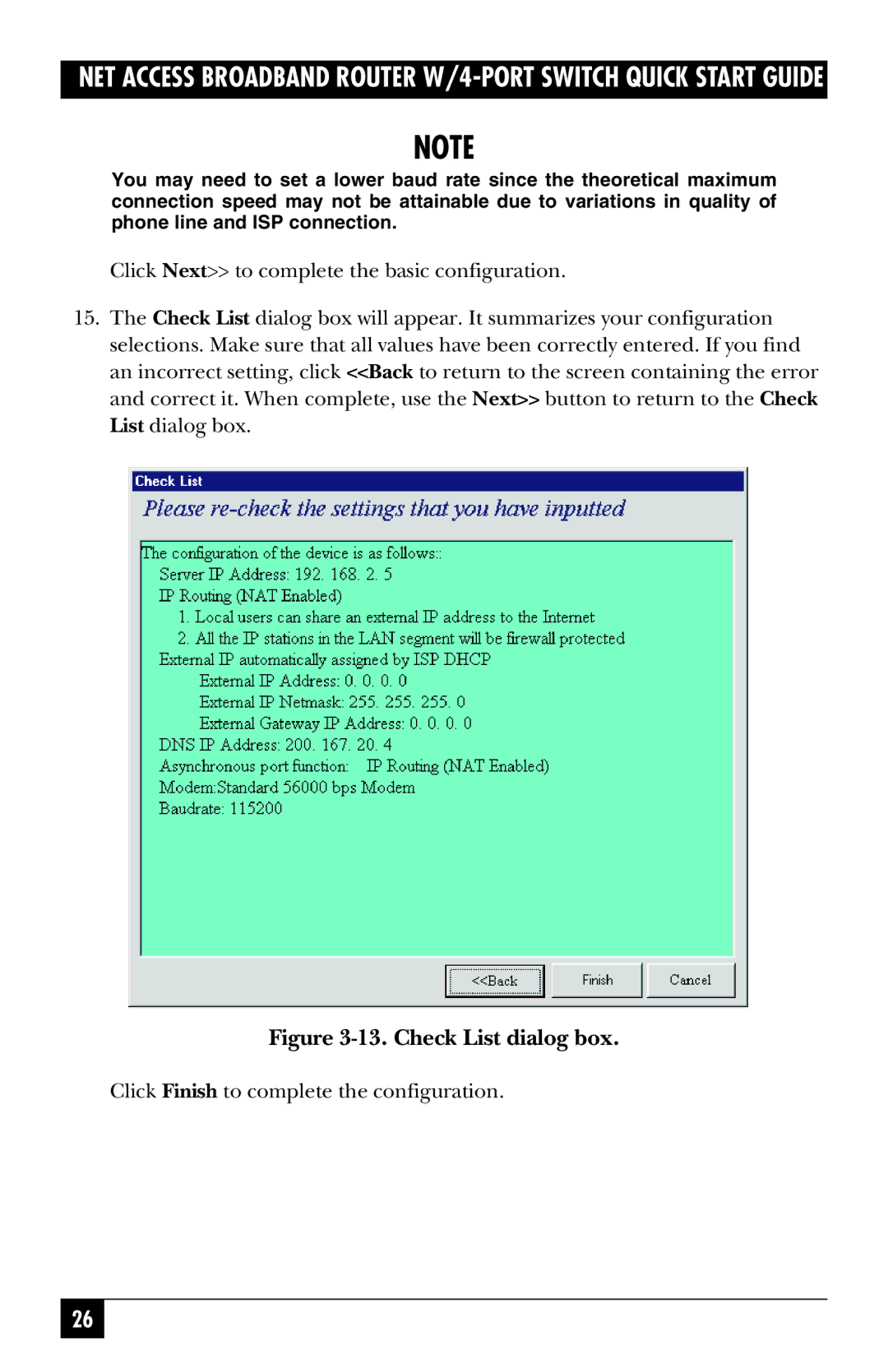NET ACCESS BROADBAND ROUTER
NOTE
You may need to set a lower baud rate since the theoretical maximum connection speed may not be attainable due to variations in quality of phone line and ISP connection.
Click Next>> to complete the basic configuration.
15.The Check List dialog box will appear. It summarizes your configuration selections. Make sure that all values have been correctly entered. If you find an incorrect setting, click <<Back to return to the screen containing the error and correct it. When complete, use the Next>> button to return to the Check List dialog box.
Figure 3-13. Check List dialog box.
Click Finish to complete the configuration.
26