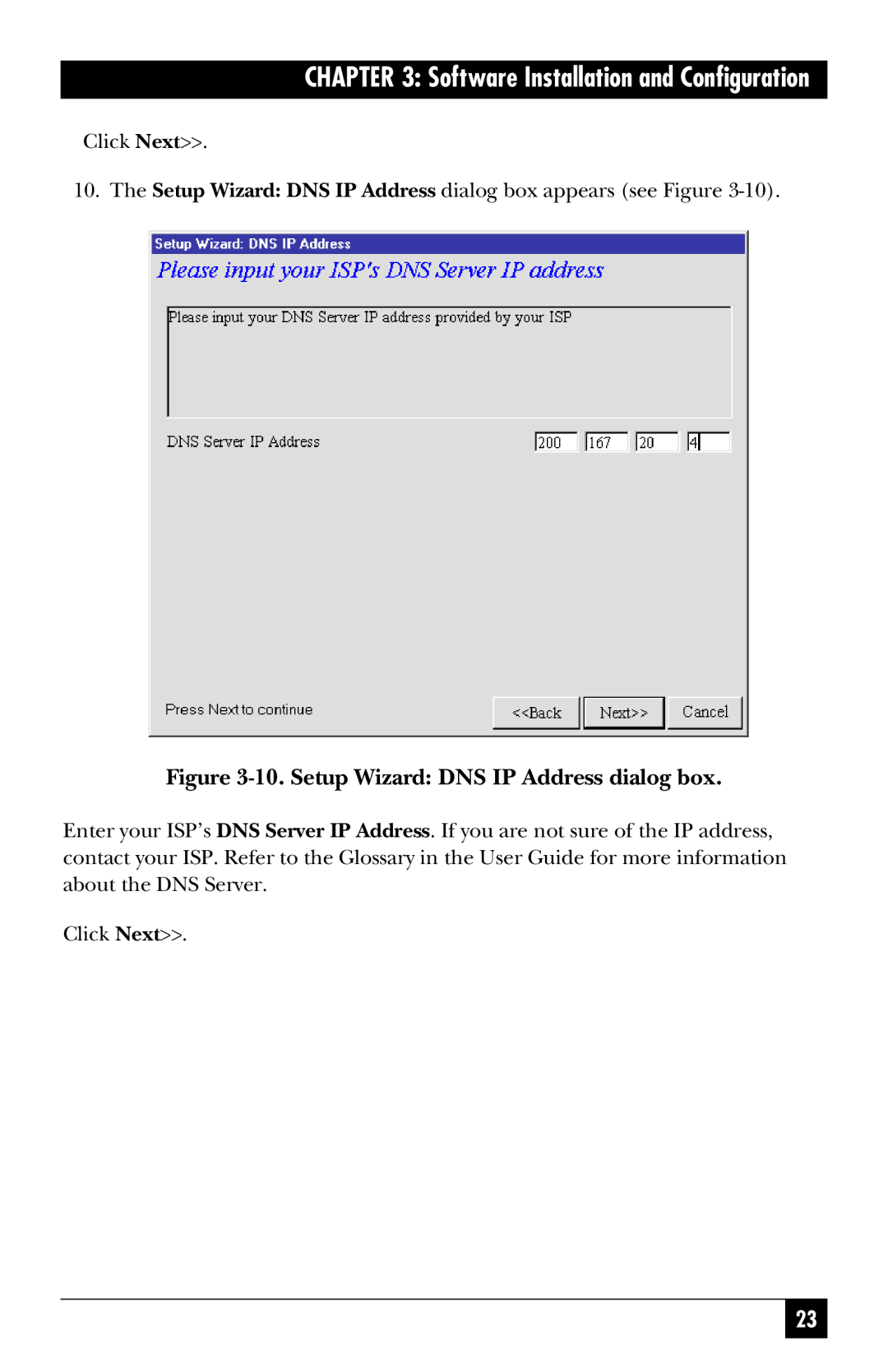CHAPTER 3: Software Installation and Configuration
Click Next>>.
10. The Setup Wizard: DNS IP Address dialog box appears (see Figure
Figure 3-10. Setup Wizard: DNS IP Address dialog box.
Enter your ISP’s DNS Server IP Address. If you are not sure of the IP address, contact your ISP. Refer to the Glossary in the User Guide for more information about the DNS Server.
Click Next>>.
23