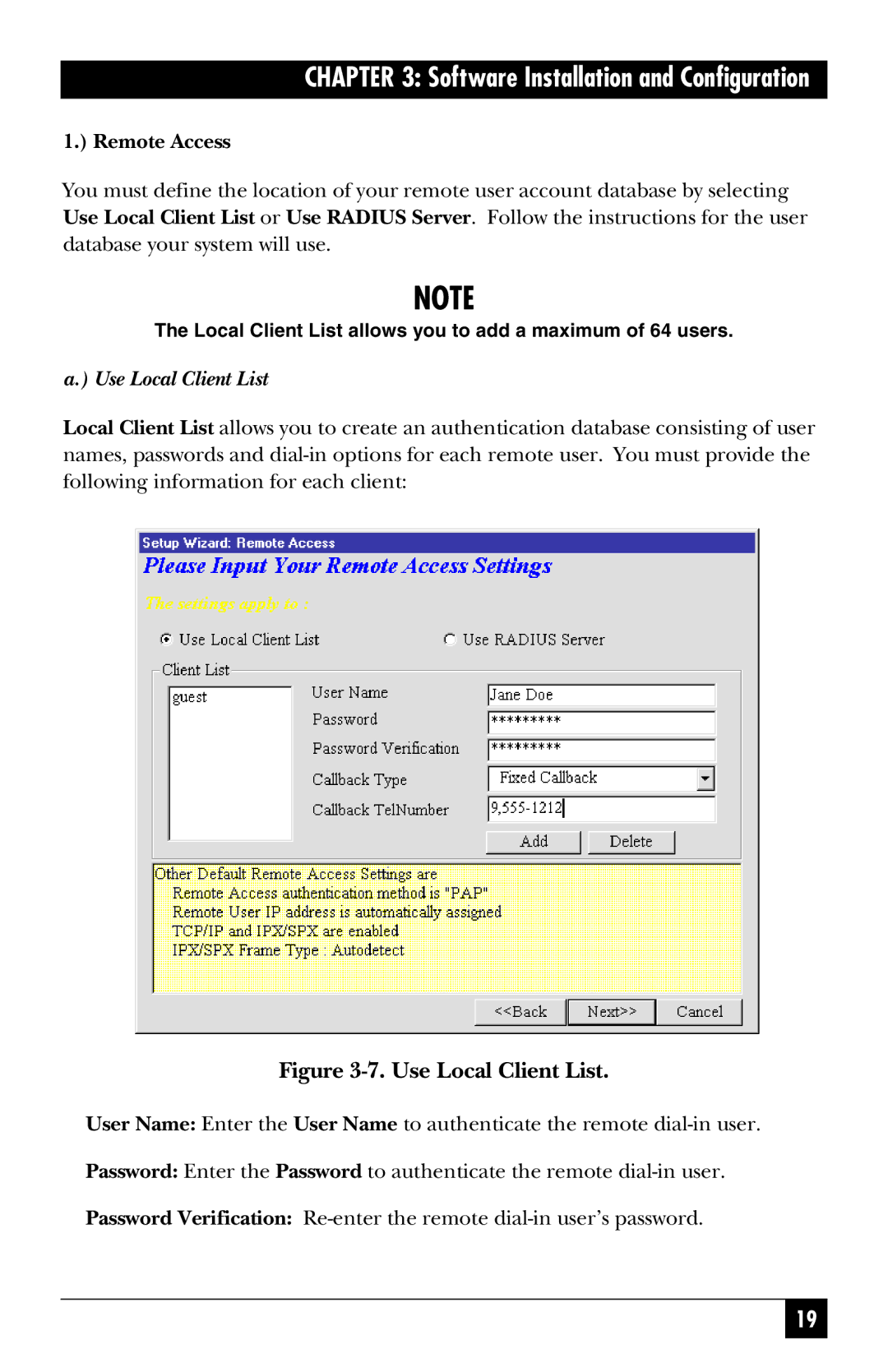CHAPTER 3: Software Installation and Configuration
1.) Remote Access
You must define the location of your remote user account database by selecting Use Local Client List or Use RADIUS Server. Follow the instructions for the user database your system will use.
NOTE
The Local Client List allows you to add a maximum of 64 users.
a.) Use Local Client List
Local Client List allows you to create an authentication database consisting of user names, passwords and
Figure 3-7. Use Local Client List.
User Name: Enter the User Name to authenticate the remote
Password: Enter the Password to authenticate the remote
Password Verification:
19