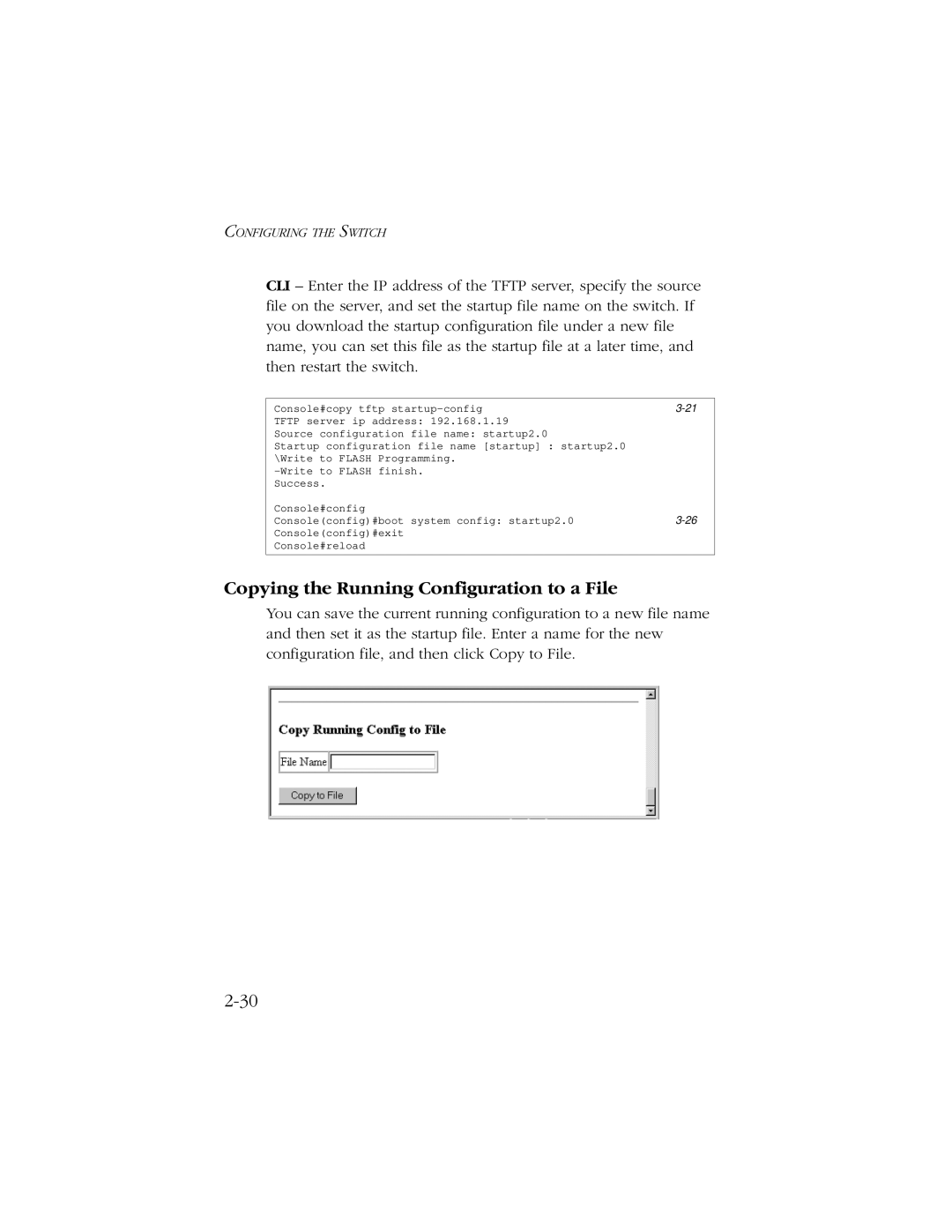10/100/1000 SMCGS8P-Smart specifications
SMC Networks has long been a reputable name in the networking industry, known for delivering reliable and innovative solutions to meet the demands of modern networking environments. The SMCGS8P-Smart is an impressive addition to their lineup, offering advanced functionality and robust features suitable for small to medium-sized businesses and other network-intensive applications.The SMCGS8P-Smart is a managed Gigabit switch that provides 8 ports featuring 10/100/1000 Mbps connectivity. This switch is designed to facilitate high-speed data transfer and seamless connectivity among devices within a network. With its rack-mountable design, the SMCGS8P-Smart is optimized for space conservation in server rooms and network closets, making it an ideal choice for organizations with limited physical space for their network equipment.
One of the defining characteristics of the SMCGS8P-Smart is its Power over Ethernet (PoE) capability, which allows it to deliver both data and power through the same Ethernet cable. This feature is particularly advantageous for devices such as IP cameras, wireless access points, and VoIP phones, simplifying installation and reducing the number of cables needed. With a total PoE budget, the switch can power multiple devices, promoting flexibility and scalability in network design.
The SMCGS8P-Smart also incorporates advanced management features that enhance network performance and security. Users can configure settings through a user-friendly web interface, enabling remote monitoring and management of the network. Features such as VLAN support, link aggregation, and Quality of Service (QoS) allow for efficient traffic management and prioritization, ensuring seamless performance for critical applications.
Furthermore, the switch utilizes intelligent network monitoring technologies, including port mirroring and network traffic analysis, which aid in identifying potential issues before they impact performance. This proactive approach to network management enhances overall reliability and decreases downtime.
The SMCGS8P-Smart also boasts energy-efficient design, adhering to IEEE 802.3az Energy Efficient Ethernet standards, which minimize power consumption during periods of low activity without sacrificing performance. This commitment to energy efficiency contributes to lower operational costs and aligns with sustainable business practices.
In summary, the SMC Networks SMCGS8P-Smart combines high-speed connectivity, PoE functionality, advanced management features, and energy efficiency in a compact design. This makes it an excellent choice for businesses looking to enhance their networking capabilities while keeping operational costs in check. Whether for a growing office or a network that requires reliable performance and scalability, the SMCGS8P-Smart is equipped to meet diverse networking needs.