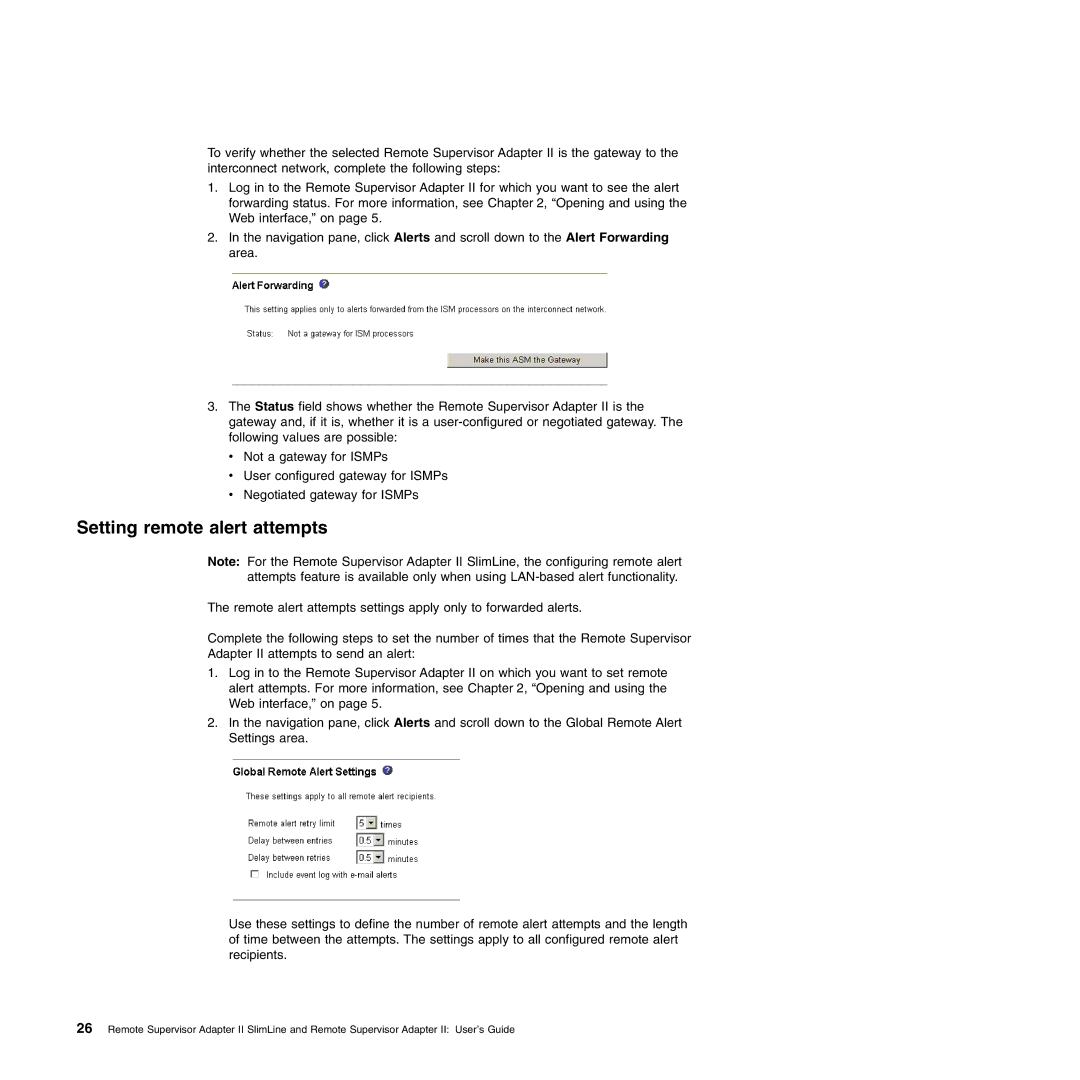To verify whether the selected Remote Supervisor Adapter II is the gateway to the interconnect network, complete the following steps:
1.Log in to the Remote Supervisor Adapter II for which you want to see the alert forwarding status. For more information, see Chapter 2, “Opening and using the Web interface,” on page 5.
2.In the navigation pane, click Alerts and scroll down to the Alert Forwarding area.
3.The Status field shows whether the Remote Supervisor Adapter II is the gateway and, if it is, whether it is a
v Not a gateway for ISMPs
vUser configured gateway for ISMPs
vNegotiated gateway for ISMPs
Setting remote alert attempts
Note: For the Remote Supervisor Adapter II SlimLine, the configuring remote alert attempts feature is available only when using
The remote alert attempts settings apply only to forwarded alerts.
Complete the following steps to set the number of times that the Remote Supervisor Adapter II attempts to send an alert:
1.Log in to the Remote Supervisor Adapter II on which you want to set remote alert attempts. For more information, see Chapter 2, “Opening and using the Web interface,” on page 5.
2.In the navigation pane, click Alerts and scroll down to the Global Remote Alert Settings area.
Use these settings to define the number of remote alert attempts and the length of time between the attempts. The settings apply to all configured remote alert recipients.
26 Remote Supervisor Adapter II SlimLine and Remote Supervisor Adapter II: User’s Guide